Simplify Your Life with Monica: The Open-Source Personal CRM
In our busy lives, it can be challenging to keep track of the important details and connections that make up our personal and professional relationships. Fortunately, there’s a solution that can help you maintain and nurture those connections effortlessly. Enter Monica, the open-source personal Customer Relationship Management (CRM) tool. In this blog post, we will explore Monica’s features and benefits, and how it can revolutionize the way you manage your personal network.
What is Monica?
Monica is an open-source personal CRM designed to help individuals organize, track, and maintain their relationships effectively. Inspired by the need for a more personal approach to relationship management, the creators of Monica built a powerful tool that puts you in control of your contacts, interactions, and memories.
Key Features of Monica:
Contact Management:
Monica provides a centralized platform to store all your contact information in one place. You can organize your contacts into categories such as friends, family, colleagues, or clients, making it easy to find the information you need quickly. Additionally, Monica allows you to import contacts from other sources, ensuring a seamless transition to the platform.
Relationship Tracking:
With Monica, you can keep track of interactions, conversations, and important dates related to each contact. You can add notes, reminders, and tags to help you remember the context and history of your relationships. This feature ensures that you never miss an important conversation or forget a significant event.
Task Management:
Monica offers a task management feature that allows you to create to-do lists, set reminders, and track your progress. You can associate tasks with specific contacts or projects, helping you stay organized and focused on nurturing your relationships.
Memory Storage:
Monica enables you to store memories associated with your contacts, such as photos, messages, or significant events. This feature creates a digital timeline of your relationships, making it easy to reminisce and strengthen your connections.
Benefits of Using Monica:
Personal Relationship Management:
By using Monica, you can take a more intentional approach to managing your personal relationships. It helps you stay connected, remember important details, and foster meaningful connections, ultimately enhancing your personal and professional life.
Organization and Efficiency:
Monica’s centralized platform allows you to access all your contacts, interactions, and tasks in one place. This eliminates the need to search through various platforms or rely on memory, saving you time and ensuring efficient management of your network.
Improved Communication:
With Monica’s relationship tracking and memory storage features, you can maintain a comprehensive view of your interactions with each contact. This enables you to engage in more personalized and meaningful conversations, strengthening your connections over time.
Why host Monica on CloudJiffy:
- Easy to manage.
- One-Click Installation.
- Charges are based purely on consumption (Pay As You Consume pricing) This helps you save costs.
- Highly secure infrastructure.
- Inbuilt CDN to cater to a worldwide audience.
- Full control over your data ensuring your privacy and maintaining ownership of your personal information.
How to Install Monica on CloudJiffy
Step 1: Login to CloudJiffy.
Go to https://cloudjiffy.com/ for a trial account or Log into your CloudJiffy account.
Step 2: Click on “Marketplace” to view the list of applications that can be installed automatically.

Step 3: A new window displaying the Apps will open, Select the “Monica” instance and click on “Install”.
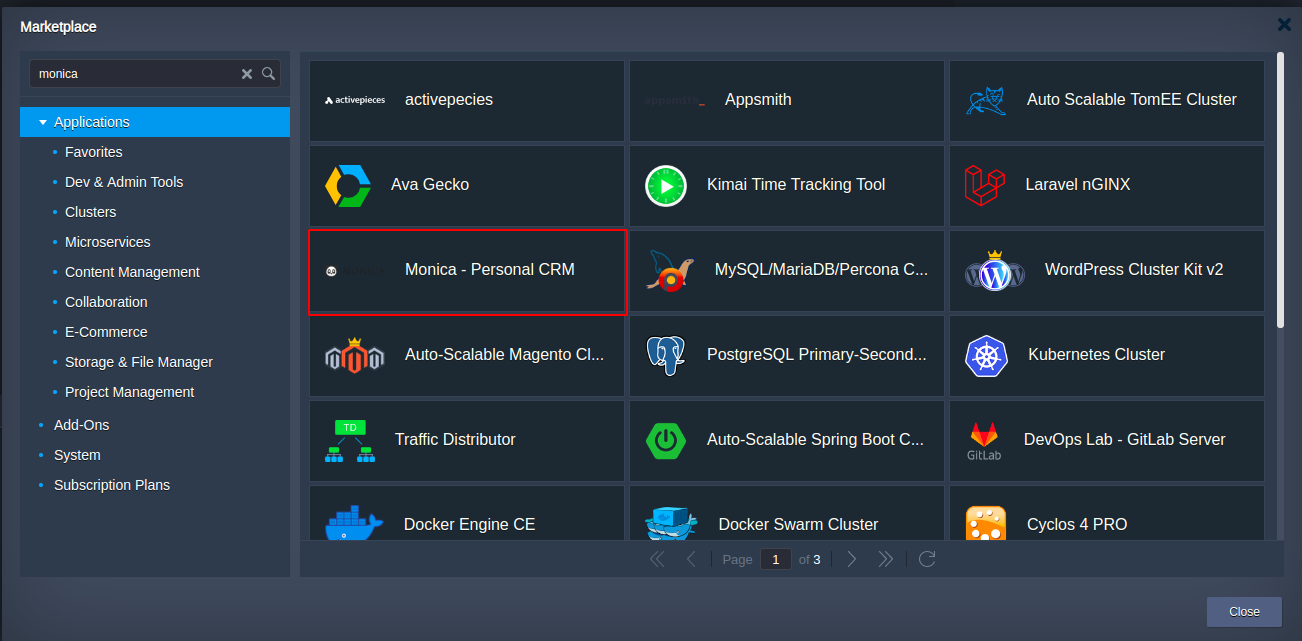
Step 4: In the opened installation dialog box:
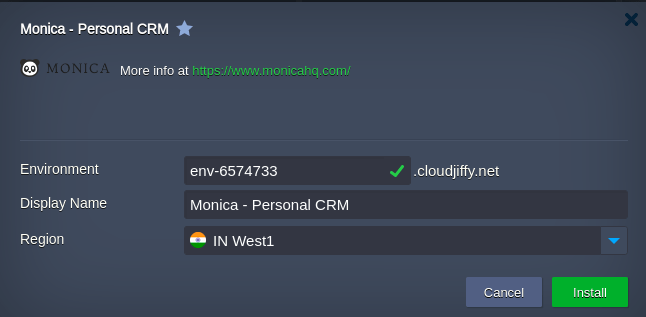
- Type Environment name to be used as its internal hostname
- Optionally, specify environment Display Name (so-called alias, for being shown within dashboard and SSH terminal)
- Select an environment Region (if multiple ones are available)
Step 5: Click Install and once the installation is complete on ‘Open in Browser’ to start Monica.
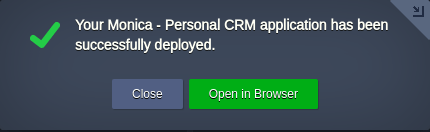
That’s it!
Don’t have a CloudJiffy account? Visit https://cloudjiffy.com and click on Free Signup for a free 14 days trial.
Happy Hosting!
