Auto Scalable TomEE Cluster
Available in One-click
Easy to manage
One-Click Installation
Real-time scaling with an increase in users
Highly secure infrastructure
Inbuilt CDN to cater to a worldwide audience Granular billing charged based on resource
Data replication and backup solution to keep your data safe
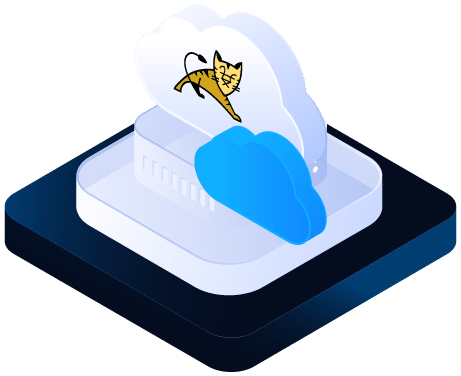
What is Apache TomEE
Apache TomEE is an enterprise-ready Java server, created based on Apache Tomcat with the implementation of the MicroProfile and Jakarta EE features. CloudJiffy provides 3 different distributions of TomEE
WebProfile
Extends WebProfile options with full support for MicroProfile Plus – contains all technologies in the MicroProfile with addition of JAX-WS, JEE Connectors, and JMS
MicroProfile
Extends WebProfile options with full support for MicroProfile Plus – contains all technologies in the MicroProfile with addition of JAX-WS, JEE Connectors, and JMS
PluME
Supports all in the Plus profile, includes Eclipse Mojarra and EclipseLink (this distribution is needed for organizations that are migrating from Eclipse Glassfish to the Apache TomEE project)
TomEE application server runs without any additional runtime requirements or startup time for larger applications and is compatible with most of the Tomcat-aware and Tomcat-tested tools.
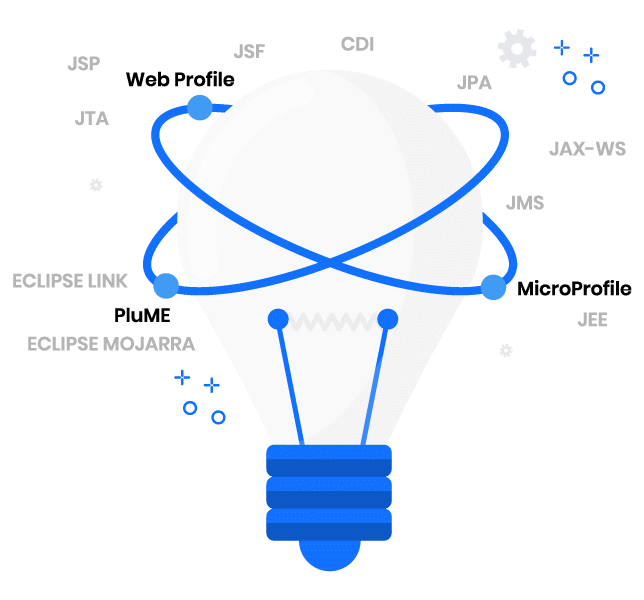
Get started in few steps
Go to Marketplace
Choose Auto Scalable TomEE Cluster
Set up TomEE Cluster
Setup Complete
Deploy
Go to Marketplace
The ability to run TomEE in clusters is one of the main benefits of CloudJiffy. You can deploy a TomEE cluster in CloudJiffy by simply visiting our MarketPlace.

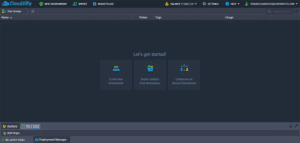
Choose Auto Scalable TomEE Cluster
Search for Auto Scalable TomEE Cluster and click on Install

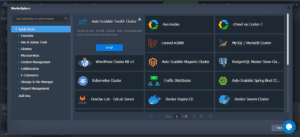
Set up TomEE Cluster
Give your environment a name, a subdomain name and Choose your location you want the application to be hosted in and click on Install and the platform will set up the environment for you.

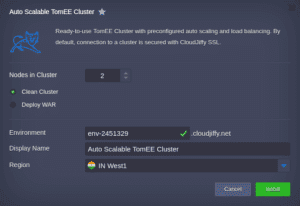
Setup Complete
Your environment is ready. All the necessary credentials are sent your registered email ID. This is how your environment will look like

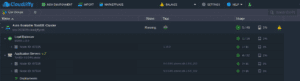
Deploy
Hover your mouse in front of the deploy option and you can choose any of the 3 deployment options and Deploy your application. You can also automate the deployment process based on your requirements.

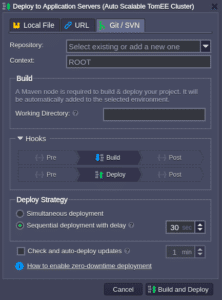
What is clustering?
Clustering is when you have more than one independent (servers/ nodes) which are interlinked to provide High Availability, improved scalability, improves application availability and performance with ease of maintenance.
Such setup is mainly done to ensure your application provides 100% uptime, during high traffic or in case of hardware failure.
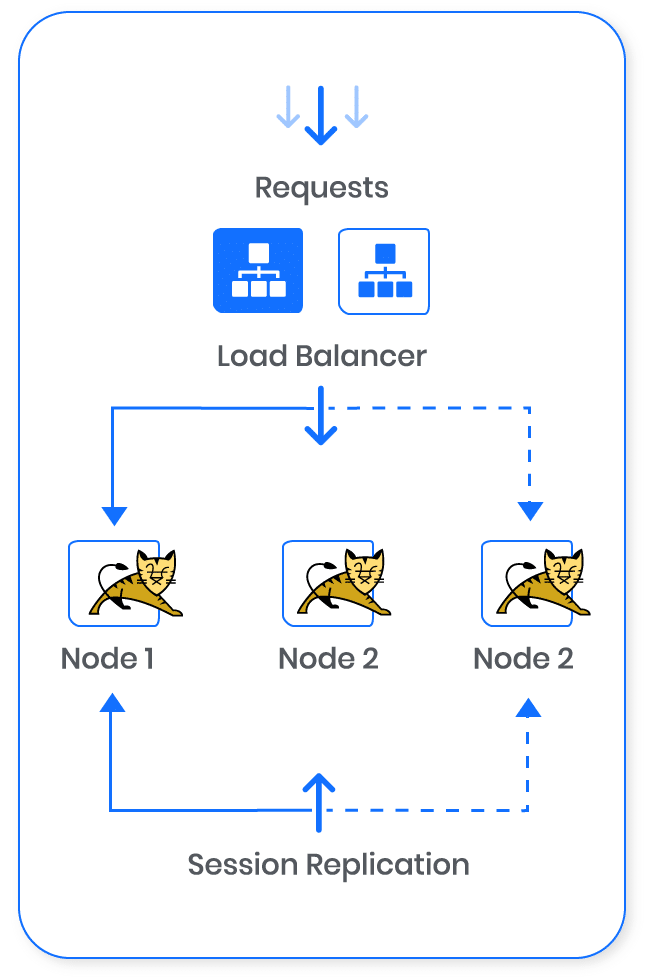
What is TomEE Auto Clustering Topology
Apache Tomcat Standalone is a great performer by itself. In case you would like a high availability architecture and expect a huge amount of traffic to your site, in that case Tomcat performs its best.
With built-in support for both synchronous and asynchronous in-memory and external session replication, cluster segmentation, and compatibility with all common load balancing solutions, your Tomcat servers are ready for the cluster right out of the box.
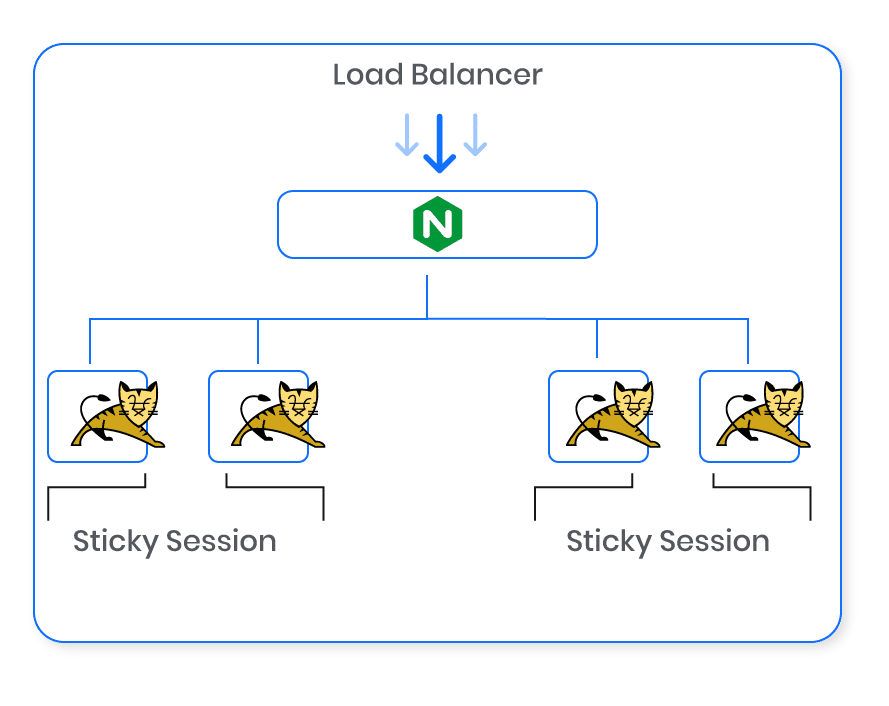
Benefits
- Easy to manage
- One-Click Installation
- Real-time scaling with an increase in users
- Data replication and backup solution to keep your data safe.
- Highly secure infrastructure
- Inbuilt CDN to cater to a worldwide audience Granular billing charged based on resource
- consumption in real-time, helps you save cost and eradicates the need for rightsizing.
Cloud Hosting Deployment
To instantly host your own scalable Tomcat/TomEE cluster, click the DEPLOY button below and enter your email address.
Note: if you are already a CloudJiffy customer, please visit the marketplace and follow the above steps.
Pay-per-Use Pricing for WordPress Cost Efficiency
CloudJiffy provides a unique process of automatic scaling with payment based on the real consumption, but not on the server size
The system makes hourly measures how many RAM and CPU inside each container are consumed and requests the payment only for these used resources but not for the limits. You can set up a maximum Scaling Limit for each container, so the resources will be always available in case of load spikes or other consumption changes. No matter how high the limit – the payment will be only based on real usage. The rest of the allocated resources will be just waiting in the pool for the application to request them, and it is totally free of charge.

