Install Appsmith in CloudJiffy with One-Click
Appsmith is a powerful open source framework to build internal tools. You can quickly build any custom business software with pre-built UI widgets that connect to any data source. Control everything with JavaScript.
Appsmith lets your team build custom internal applications like dashboards, admin panels, CRUD apps faster, and together.
Features:
- Create a functional UI in record time with drag & drop widgets
- Plug in data from datasources you already use
- Dynamically control widgets with JavaScript
- Build as a collaborative development tool
- Access control for every app
- Deploy apps with the click of a button or simply Integrate with your CI/CD.
Why use it on CloudJiffy?
- Easy to manage.
- One-Click Installation.
- Charges based purely on consumption (Pay As You Consume pricing) This helps you save cost.
- Real-time scaling with an increase in users.
- Data replication and backup solution to keep your data safe.
- Highly secure infrastructure.
- Inbuilt CDN to cater to a worldwide audience.
The process is simple –visit our Marketplace and search for AppSmith. Give your environment a name and click on Install. Done!
AppSmith at One-Click
Step 1: Login to CloudJiffy.
Go to https://cloudjiffy.com/ for trial account or Log into your CloudJiffy account.
Step 2:Click on “Marketplace” to view the list of applications that can be installed automatically.

Step 3: A new window displaying the Apps will open, Select the “Appsmith” instance and click on “Install”.

Step 4: In the opened installation dialog box:
- Type Environment name to be used as its internal hostname
- Optionally, specify environment Display Name (so-called alias, for being shown within dashboard and SSH terminal)
- Select an environment Region (if multiple ones are available)
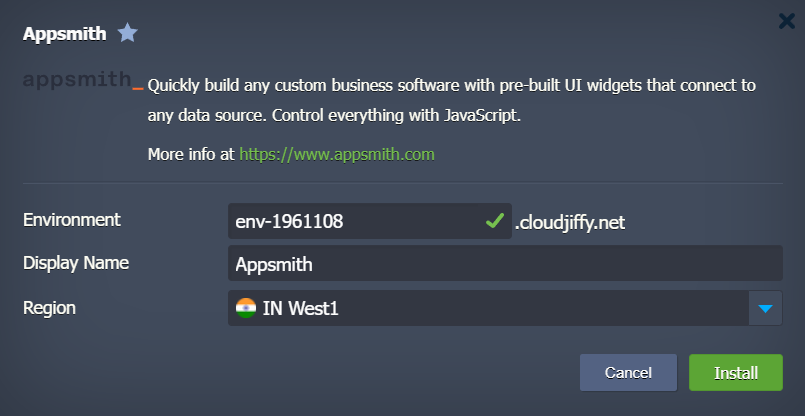
Click Install and once the installation is complete on ‘Open in Browser’ to start Appsmith.
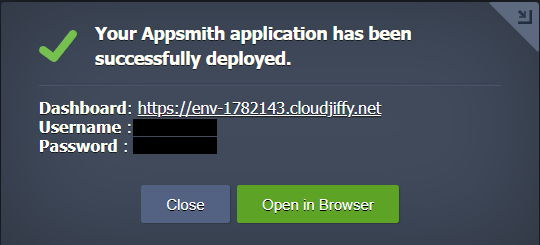
That’s it!
Don’t have a CloudJiffy account? Visit https://cloudjiffy.com and click on Free Signup for a free 14 days trial.
Happy Hosting!
