Auto Scalable Spring Boot Cluster On Cloudjiffy
Spring Boot makes it easy to create stand-alone, production-grade Spring based Applications that you can “just run”.
We take an opinionated view of the Spring platform and third-party libraries so you can get started with minimum fuss. Most Spring Boot applications need minimal Spring configuration.
Spring Boot Cluster Topology
The current Spring Boot solution is implemented using the following software stacks:
- Load balancer (LB) – dockerized template with NGINX
- Application server (AS) – native template with Spring Boot
Herewith, each LB and AS container has the default vertical scaling limit up to 8 cloudlets (equals to 1 GiB of RAM and 3.2 GHz of CPU per node) and a set of load alerts (to notify you when resource consumption comes close to instance threshold). In addition, connection to the cluster is secured with Cloudjiffy SSL.
During installation, you define a number of Spring Boot application servers in the cluster (up to 10 instances), which will be automatically scaled in/out in order to handle the dynamically changing amount of incoming traffic.
Primary Goals:
- Provide a radically faster and widely accessible getting-started experience for all Spring development.
- Be opinionated out of the box but get out of the way quickly as requirements start to diverge from the defaults.
- Provide a range of non-functional features that are common to large classes of projects (such as embedded servers, security, metrics, health checks, and externalized configuration).
- Absolutely no code generation and no requirement for XML configuration.
Why use it on CloudJiffy?
- Easy to manage
- One-Click Installation
- Charges based purely on consumption (Pay As You Consume pricing) Thus helps you save cost
- Real-time scaling with an increase in users
- Data replication and backup solution to keep your data safe.
- Highly secure infrastructure
- Inbuilt CDN to cater to a worldwide audience
How to install Auto Scalable Spring Boot Cluster on CloudJiffy?
STEPS
Step 1 Login to CloudJiffy
Go to https://app.cloudjiffy.com/
Login using your credentials.
Step 2: Go to the Marketplace tab on the top of the interface.

A new window displaying the Apps will open, and search for Auto Scalable Spring Boot Cluster and install it.
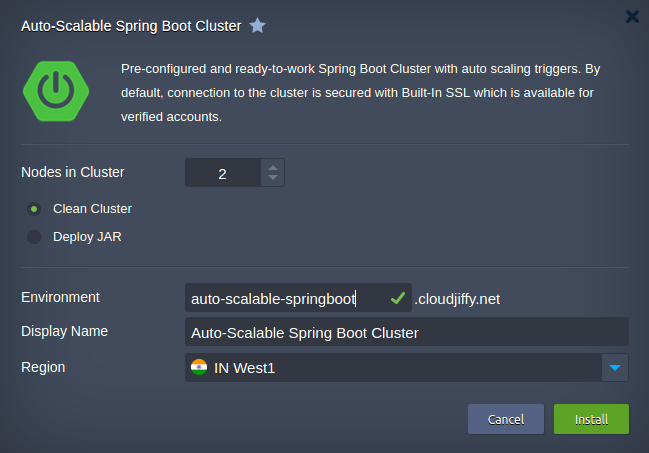
- Nodes in Cluster – a number of application servers your cluster should include
- Choose deployment type:
- Clean Cluster – to create a bare cluster with no application inside
- Deploy JAR – to deploy JAR application from the specified custom repository
If required, change Environment name, Display Name, and the region as per your requirement click the Install button to start the application installation in the CloudJiffy environment.
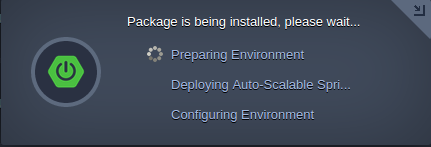
Once the installation has been completed you will see a screen like below which confirms the successful installation of Auto Scalable Spring Boot Cluster and it also has a link to the environment.
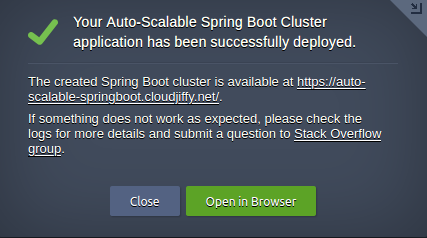
All the necessary credentials will be sent to your email after the environment is created please keep those in handy.
Now your server is up and running.
Click on the environment name link to access the server’s default page.

Don’t have a CloudJiffy account? Visit https://cloudjiffy.com and click on Free Signup for free 14 days trial.
