IPv6 now available at our India location
CloudJiffy is glad to announce that IPv6 is now available at our India location free of charge.
When creating an environment you can simply avail IPv6 by following the steps below:
Click on ‘New Environment’
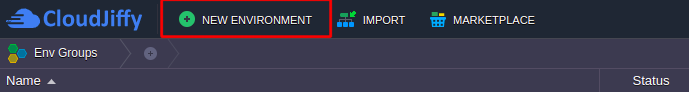
Choose your stack and Choose the node for which you want the IPv6 to be assigned to and Toggle the IPv6 option.

You can see your IP on the main page by expanding the nodes
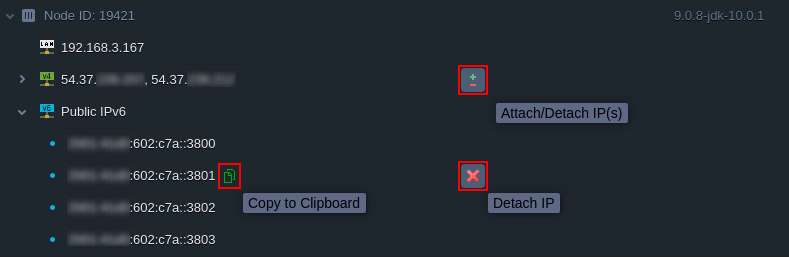
If the environment is already created and you want to avail IPv6, then you can click on ‘Change Environment Topology’ option for the environment you want to add the IPv6 to and follow the same procedure as above.
You can also add or remove IP by simply hovering your mouse in front of the node (after expanding your environment) you want to add/remove the IPs from and as shown in the image above you will be able to see an option to attach/Detach IPs.
Its as simple as that!
Still have a query? Feel free to reach out to us at support@cloudjiffy.com
Happy Hosting!
