Install OpenCMS on Cloudjiffy PaaS at One-Click
OpenCMS is a professional, easy to use website content management system. OpenCms helps content managers worldwide to create and maintain beautiful websites fast and efficiently.
The fully browser-based user interface features configurable editors for structured content with well-defined fields.
OpenCms is based on Java and XML technology. It can be deployed in an open-source environment (e.g. Linux, Apache, Tomcat, MySQL) as well as on commercial components (e.g. Windows NT, IIS, BEA Weblogic, Oracle).
Advantages:
1. OpenCMS is platform-independent
OpenCms is fully browser-based. The OpenCms software is installed on a web server, content managers access the system from any location with their web browser. Security is ensured by using strong encryption https protocols for the login process if required.
2. OpenCMS helps to reduce IT costs
OpenCms helps to reduce IT costs because
- there are NO LICENSING COSTS for the OpenCms core, no matter how many servers you install the software.
- you have FULL ACCESS TO THE CORE SOURCE CODE which can be extended and remodeled in any way, without restrictions.
- optional SUPPORT IS AVAILABLE from a number of companies, reducing dependency on the deploying software consultancy.
- it is based on STANDARD JAVA TECHNOLOGY, supports a wide number of commercial and Open Source databases and operating systems, and thus can easily fit in almost all existing IT environments.
Why use it on CloudJiffy?
- Easy to manage.
- One-Click Installation.
- Charges based purely on consumption (Pay As You Consume pricing) This helps you save cost.
- Real-time scaling with an increase in users.
- Data replication and backup solution to keep your data safe.
- Highly secure infrastructure.
- Inbuilt CDN to cater to a worldwide audience.
OpenCMS Automatic Installation
This is a step-by-step instruction on deploying OpenCMS, a content management system, into Cloudjiffy PaaS. Cloudjiffy can natively run any Java application with no code changes required so the procedure below is applicable to most Java applications.
You can automatically get a preconfigured ready-to-work OpenCMS Application instance up and running within minutes using Cloudjiffy Marketplace.
- Log in to your Cloudjiffy account and click the Marketplace button at the top of the dashboard.

- Search for the OpenCMS solution in the opened window.
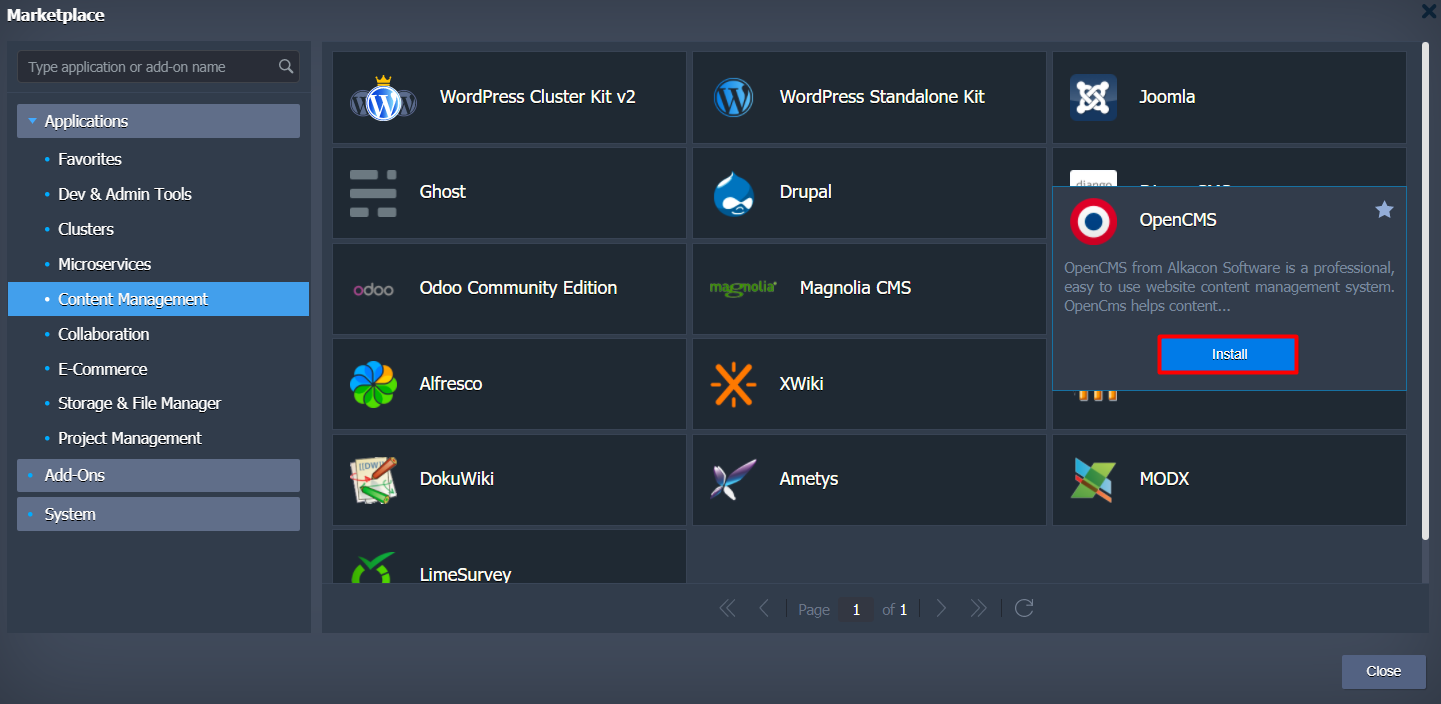
Hover over the located package and click Install.
- Within the appeared installation frame, you can adjust the following fields:
Here you can specify a path to your git repo and change the env name, it will be your application domain.
- Environment – set your environment name
- Display Name – define a preferable alias
- Region – select the environment region
Proceed with the Install button.
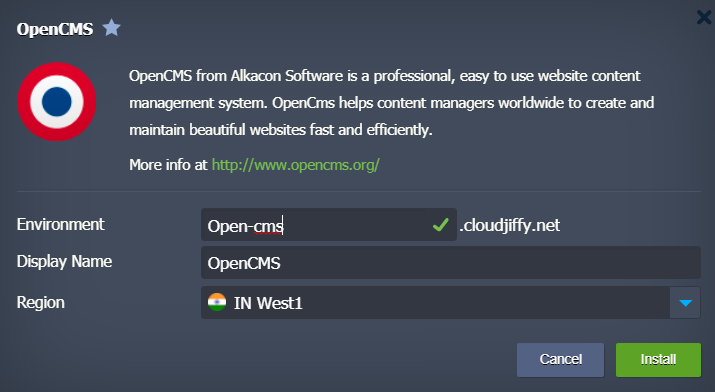
4 – Wait for successful deployment
In a minute your environment with both Tomcat and Maria DB will be created and appears in the environments list.
After this point, your application should be deployed and ready to handle requests.
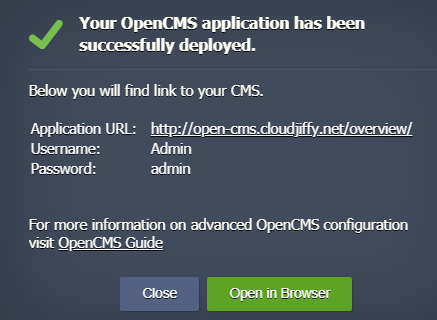
5 – Open in browser
Click on the Open in Browser button to open the application


Don’t have a CloudJiffy account? Visit https://cloudjiffy.com and click on Free Signup for a free 14 days trial.
