Django CMS Installation to the Cloud
 Django CMS is a free open-source content management system based on the Django web framework, which ensures a quick integration of the databases and new modules. Django CMS helps to simplify the process of creating complex websites due to its intuitive and easy-to-learn drag and drop interface. Simultaneously, it is powerful and expandable enough to satisfy the most demanding content editors.
Django CMS is a free open-source content management system based on the Django web framework, which ensures a quick integration of the databases and new modules. Django CMS helps to simplify the process of creating complex websites due to its intuitive and easy-to-learn drag and drop interface. Simultaneously, it is powerful and expandable enough to satisfy the most demanding content editors.
Below, we’ll overview the steps required to automatically or manually install the Django CMS solution to the cloud.
Why use it on CloudJiffy?
- Easy to manage.
- One-Click Installation.
- Charges based purely on consumption (Pay As You Consume pricing) Thus helps you save cost.
- Real-time scaling with an increase in users.
- Data replication and backup solution to keep your data safe.
- Highly secure infrastructure.
- Inbuilt CDN to cater to a worldwide audience.
Django CMS Automatic Installation
You can automatically get a preconfigured ready-to-work Django CMS instance up and running within minutes using Cloudjiffy Marketplace.
1. Log in to your Cloudjiffy account and click the Marketplace button at the top of the dashboard.

- Search for the DjangoCMS solution in the opened window.
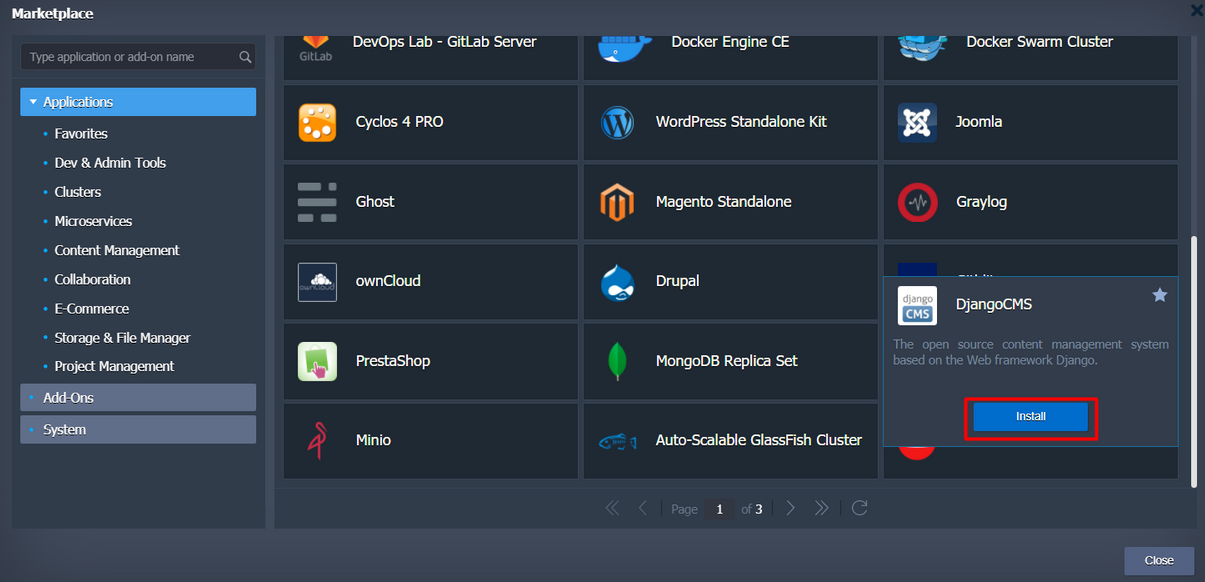
Hover over the located package and click Install.
3. Within the appeared installation frame, you can adjust the following fields:
- Environment – set your environment name
- Display Name – define a preferable alias
- Region – select the environment region (if multiple are available)
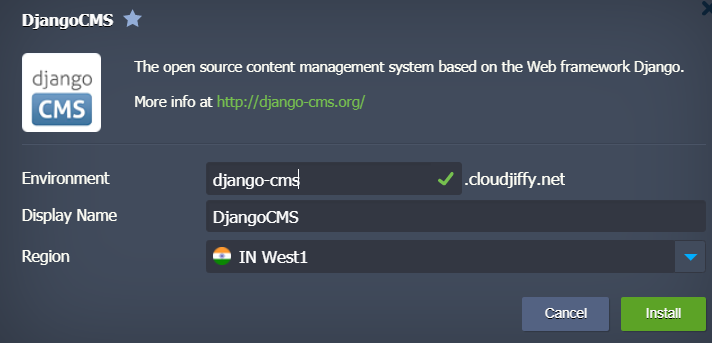
Proceed with the Install button.
- That’s it! In just a few minutes your Django CMS application will be installed.
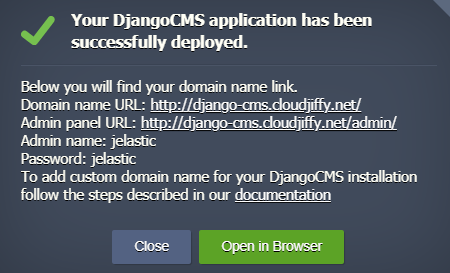
Use the info within the pop-up to access your Django CMS home and admin panel pages.
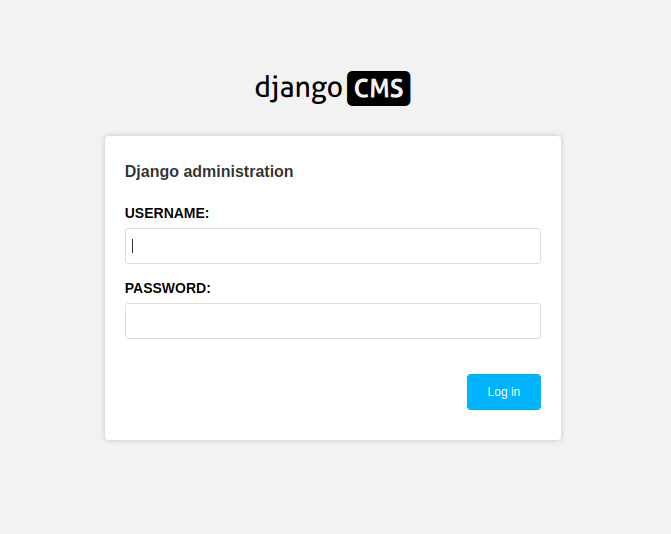
You are logged in to the default admin panel.
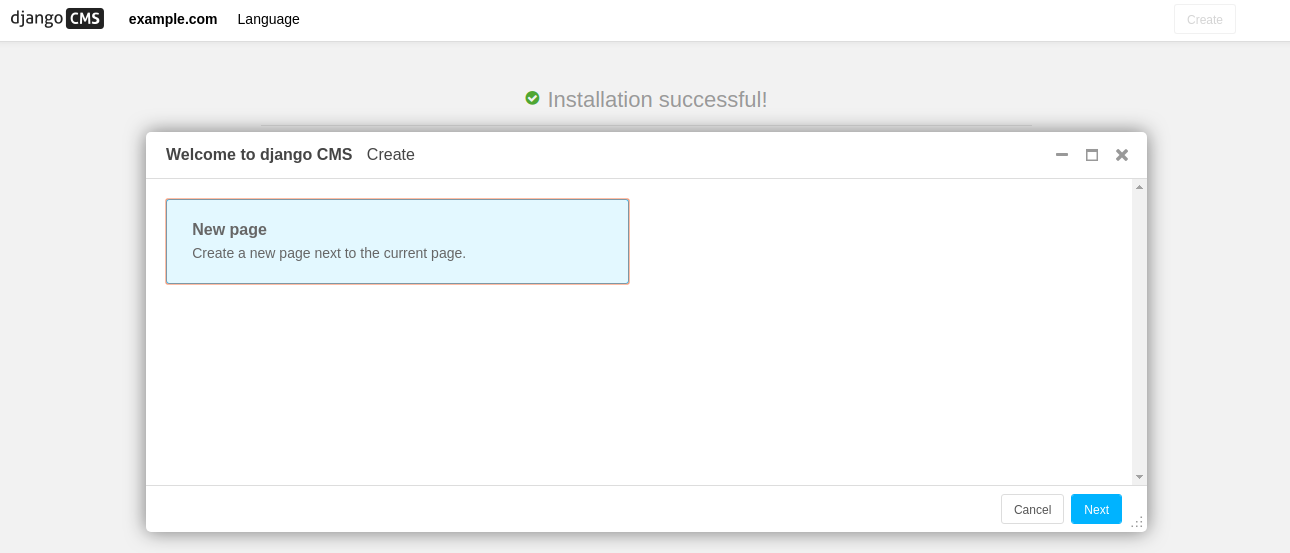
Don’t have a CloudJiffy account? Visit https://cloudjiffy.com and click on Free Signup for free 14 days trial.
