Magnolia CMS on Cloudjiffy
Magnolia is an open-source Java-powered content enterprise-grade management system built for demanding multi-channel, multi-language, and multi-site digital experiences. Magnolia uses JCR (Java Content Repository API) to store, process, and retrieve the data.
Magnolia is highly flexible as its block structure enables the packaging of system core and all related components (like page editor, cache, repository, etc) into separate modules. Magnolia’s CMS is simple enough to ensure easy content management even for unfamiliar users. Whereas experienced developers will find it neatly adopted for advanced development due to the seamless integration of extra tools.
This way, providing multiple ways of interaction for different types of users, Magnolia CMS can satisfy any management, business, and marketing needs.
Features
- Content & Experience Management
- Omnichannel Content Hub
- Content pools
- Smart tagging
- Global search
- Automated assembly
- Planning tools
- Omnichannel delivery
- Personalization & Optimization
- Unified customer data
- Flexible personalization
- Testing & optimization
- Marketing tags
- Embedded analytics
- Search engine optimization
- Optimize in one workflow
- Campaign Management
- Visual editor
- Personalization
- Integrated experiences
- Structured management
- Marketing automation
- Campaign tracking
- Portals & Intranets
- Authentication
- Security
- Integrations
- User Experience
- Powerful Search
- Scalability
- Digital Asset Management
- Global Search
- Auto-Tagging Images
- Image Editor
- Connector Pack
- Chain DAM Systems
- Customer Experience
- Single-page Apps Editing
- Compelling experiences
- Creative control
- Live preview
- Develop faster
- Reduce costs
- Stay on top
- Omnichannel Content Hub
- Easy & Powerful Development
- DX Architecture
- Powerful REST APIs
- GraphQL
- Connector packs
- Cloud-ready
- Scalable
- Secure
- Headless CMS
- Delivery endpoint API
- Every API you need
- Content types
- Visual SPA editing
- Flexible content authoring
- Personalization
- Light Development
- Low code
- Work your way
- CLI
- Autoload
- Hot deployment
- With or without Java
- Cloud CMS
- Platform as a service
- Continuous delivery
- Powerful features
- Hassle-free upgrades
- Reliability
- Better return on investment
- DX Architecture
Why use it on CloudJiffy?
- Easy to manage
- One-Click Installation
- Charges based purely on consumption (Pay As You Consume pricing) Thus helps you save cost
- Real-time scaling with an increase in users
- Data replication and backup solution to keep your data safe.
- Highly secure infrastructure
- Inbuilt CDN to cater to a worldwide audience
How to install Magnolia CMS on CloudJiffy?
STEPS
Step 1 Login to CloudJiffy.
Go to https://app.cloudjiffy.com/
Login using your credentials.
Step 2: Go to the Marketplace tab on the top of the interface.

- A new window displaying the Apps will open, and search for Magnolia CMS and install it.
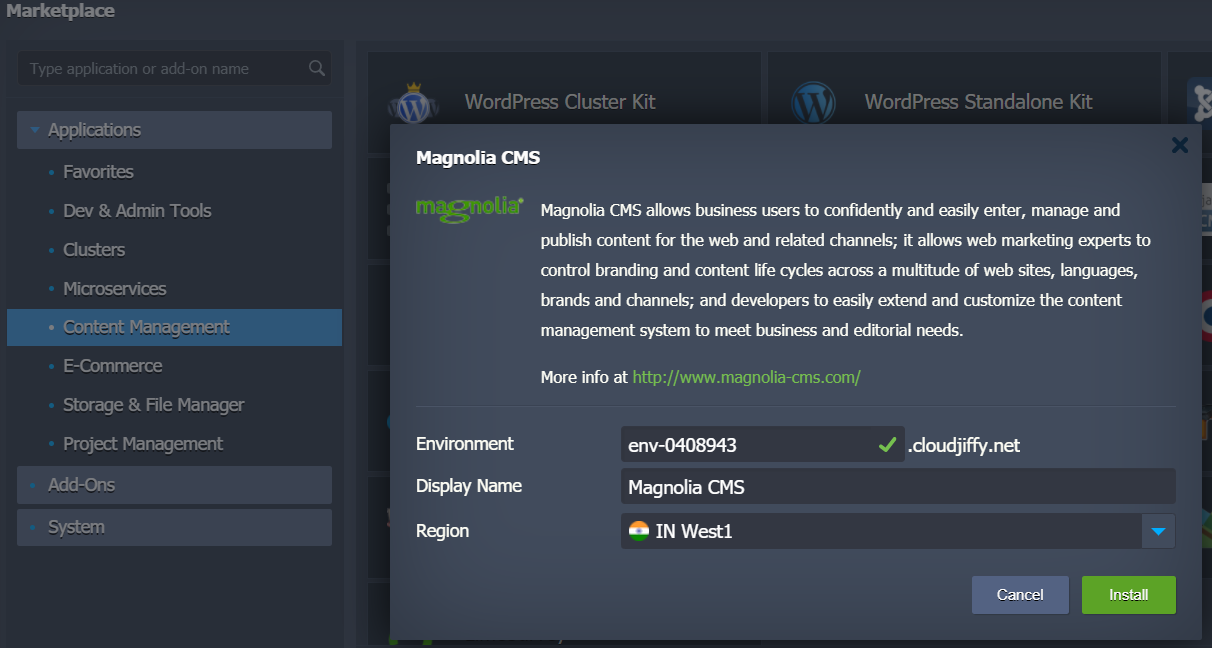
- Please change the Environment name and Display name as per your requirement click the Install button to start the application installation in the CloudJiffy environment.
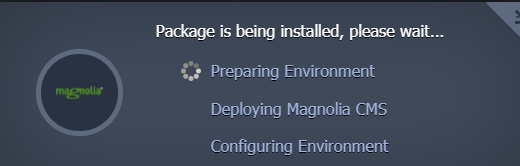
- Once the installation has been completed you will see a screen like below which confirms the successful installation cluster and it also has the links to the environment.
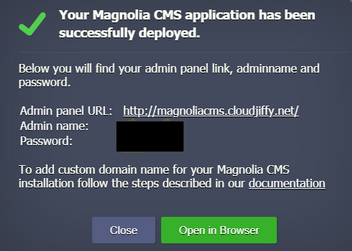
- All the necessary credentials will be sent to your email after the environment is created please keep those in handy.Now your server is up and running.Click on the Admin panel URL link to access the server’s default page.
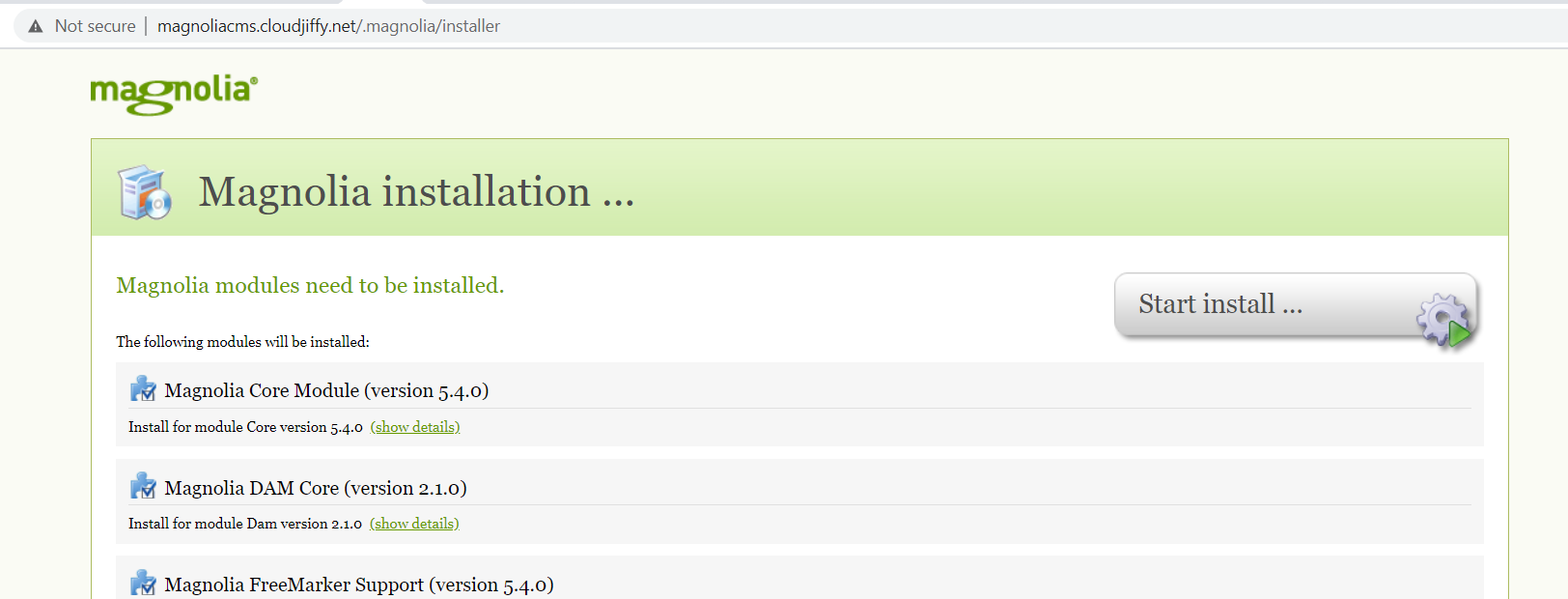
Then click on the Start install button to start the application installation wizard.
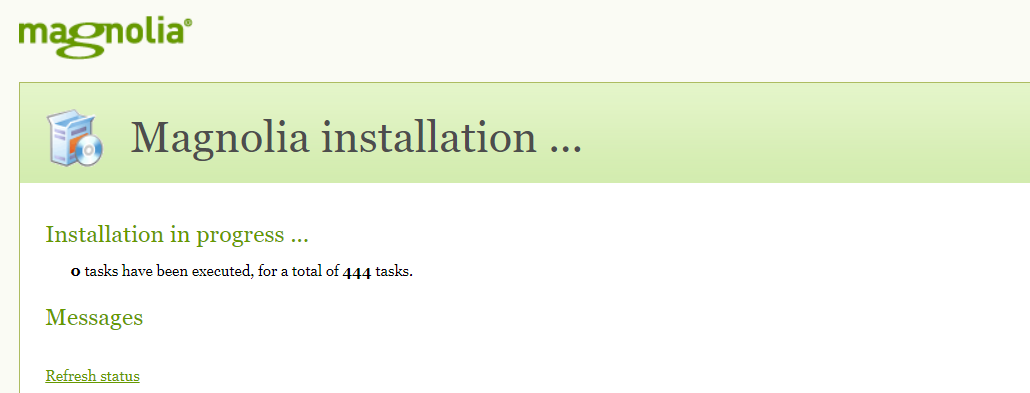
Don’t have a CloudJiffy account? Visit https://cloudjiffy.com and click on Free Signup for free 14 days trial.
