October on Cloudjiffy
October is a Content Management System (CMS) and web platform whose sole purpose is to make your development workflow simple again. It was born out of frustration with existing systems. We feel building websites has become a convoluted and confusing process that leaves developers unsatisfied. October’s mission is to show the world that web development is not rocket science.
A few features provided by October are as below:
- October is a transparent layer between your creativity and the final result
There are no restrictions on the website page structure, HTML, or CSS markup. Hence, there is very little difference between writing your markup in a text editor or in the October administration area, in the end, you will get the same final markup in the browser.
- Simple modern template engine
Twig is a simple template language, created specifically for web designers. It won’t slow you down as it automatically takes care of escaping and other tedious tasks. Documentation of this beautiful language to simplify your learning process.
- Best tools from the PHP world
It is built on Laravel. The framework includes all of the necessary tools and classes for building a website/ application. In addition, October adds even more power to Laravel with a collection of simple and flexible features.
- Page components
Components are building blocks for Pages. Just add a component to the Page to add new functionality and configure it with a visual tool for managing component properties.
- Extensible platform
Extend the platform with Plugins that seamlessly integrate with October.
- Easy administrative interfaces
Use Plugins to create back-end interfaces effortlessly.
- Simple AJAX framework
With the AJAX framework, you can easily bind an AJAX request to a form or a button.
- Quick scaffolding
The free Builder plugin provides you with the ability to create a fully functional plugin scaffold in a matter of minutes.
- No need to change your habits
Development can easily be adapted to any existing team workflow. Use your favorite version control system for storing and deploying website themes and plugins. Your team can use your text editor and other tools they’re accustomed to. Build any sites with October – from simple promotional websites to high load social networks.
- Manage the website without programming
Users can manage page contents with the WYSIWYG editor, manage images, videos, and other files, and even edit website menus with a simple visual interface.
- Image cropping
The most demanded features like image cropping and file management user interface are available out of the box and are elegantly integrated into the platform. They are so easy to use that they require little to no explanation.
- Simple, powerful, and reliable
With page snippets, the complexity of coding is hidden out of sight, but you still can create powerful tools that are easily configurable even by non-technical users.
- Translatable contents
With the free Translate plugin, you can easily translate content to different languages. The translatability is supported out of the box for most plugins and data types.
Why use it on CloudJiffy?
- One-Click Installation
- Easy to manage
- Charges based purely on consumption (Pay As You Consume pricing) Thus helps you save cost
- Real-time scaling with an increase in users
- Data replication and backup solution to keep your data safe.
- Highly secure infrastructure
- Inbuilt CDN to cater to a worldwide audience
Requirements:
- PHP version 7.0.8 or higher
- PDO PHP Extension
- cURL PHP Extension
- OpenSSL PHP Extension
- Mbstring PHP Library
- ZipArchive PHP Library
- GD PHP Library
- PHP JSON Extension
- PHP XML Extension
- Database Mysql/Mariadb/Postgresql
Note: After enabling extensions in the php.ini file, restart the app server.
To enable extensions refer to the below link:
https://cloudjiffy.com/portal/knowledgebase/152/Extensions-in-PHP.html
How to install October on CloudJiffy?
STEPS
1 – Create Environment with Apache server and DB server
Click on New Environment > Select Apache and DB server
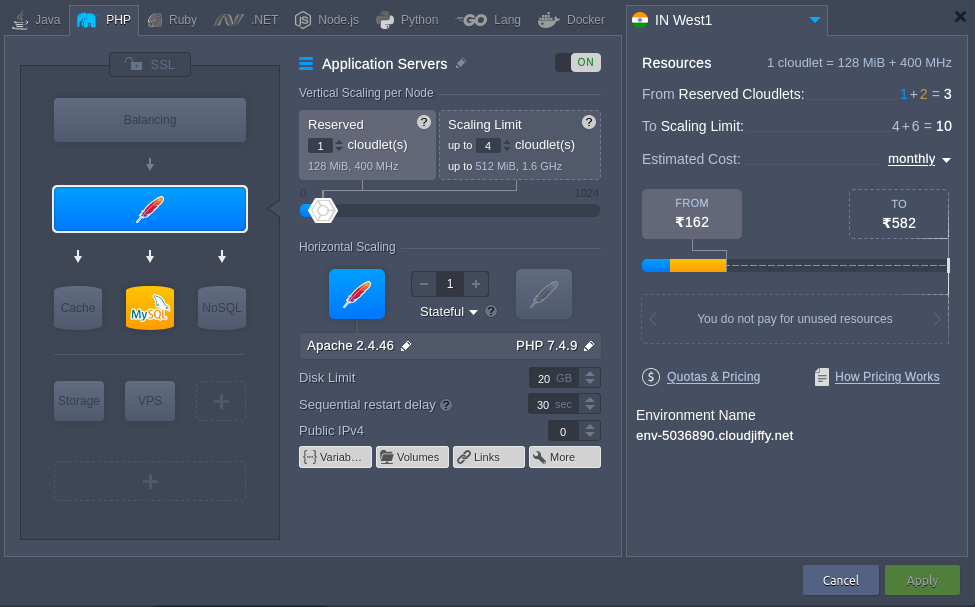
2 – Download
Browse this link http://octobercms.com/download and download it.
You can upload it from the deployment option.
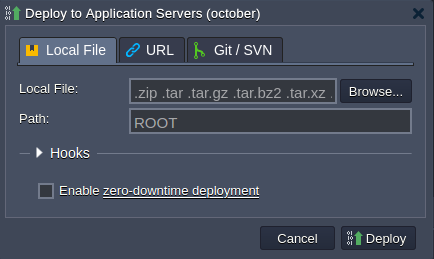
3 – Create the Database
The PHPMyAdmin link and its credentials you will get on your email when you create the environment.
Open the PHPMyAdmin link in the browser and add the details:
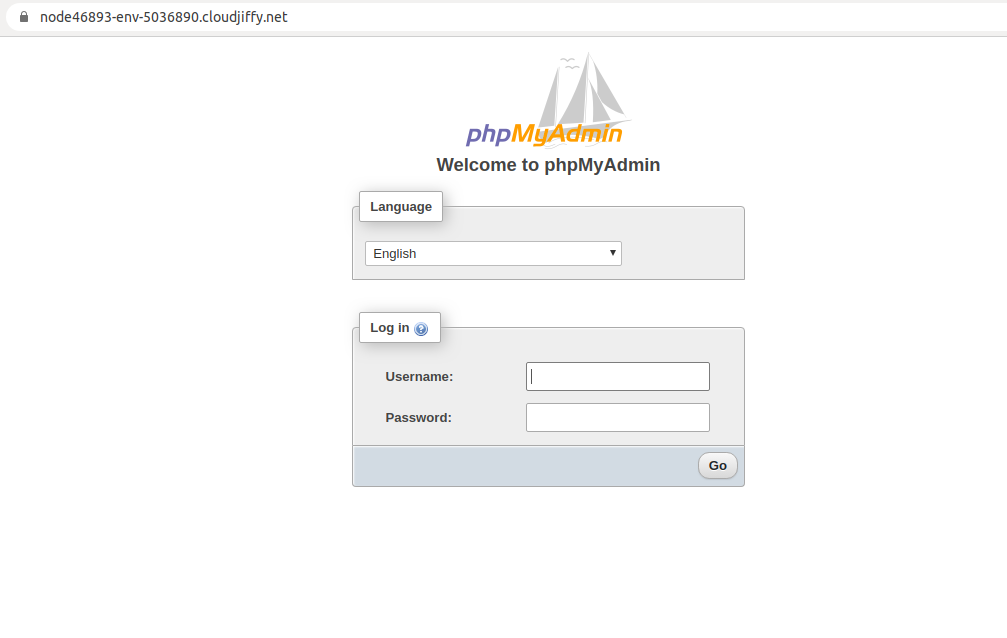
Create the database in it.
4 – Start the installation
Browse the link: http://env-5036890.cloudjiffy.net/install.php
The system will check all the requirements are fulfilled or not.
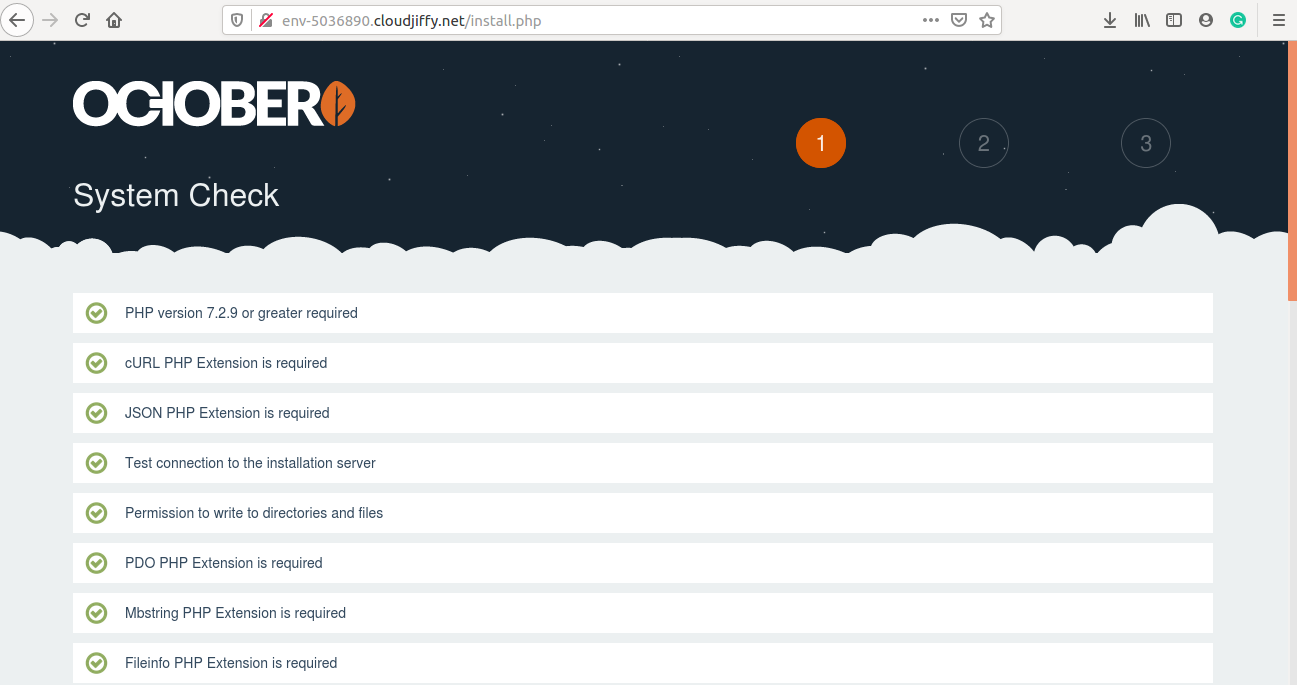
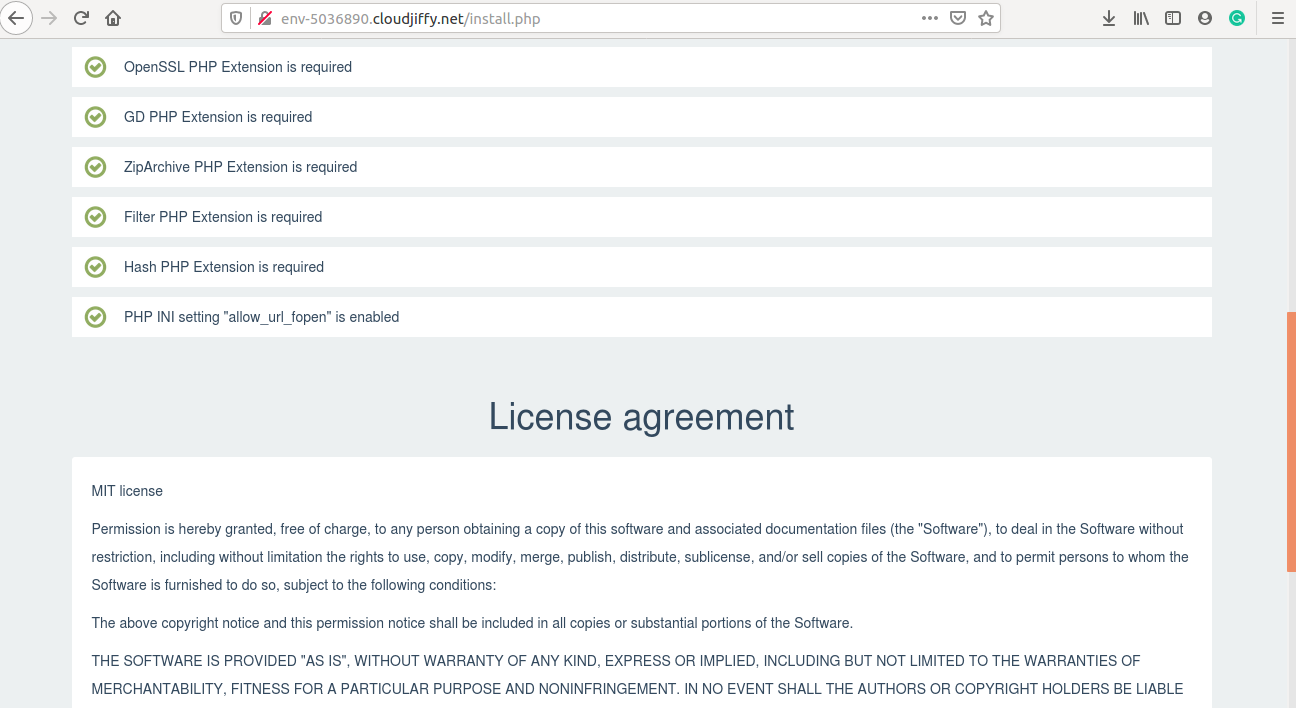
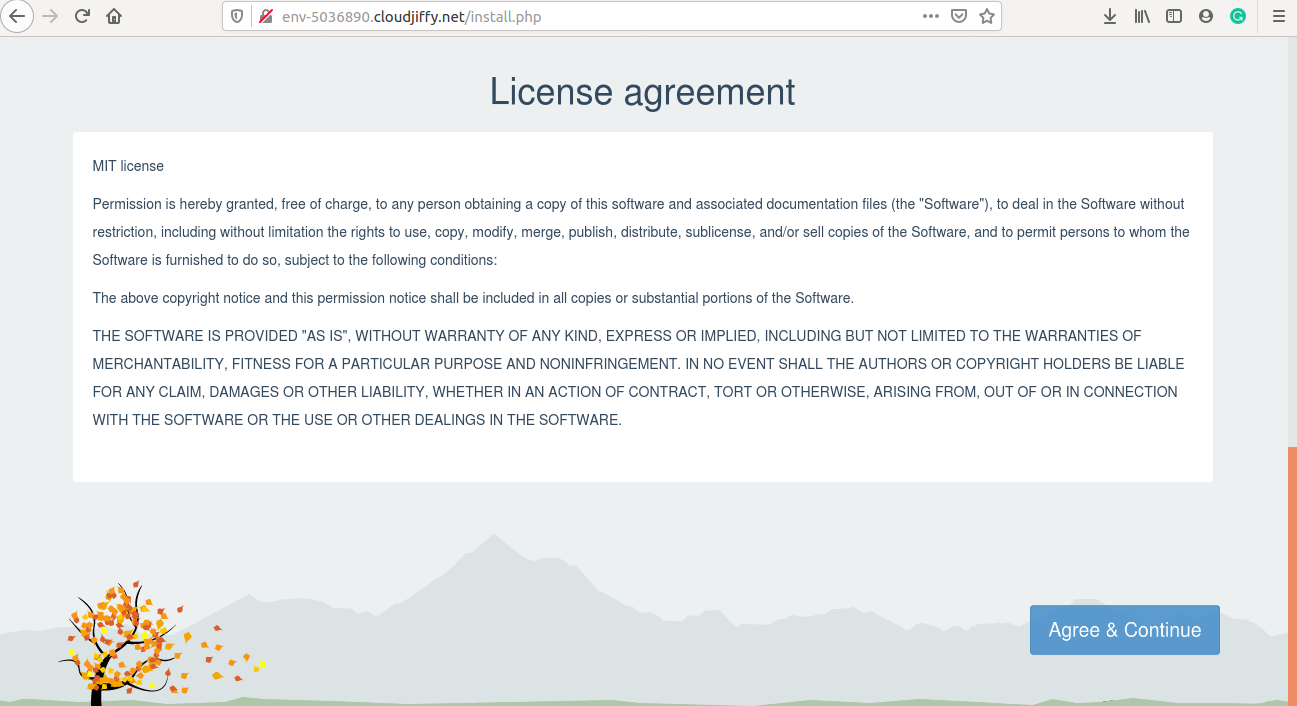
Click on Agree & Continue
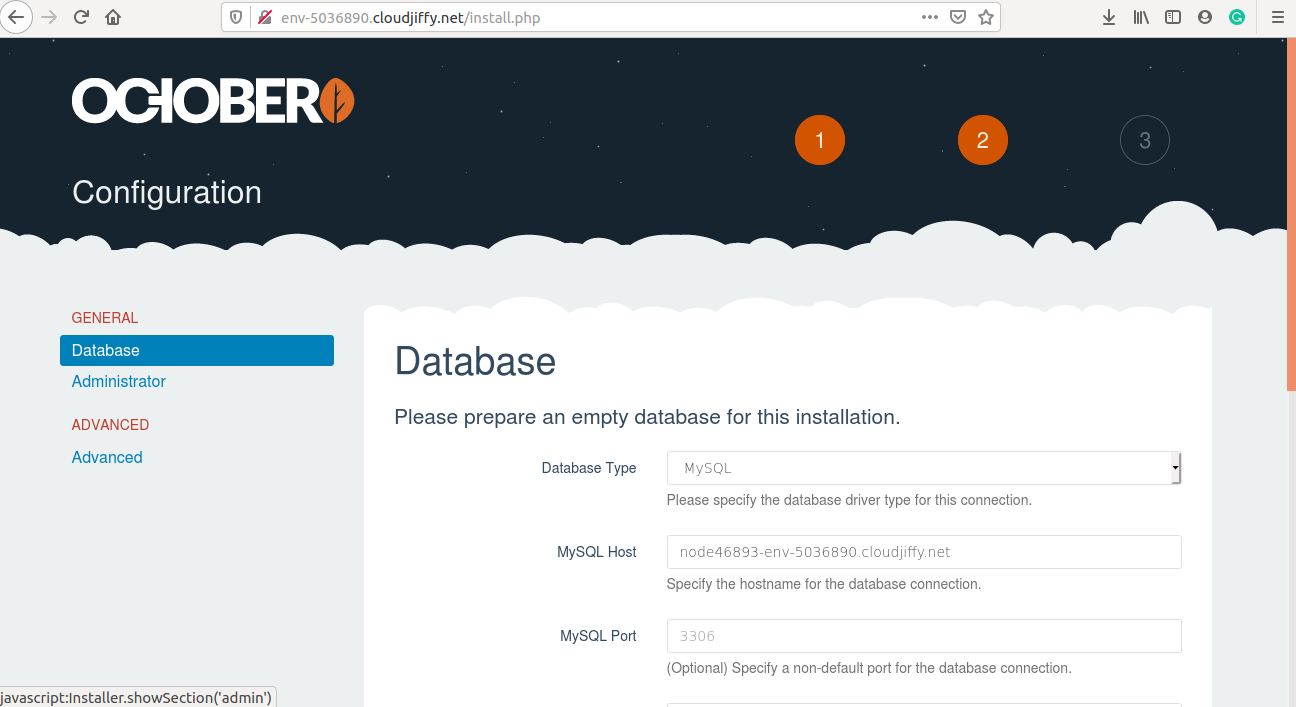
Add the Connection string, it’s credentials which you got on the email. Also, add the database name.
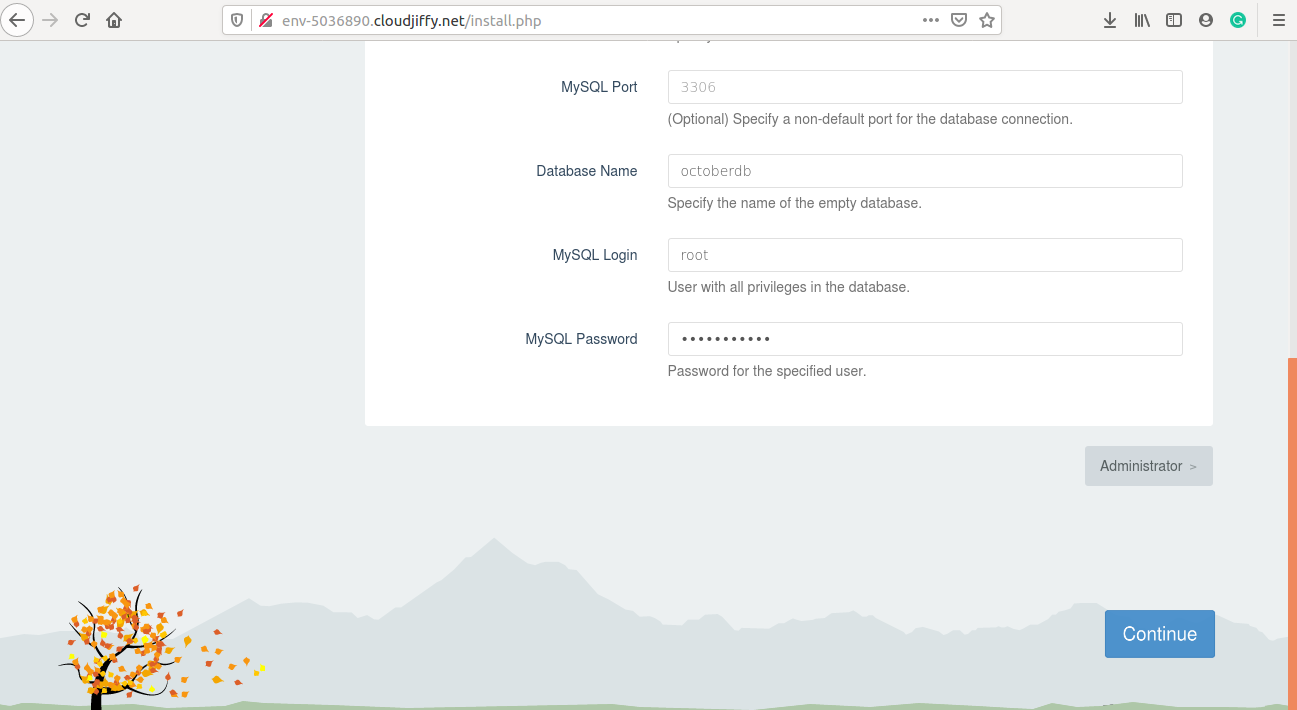
Click on continue. You will get the Administrator Area.
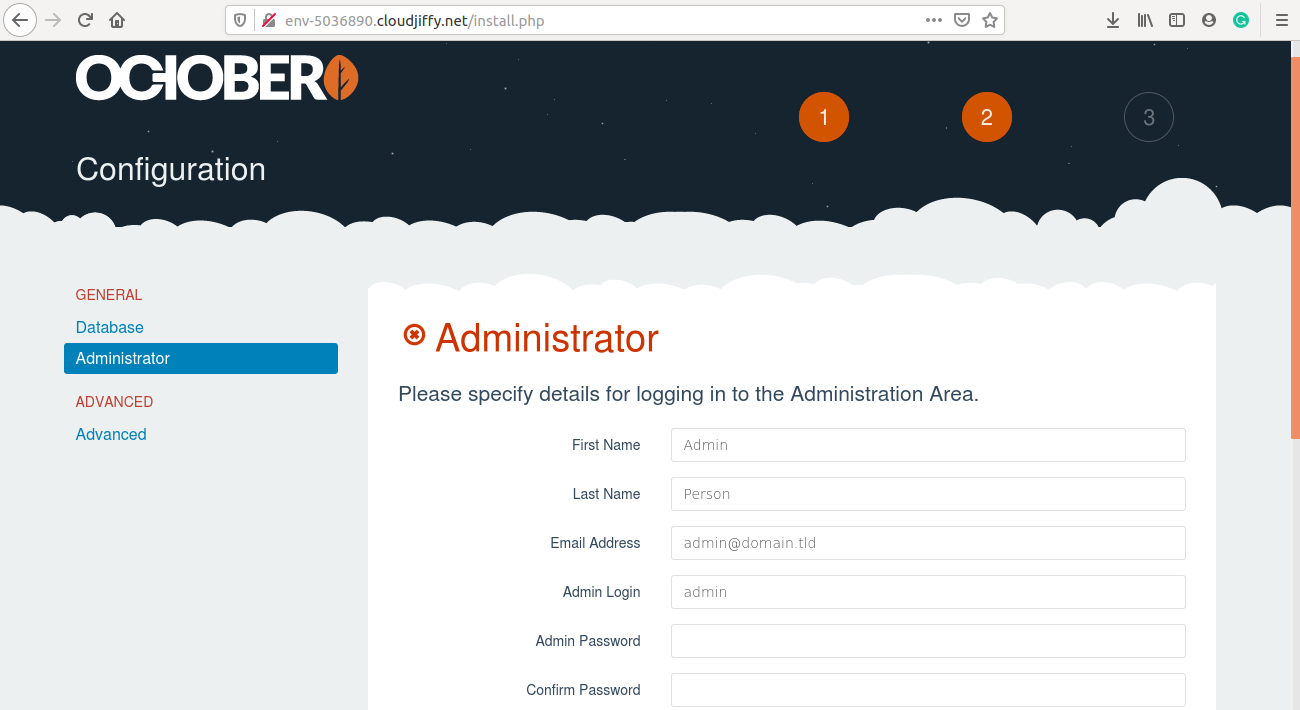
Add the credentials for the admin area and click on continue.
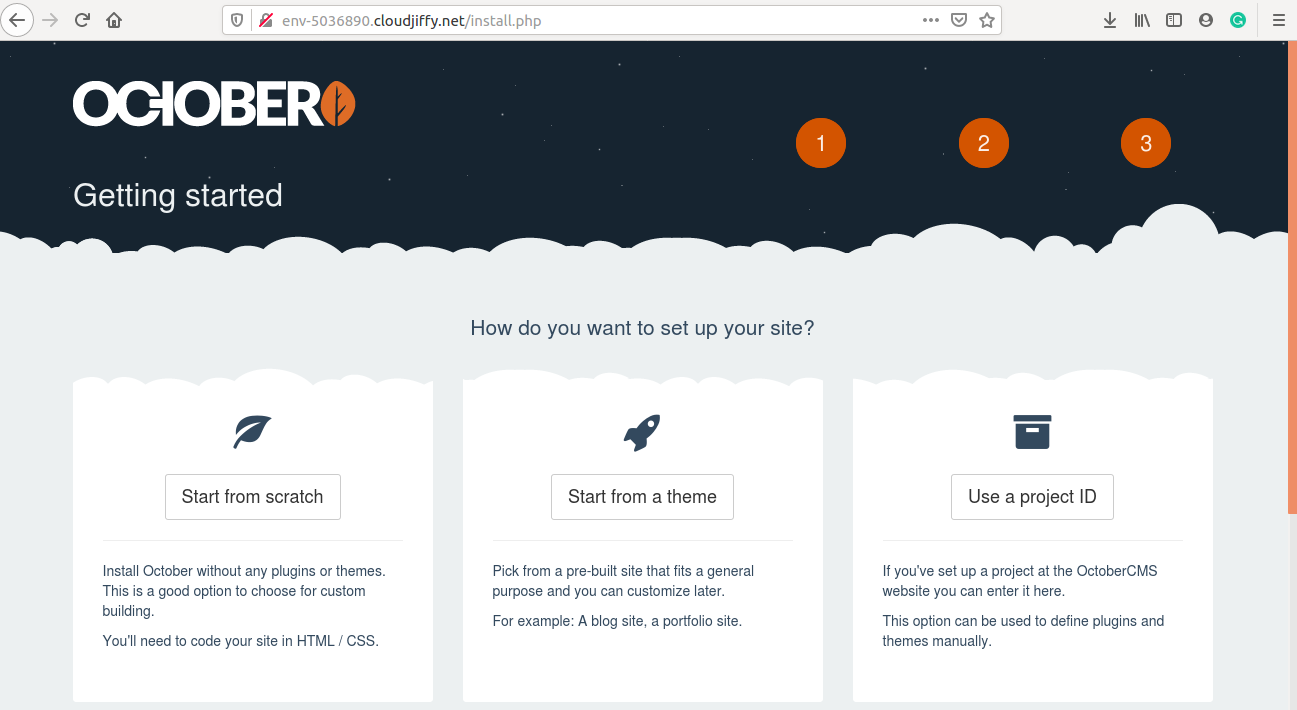
You can select any option from the above three and installation will complete.
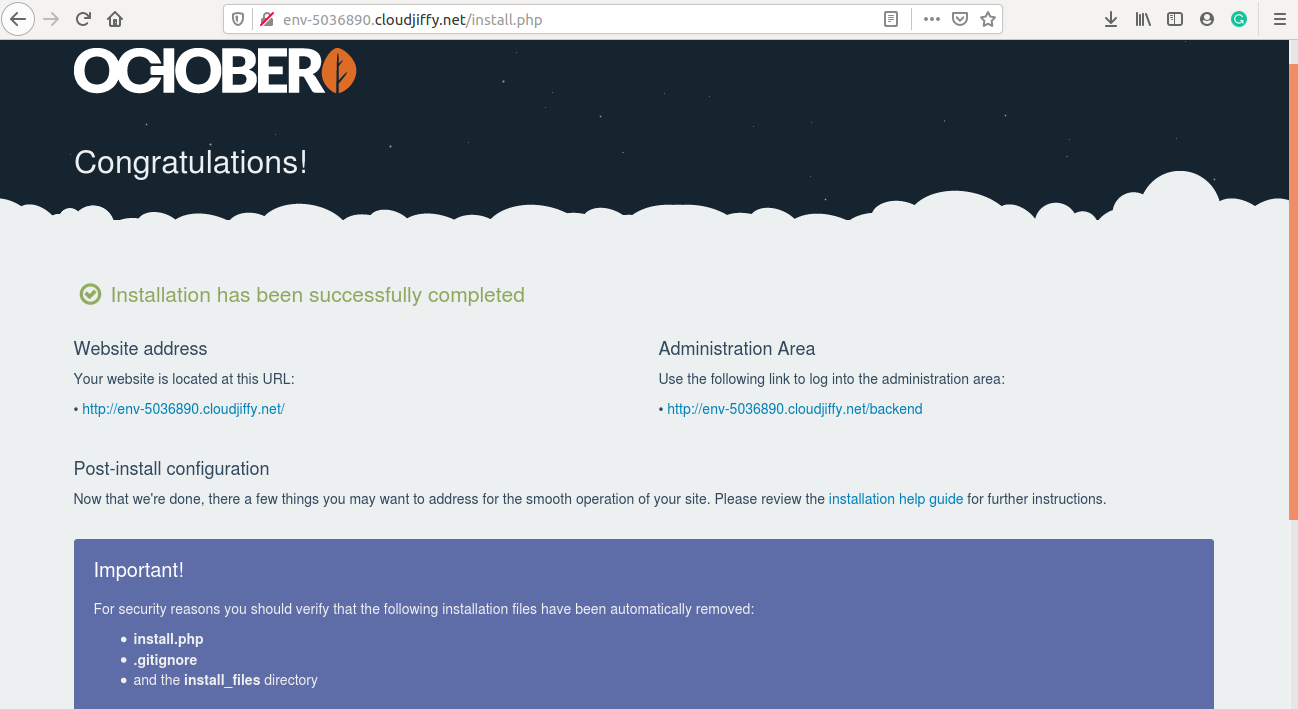
Note: Don’t forget to do the Post-install configuration.
You can see the access admin area by the link
http://env-5036890.cloudjiffy.net/backend
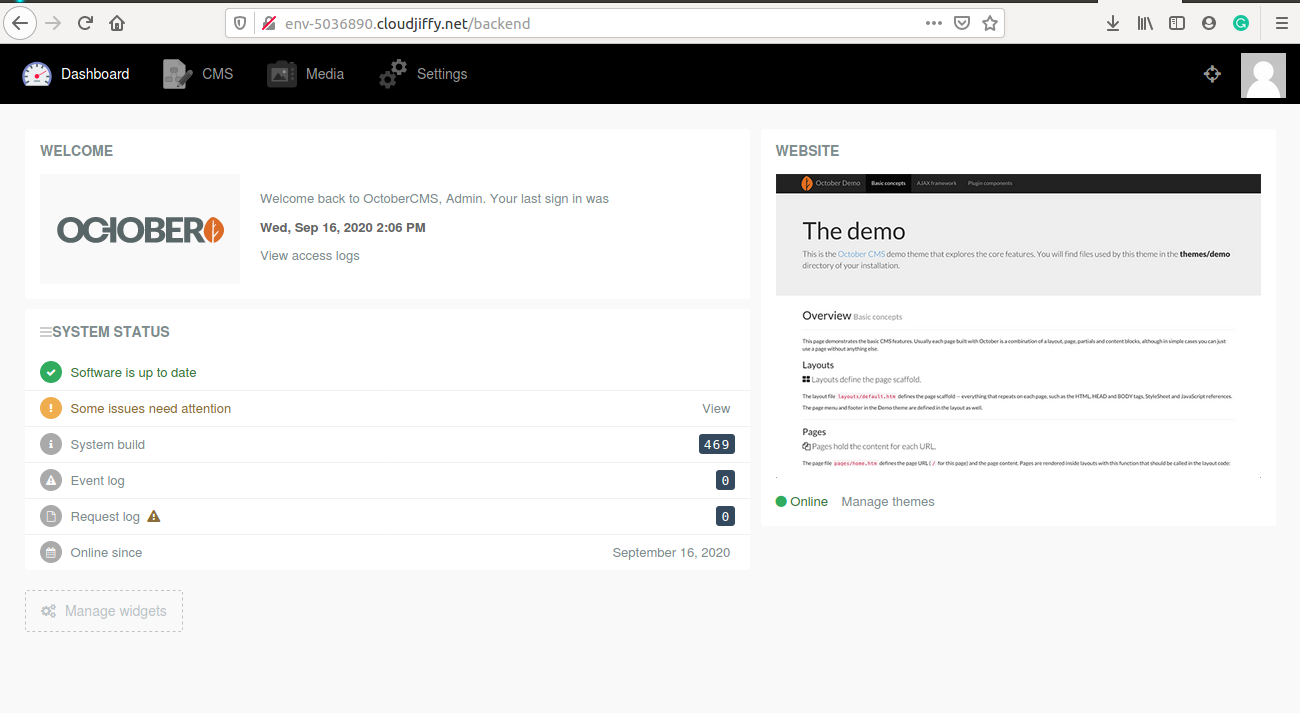
Don’t have a CloudJiffy account? Just visit our website and click on ‘Free Signup’ and get a trial for 14days.
