Install SuiteCRM on CloudJiffy
SuiteCRM is a free and open-source Customer Relationship Management application for servers. It is written in PHP. Open source CRM is often used as an alternative to proprietary CRM software from major corporations such as HubSpot, Salesforce, and Microsoft Dynamics CRM applications. SuiteCRM is a software fork of the popular customer relationship management (CRM) system from SugarCRM. The SuiteCRM project started when SugarCRM decided to stop the development of its open-source version.
SuiteCRM won the BOSSIE Award 2015 and BOSSIE Award 2016 for the world’s best Open Source CRM.
SuiteCRM comprises the last release of the SugarCRM Community Edition, plus the following additional modules:
- Products
- Quotes
- Contracts
- Invoices
- PDF Templates
- Workflow
- Reporting
- Search
- Events
- Google Maps
- Teams Security
- Portal
- Responsive Theme
- Outlook plugin
- Surveys
In addition to the new modules, a six-month release cycle is maintained with bug fixes and security releases being made available between major releases.
Why use it on CloudJiffy?
- One-Click Installation
- Easy to manage
- Charges based purely on consumption (Pay As You Consume pricing) Thus helps you save cost
- Real-time scaling with an increase in users
- Data replication and backup solution to keep your data safe.
- Highly secure infrastructure
- Inbuilt CDN to cater to a worldwide audience
Requirements
- PHP >= 7.0
- Extensions: OpenSSL, imap, mbsring, zlib, pcre, curl,xml,zip
- MySQL >= 5.6
- Composer
Note: After enabling extensions in the php.ini file, restart the app server.
To enable extensions refer to the below link:
https://cloudjiffy.com/portal/knowledgebase/152/Extensions-in-PHP.html
How to Install SuiteCRM on CloudJiffy?
STEPS:
1. Create Environment with Apache and DB Server
Click on New Environment > Select Apache and DB server
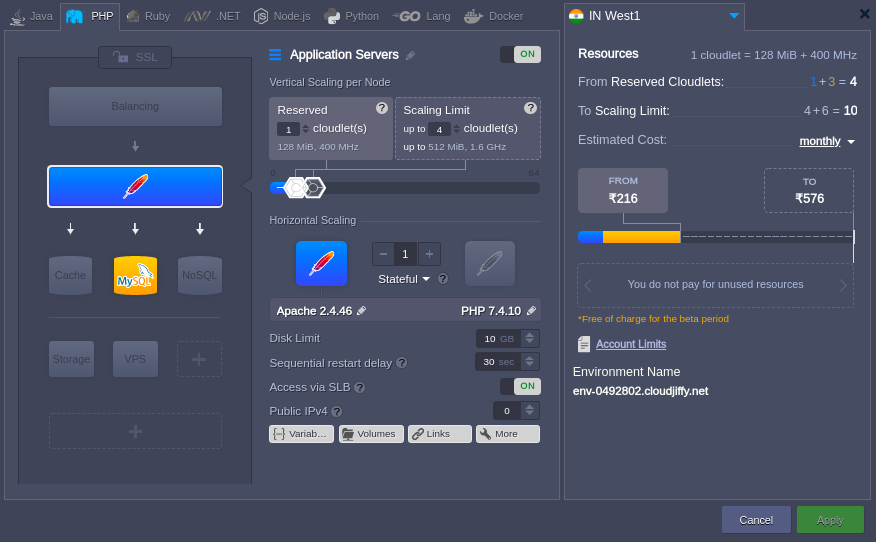
Note: You will get the PHPMyAdmin link and its credentials on the registered email id. Create the database.
2. Installation of SuiteCRM
- Take the web ssh of an application server and go to the document root:
cd /var/www/webroot/ROOT
- Go to the official site and download or copy the source code link.
wget https://github.com/salesagility/SuiteCRM/archive/v7.11.18.zip
unzip v7.11.18.zip
- Install Composer
cd SuiteCRM-7.11.18/
composer install
3. Configuration of SuiteCRM
Open the link in the browser:
http://env-0492802.cloudjiffy.net/SuiteCRM-7.11.18/
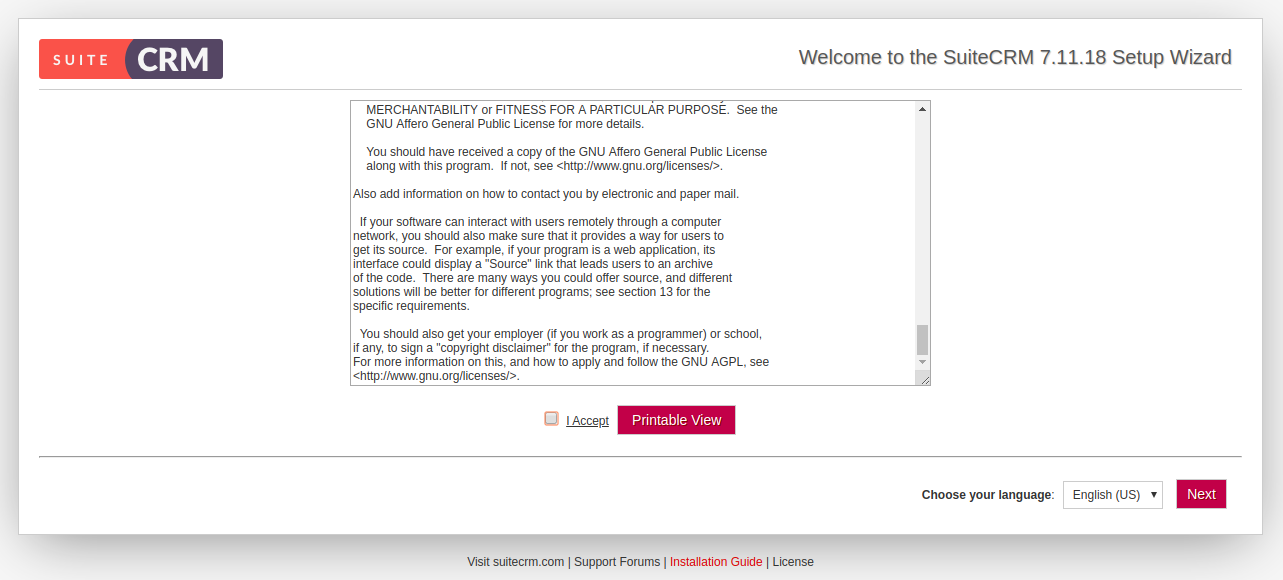
Accept the license, language, and click on Next.
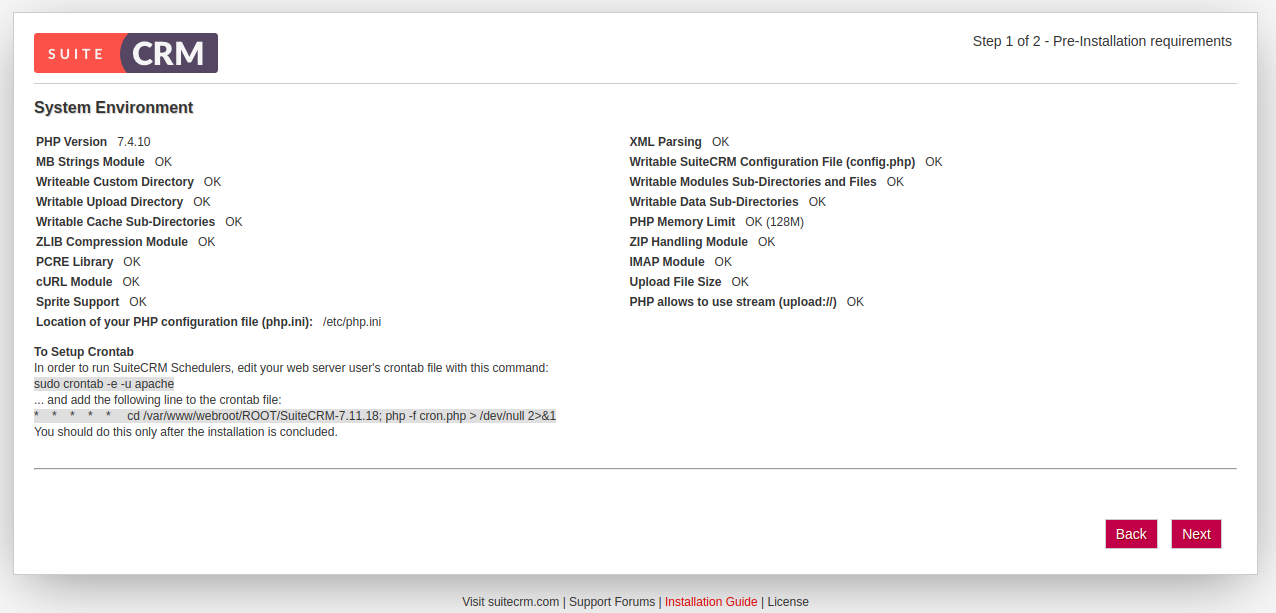
It will check system requirements.
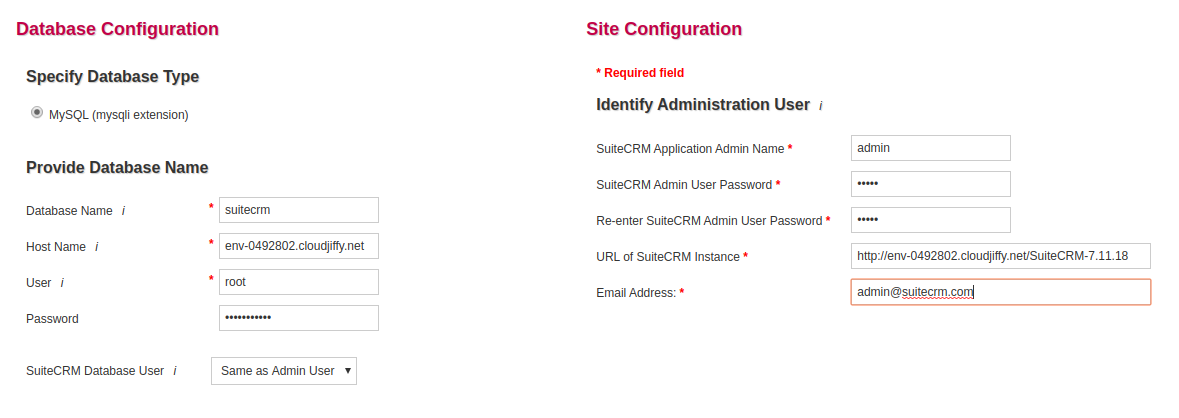
It will check DB credentials and will create Admin User.
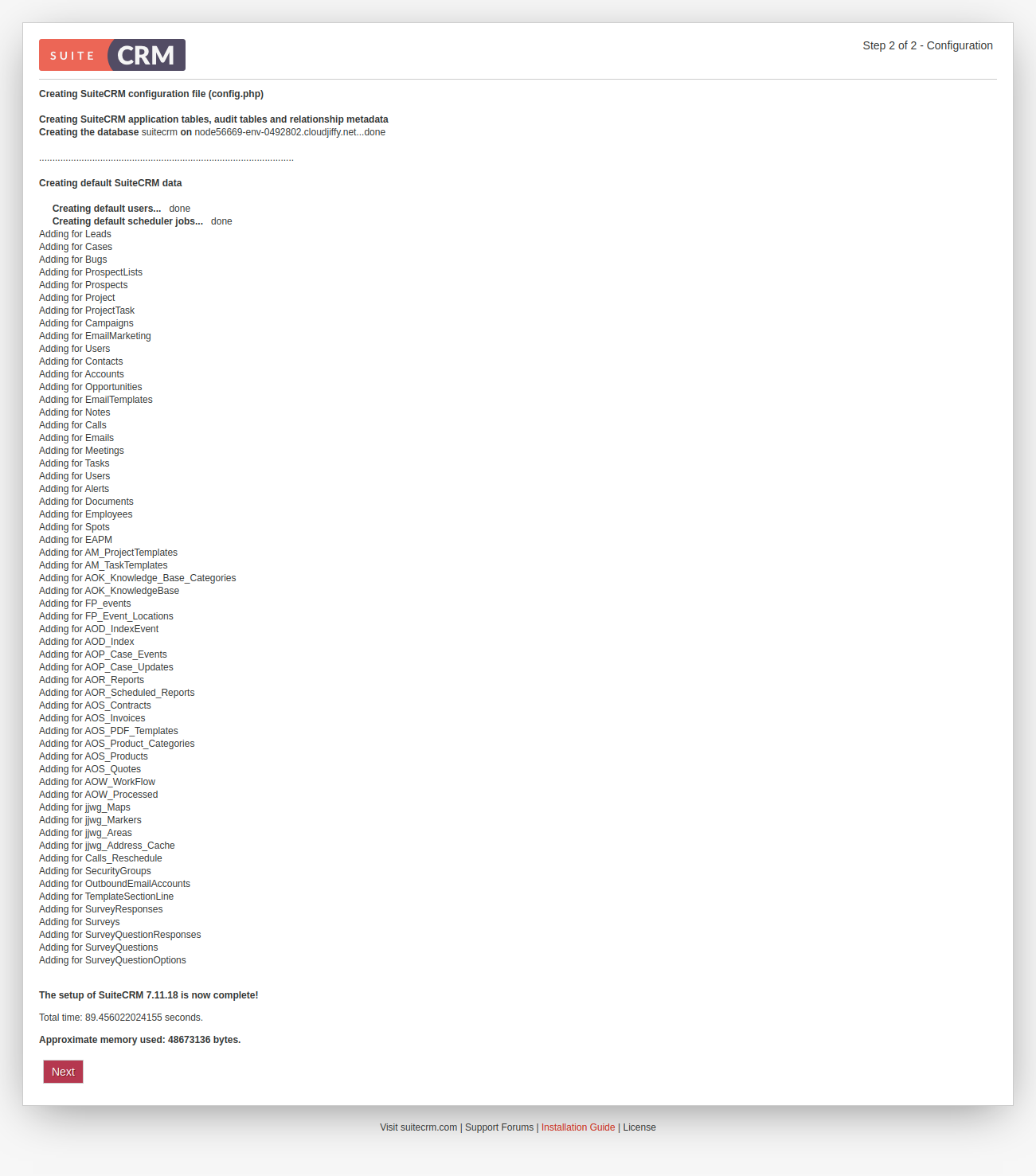
It will check configuration and will create a config.php file for SuiteCRM.
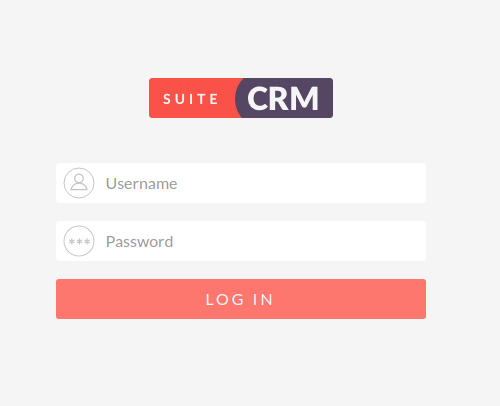
Installation completed. Enter the admin details then you will be able to access the SuiteCRM.
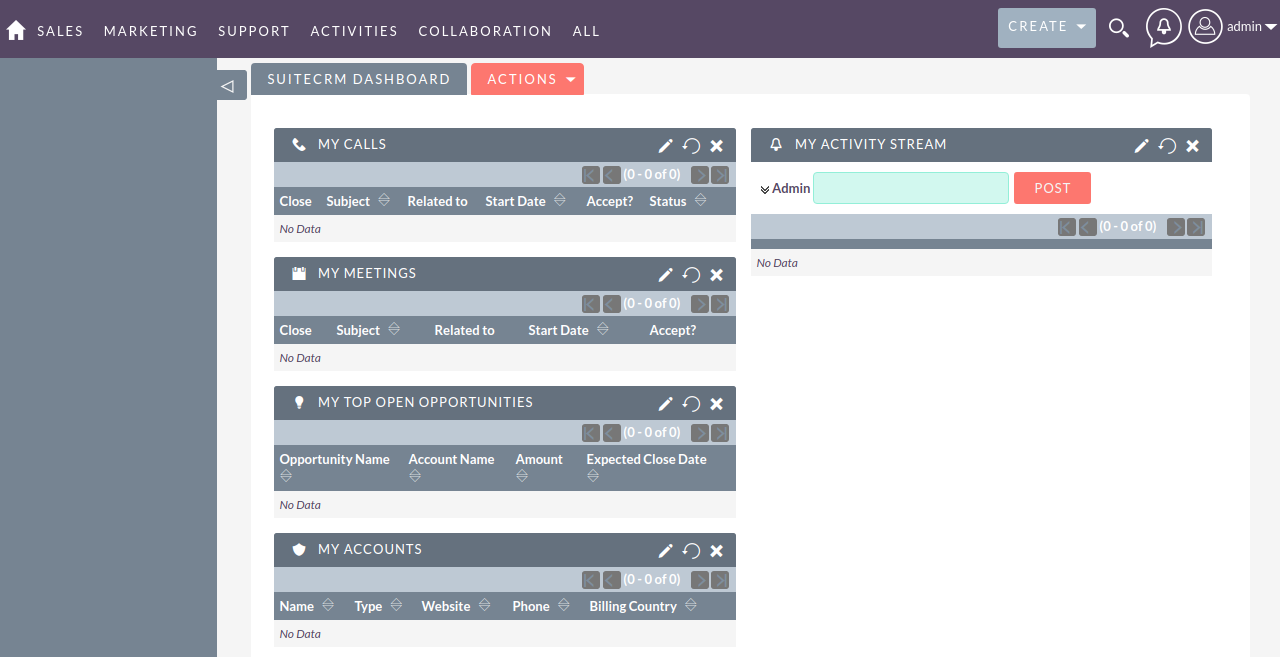
4. Add Cron
You can add cron in apache server by referring to the below link:
https://cloudjiffy.com/portal/knowledgebase/171/Cron-Job-scheduler.html
Don’t have a CloudJiffy account? Visit https://cloudjiffy.com and click on Free Signup for a free 14 days trial.
