Prestashop on Cloudjiffy
PrestaShop is an efficient and innovative e-commerce solution with all the features you need to create an online store and grow your business. PrestaShop was conceived so that third-party modules could easily build upon its foundations, making it an extremely customizable e-commerce software.
PrestaShop’s customization is based on three possibilities:
- Themes
- Modules
- Overriding
A few key features of Prestashop are listed below:
The fact that PrestaShop is a free and open-source e-commerce solution is not the only competitive advantages of the platform. The list of built-in features that encourage merchants to opt for this solution is rather long, so I will enumerate the selection of the most prominent ones.
- Unlimited listings
- Inventory management features like item tracking and out-of-stock alerts
- Simple export and import of data in CSV format,
- Advanced SEO capabilities – management of meta titles and descriptions and URLs
- Large selection of payment options: PayPal Standard and Pro, Skrill, Stripe, WorldPay, offline processing, and many others
- Precise shipping estimation
- Creation of custom promotions
- Customer emails automation
- Advanced navigation and search
- Visitors statistics
- Sales and orders statistics
- Multiple store management
- Multi-language: default support of 75 languages
- Customizable checkout process
- Cart abandonment notifications
- Compatibility with a large number of add-ons and third-party integrations
Why use it on CloudJiffy?
- One-Click Installation
- Easy to manage
- Charges based purely on consumption (Pay As You Consume pricing) Thus helps you save cost
- Real-time scaling with an increase in users
- Data replication and backup solution to keep your data safe.
- Highly secure infrastructure
- Inbuilt CDN to cater to a worldwide audience
How to install Prestashop on CloudJiffy?
STEPS
Step 1: Log in to CloudJiffy.
Go to https://app.cloudjiffy.com/
Login using your credentials.
Step 2: Go to the Marketplace tab on the top of the interface.

- A new window displaying the Apps will open, and search for Prestashop and install it.
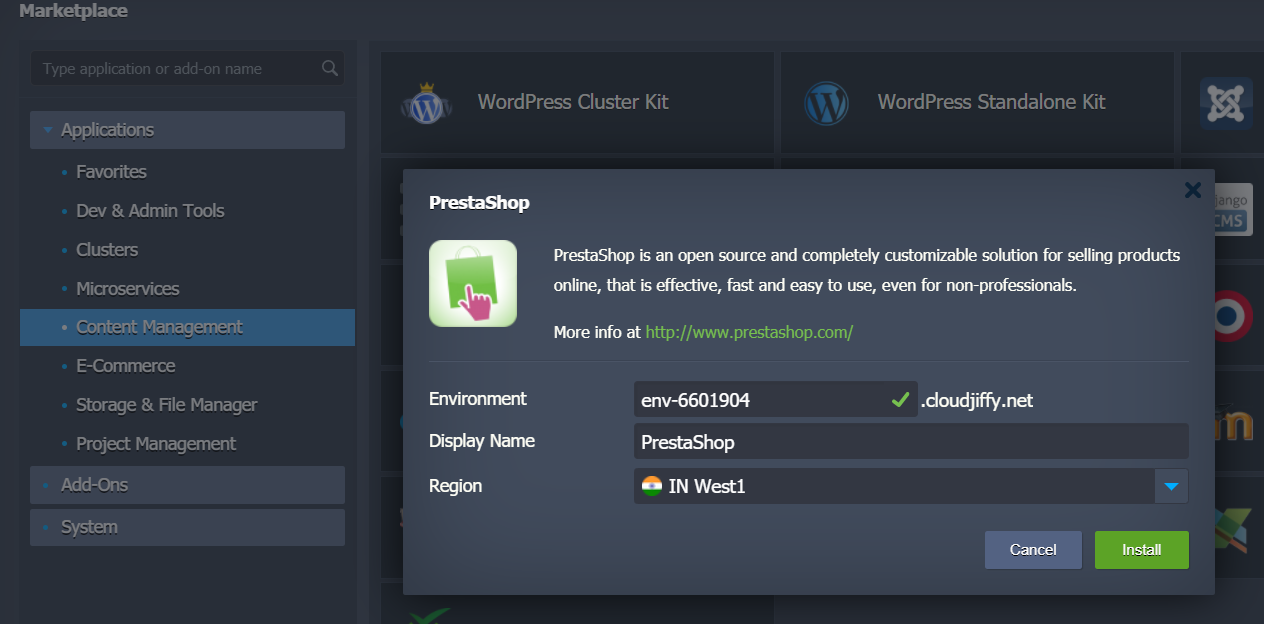
- Please change the Environment name and Display name as per your requirement and choose the location where you would like to host then click the Install button to start the application installation in the CloudJiffy environment.
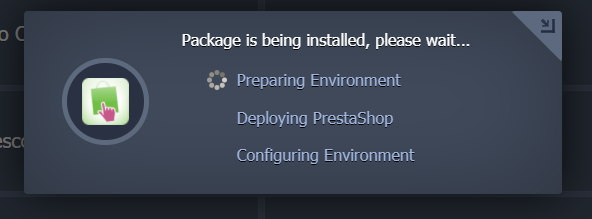
- Once the installation has been completed you will see a screen like below with login credentials.
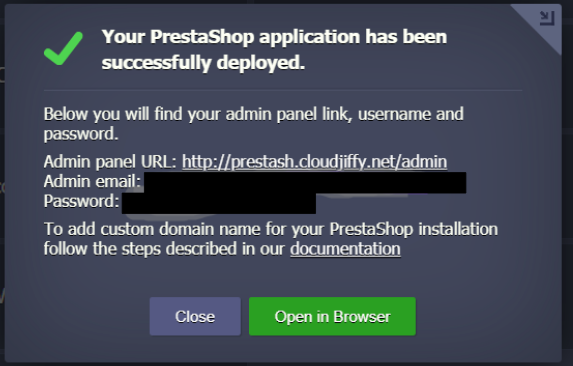
All the necessary credentials will be sent to your email after the environment is created please keep those in handy.
Now your server is up and running.
Click on the link which you got on the email and log in using your credentials to set up your shop in the PrestaShop application.
Don’t have a CloudJiffy account? Visit https://cloudjiffy.com and click on Free Signup for free 14 days trial.
