Auto Scalable TomEE Cluster on Cloudjiffy
Apache TomEE is an enterprise-ready Java server, created based on Apache Tomcat with the implementation of the EE features. The extended comparison of the supported functionality is provided on the official documentation page.
Cloudjiffy PaaS provides three different distributions of TomEE:
- Web Profile – delivers Servlets, JSP, JSF, JTA, JPA, CDI, Bean Validation and EJB Lite
- Plus – contains all technologies in the Web Profile, JAX-RS, plus EJB Full, Java EE Connector Architecture, JMS and JAX-WS
- Plume – supports all in the Plus profile, includes Mojarra and EclipseLink
TomEE application server runs without any additional runtime requirements or startup time for larger applications and is compatible with most of the Tomcat-aware and Tomcat-tested tools. Below, we’ll describe how to get Apache TomEE up and running in Cloudjiffy PaaS.
Why use it on CloudJiffy?
- Easy to manage
- One-Click Installation
- Charges based purely on consumption (Pay As You Consume pricing) Thus helps you save cost
- Real-time scaling with an increase in users
- Data replication and backup solution to keep your data safe.
- Highly secure infrastructure
- Inbuilt CDN to cater to a worldwide audience
How to install TomEE on CloudJiffy?
STEPS
Step 1: Log in to CloudJiffy.
Go to https://app.cloudjiffy.com/
Login using your credentials.
Step 2: Go to the Marketplace tab on the top of the interface.

- A new window displaying the Apps will open, and search for Auto Scalable TomEEcluster and install it.
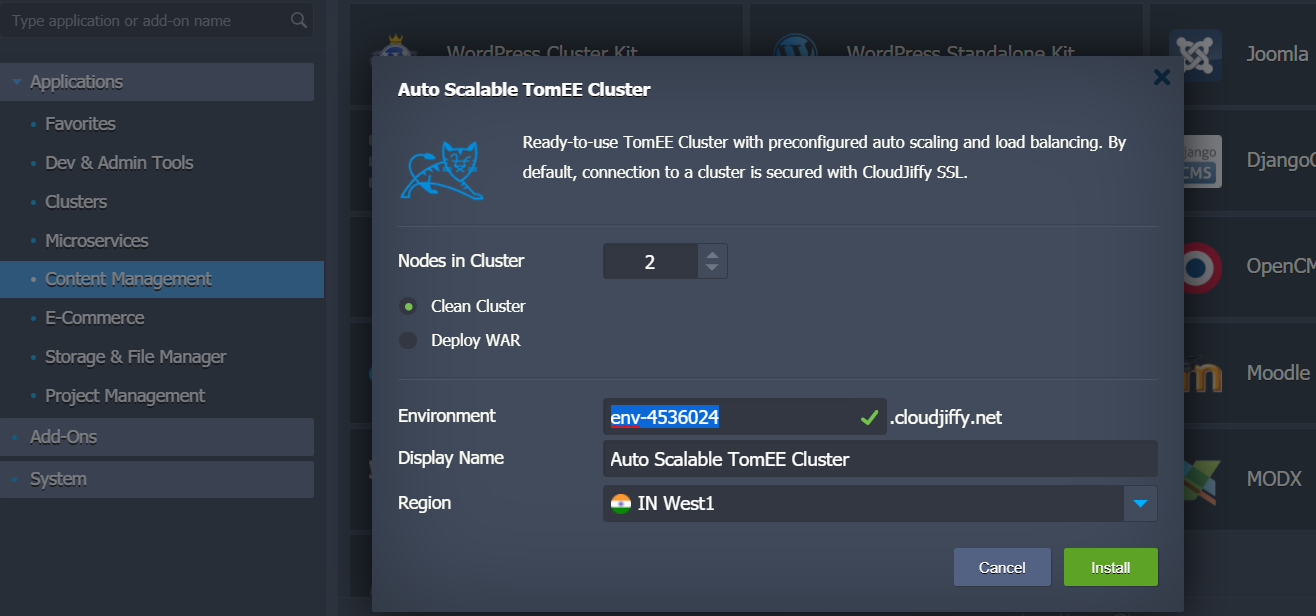
- Please change the Environment name and Display name as per your requirement click the Install button to start the application installation in the CloudJiffy environment.
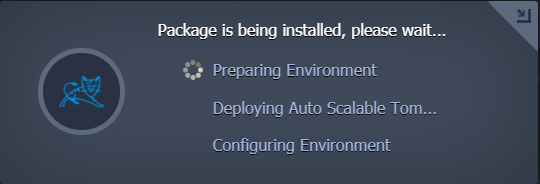
- Once the installation has been completed you will see a screen like below which confirms the successful installation cluster and it also has the links to the environment.
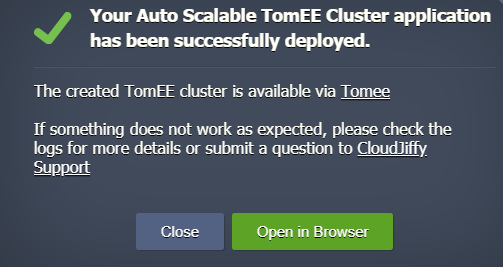
All the necessary credentials will be sent to your email after the environment is created please keep those in handy.
Now your server is up and running.
Click on the environment name link to access the server’s default page.
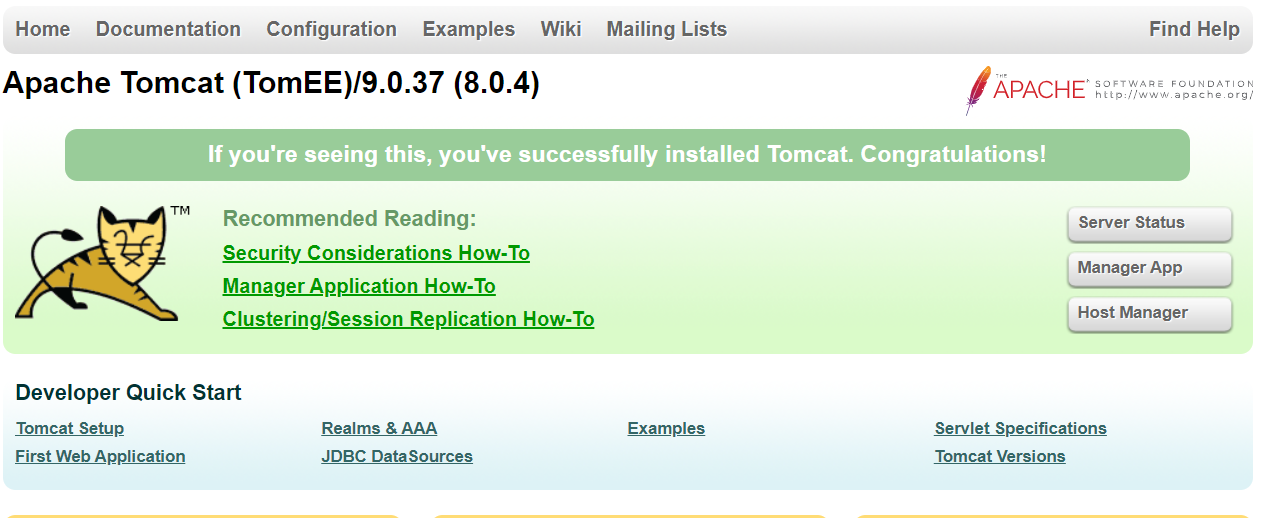
Don’t have a CloudJiffy account? Visit https://cloudjiffy.com and click on Free Signup for free 14 days trial.
