CloudJiffy 8.6-1 Release Notes
In this document, you will find all of the new features, enhancements and visible changes included to the CloudJiffy 8.6-1 release.
New:
Ubuntu 23 Support:
The platform introduces support for the latest version of one of the most popular Linux distributions – Ubuntu 23.04 (Lunar Lobster). The release introduces a lot of software updates, security improvements, and bug fixes for those who need the most up-to-date patches. However, if you prefer Long Term Support, it is recommended to stick with Ubuntu 22.04 LTS.
The Ubuntu 23.04 distribution support is automatically available through the appropriate base operating system template (for custom Docker containers).
Also, the Ubuntu 22.10 template was deprecated due to the version’s official end of life.
Debian 12 Support:
The platform implements support for the Debian 12 “bookworm” OS templates on all the PaaS installations. It is the latest LTS (Long Term Support) version with an estimated support period of at least five years. The new release is focused on performance, stability, and ease of use. It provides a massive update of the default packages, creates a separate package archive for non-free firmware, extends architectures and kernel support, and introduces many other improvements, optimizations, and security fixes. For detailed information, refer to the official Debian 12 release notes.
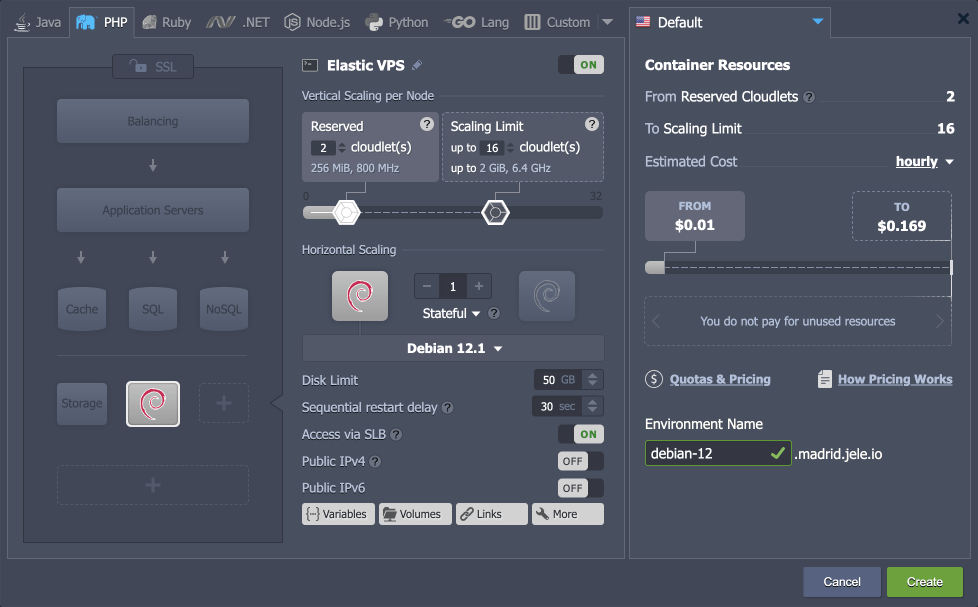
Also, Debian 12 was added as an out-of-box Elastic VPS stack in the platform dashboard.
Excluding Nodes from DNS during Sequential Actions:
CloudJiffy provides an easy-to-use horizontal scaling functionality for the containers, i.e. offering a quick high-availability option for users. Combined with the sequential configuration option that allows performing actions on nodes successively (so that at least one node remains operable), even intrusive operations like restart and redeploy can be performed without disrupting end-user experience.
However, even with the sequential option enabled, some connections can be lost in case of high traffic. In order to ensure application availability for all incoming requests, an additional suboption to “Temporarily remove node(s) from DNS” was implemented. If enabled, a node will be excluded from the DNS tables (internal and external) during the intrusive operation.
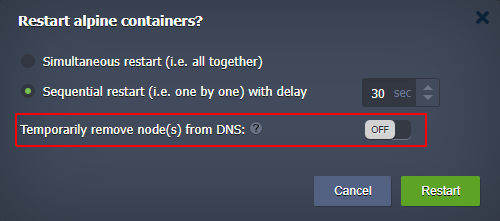
This new option is available during the following operations:
- nodes restart on the multi-node layer
- nodes redeploy on the multi-node layer
Changes
Firewall ICMP Restriction:
The Internet Control Message Protocol (ICMP) is used for reporting errors and performing network diagnostics. However, some ICMP request types can be considered a minor security vulnerability that allows attackers to gain information on the remote host.
In this release, CloudJiffy added rules to the default firewall configurations that block ICMP Timestamp request messages. Such an adjustment resolves a vulnerability that can potentially be exploited to probe the network to find live hosts, gather time/date information on the target host, or generate shared traffic to trick the intrusion detection system.
Environment-Associated Scripts:
In this release, functionality to create a more firm association between the environment and deployed add-ons was implemented. The implementation creates the necessary persistence to support such cases as:
- all collaboration members can view and manage add-ons of the shared environment
- add-ons’ management is available to the new owner after environment transferring
The following add-ons are already updated to benefit from this association functionality: Git-Push-Deploy, Start/Stop Scheduler, and Let’s Encrypt add-ons. However, please note that the change affects the new installations only.
Deactivated Account Improvements:
The platform automatically deactivates an account after the trial period expires or if it runs out of funds. In deactivated status, all the environments are forcibly stopped till the balance is replenished to a positive value.
Starting with the current release, the ability to manually delete environments on the deactivated account was added. It allows cleaning up an account before re-activation and removing environments immediately (no need to wait for automatic removal upon account destruction).
Also, the account activations process was improved as well. Now, it triggers immediately after refilling the balance (to a positive value) and automatically starts all the stopped environments.
API Changes:
Below, you can find a list of all changes to the public API in this version (compared to the preceding 8.3 ones):
- Extended response of the GetSSLCerts method to provide information on SSL type. The new sslType parameter has two values:
- CUSTOM – for any certificates added via the dashboard or AddSslCert API call
- LETSENCRYPT – for certificates issued for resellers or regions
The public API documentation review has been completed. All the services, methods, and parameters were provided with comprehensive descriptions to help new and existing users start using the platform’s API
Collaboration Scripts Permissions:
The account collaboration feature provides a flexible and efficient way for multiple accounts to work on the same project. Depending on the shared permissions, the collaboration members can perform various actions on the primary account, including the execution of custom scripts. In order to ensure security, such custom scripts (including from the certified add-ons, like “Env Start/Stop Scheduler”) will be executed under the session of the member who triggered the action and not the account owner. As a result, the scripts installed by the collaboration member will stop working once the corresponding user loses the required permissions (due to changes to the shared roles and policies).
Deprecating Ubuntu 16.04:
CloudJiffy support for the Ubuntu 16.04 base OS image was terminated in the current 8.6 release. The platform restricts the creation of new containers based on Ubuntu 16. All the already existing containers remain fully operable. However, we strongly recommend updating such instances to the later LTS release versions (Ubuntu 18.04 / 20.04 / 22.04) via built-in redeploy functionality.
Additionally, the Ubuntu 16.04 VPS stack was deprecated and will not be available anymore
Software Stack Versions:
| LOAD BALANCERS | |
| Name & Link to Tags | Latest Supported Version |
| Apache Balancer | 2.4.58 |
| HAProxy | 2.0.34; 2.2.31; 2.3.10; 2.4.24; 2.5.14; 2.6.16; 2.7.11; 2.8.5 2.9.0AlmaLinux: 2.2.32; 2.4.25; 2.8.7; 2.9.6EOL: 1.8.14; 1.9.7; 2.0.10; 2.1.7 |
| LiteSpeed Web ADC (HTTP/3 ready) | 2.4; 2.5.1; 2.6.1; 2.7; 3.0.3; 3.1.7AlmaLinux: 3.2.1 |
| NGINX Balancer (HTTP/3 ready) | 1.16.1; 1.18.0; 1.20.2; 1.22.1; 1.24.0EOL: 1.10.3; 1.12.2; 1.14.2 |
| Varnish (HTTP/3 ready) | 6.0.11; 7.0.3; 7.1.2; 7.2.1; 7.3.0; 7.4.1AlmaLinux: 6.0.13; 7.2.1; 7.3.1; 7.4.3; 7.5.0EOL: 4.1.8; 5.2.1; 6.1.1; 6.2.1; 6.3.2; 6.4.0; 6.5.1; 6.6.1 |
| APPLICATION SERVERS | |
| Name & Link to Tags | Latest Supported Version |
| .NET Core | 3.1.426; 5.0.408; 6.0.417; 7.0.404AlmaLinux: 6.0.420; 7.0.407; 8.0.203 |
| Apache PHP | 2.4.57EOL: 2.4.45 |
| Apache Python | 2.4.58 |
| Apache Ruby | 2.4.58 |
| GlassFish | 5.0.0; 5.1.0; 6.1; 6.2.5; 7.0.11EOL: 3.1.2.2; 4.1.2 |
| Golang | 1.17.12; 1.18.10; 1.19.12; 1.20.12; 1.21.5AlmaLinux: 1.20.14; 1.21.8; 1.22.1EOL: 1.9.4; 1.10.3; 1.11.13; 1.12.17; 1.13.15; 1.14.15; 1.15.15; 1.16.15 |
| Jetty | 9.4.53; 10.0.18; 11.0.18; 12.0.4AlmaLinux: 11.0.20; 12.0.7 |
| LEMP (HTTP/3 ready) | LEMP (NGINX / MariaDB / Redis / PHP)1.18.0 (1.18.0 / 10.6.12 / 6.2.5 / 8.0.10);1.20.2 (1.20.2 / 10.6.12 / 6.2.7 / 8.1.7);1.22.1 (1.22.1 / 10.6.12 / 6.2.11 / 8.2.5) |
| LiteSpeed Web Server (HTTP/3 ready) | 5.3.8; 5.4.12; 6.0.12; 6.1.2AlmaLinux: 5.4.12; 6.1.2; 6.2.1 |
| LLSMP (HTTP/3 ready) | LLSMP (LiteSpeed / MariaDB / Redis / PHP)5.4.12 (5.4.12 / 10.6.13 / 6.2.12 / 8.2.5);6.0.12 (6.0.12 / 10.6.11 / 6.2.8 / 8.2.0);6.1.2 (6.1.2 / 10.6.14 / 6.2.12 / 8.2.5)AlmaLinux:6.2.1 (6.2.1 / 10.6.17 / 6.2.14 / 8.2.8) |
| NGINX PHP (HTTP/3 ready) | 1.18.0; 1.20.2; 1.22.1; 1.24.0AlmaLinux: 1.24.0EOL: 1.12.2; 1.14.2; 1.16.1 |
| NGINX Ruby (HTTP/3 ready) | 1.16.1; 1.20.2; 1.22.1; 1.24.0AlmaLinux: 1.24.0EOL: 1.14.2 |
| NodeJS | 14.21.3; 16.20.0; 20.5.0AlmaLinux: 18.20.0; 20.12.0; 21.7.1EOL: 6.17.1; 7.10.0; 8.17.0; 9.11.2; 10.24.1; 11.15.0; 12.22.9; 13.14.0; 15.14.0; 17.9.1 |
| Payara | 5.2022.2; 6.2023.12EOL: 4.1.2.181; 5.2020.5; 5.2021.10 |
| Spring Boot | 2AlmaLinux: 2 |
| Tomcat | 8.5.97; 9.0.84; 10.0.23; 10.1.17; 11.0.0-M15AlmaLinux: 8.5.100; 9.0.87; 10.1.20; 11.0.0.-M18EOL: 7.0.109 |
| TomEE | 7.0.5; 7.1.0; 8.0.16; 9.0.0; 9.1.1AlmaLinux: 9.1.2 |
| WildFly | 25.0.1; 26.1.3; 27.0.1; 28.0.1; 29.0.1; 30.0.1AlmaLinux: 31.0.1EOL: 10.1.0; 11.0.0; 12.0.0; 13.0.0; 14.0.1; 15.0.1; 16.0.0; 17.0.1; 18.0.1; 19.1.0; 20.0.1; 21.0.2; 22.0.1; 23.0.1; 24.0.1 |
| DATABASES | |
| Name & Link to Tags | Latest Supported Version |
| Couchbase CE | 5.0.1; 5.1.1; 6.0.0; 6.5.1; 6.6.0; 7.0.2; 7.1.1 |
| MariaDB | 10.3.39; 10.4.32; 10.5.23; 10.6.16; 10.7.8; 10.8.8; 10.9.6; 10.10.6; 10.11.6; 11.0.4; 11.1.3AlmaLinux: 11.2.2EOL: 5.5.68; 10.1.24; 10.2.15 |
| MongoDB | 3.6.8; 4.0.2EOL: 2.6.12 |
| MySQL CE | 5.7.44; 8.0.35AlmaLinux: 8.0.36EOL: 5.6.50 |
| OpenSearch | 1.3.1; 2.11.1AlmaLinux: 2.13.0 |
| Percona | 5.7.43, 8.0.33AlmaLinux: 8.0.35EOL: 5.5.41; 5.6.50 |
| PostgreSQL | 11.19; 12.14; 13.10; 14.7; 15.2AlmaLinux: 12.18; 13.14; 14.11; 15.6; 16.2EOL: 9.6.24; 10.22 |
| Redis | 6.0.10; 6.2.14; 7.0.11; 7.2.3AlmaLinux: 7.2.4EOL: 4.0.11; 5.0.8 |
| ADDITIONAL STACKS | |
| Name & Link to Tags | Latest Supported Version |
| AlmaLinux (VPS) | AlmaLinux: 9.3 |
| CentOS (VPS) | 7.6; 7.7; 7.8; 7.9 |
| Debian (VPS) | 10.13; 11.8; 12.2EOL: 9.13 |
| Docker Engine CE | 19.03.14; 20.10.23; 23.0.6; 24.0.7; 25.0.2EOL: 17.12; 18.09.7 |
| Jenkins | 2.332.3; 2.346.3; 2.361.4; 2.375.2; 2.387.1; 2.401.3; 2.426.3AlmaLinux: 2.440.2EOL: 2.263.4; 2.289.3; 2.303.3; 2.319.3 |
| Kubernetes | 1.16.6; 1.17.12; 1.18.10 |
| Logstash | 7.17.0; 8.11.3AlmaLinux: 8.13.1 |
| Maven | 3.5.4; 3.6.3; 3.8.6; 3.9.5AlmaLinux: 3.9.6 |
| Memcached | 1.4.24; 1.5.22; 1.6.15AlmaLinux: 1.6.26 |
| OpenSearch Dashboards | 1.3.2; 2.11.1AlmaLinux: 2.12.0 |
| Pgpool-II | 4.3.3; 4.4.4AlmaLinux: 4.5.1 |
| ProxySQL | 2.0.17; 2.3.2EOL: 1.4.13 |
| Shared Storage | 2.0-9.6AlmaLinux: 2.0-10.5 |
| Ubuntu (VPS) | 16.04; 18.04; 20.04; 22.04 |
| ENGINES | |
| Name | Latest Supported Version |
| AdoptOpenJDK | 8.0.312; 11.0.13; 13.0.2; 14.0.2; 15.0.2; 16.0.2EOL: 9.0.4; 10.0.2; 12.0.2 |
| Alibaba Dragonwell | 8.11.12 |
| Amazon Corretto | 8.392.08.1; 11.0.21.9.1; 15.0.2.7.1; 16.0.2.7.1; 17.0.9.8.1; 18.0.2.9.1; 19.0.2.7.1; 20.0.2.10.1; 21.0.1.12.1AlmaLinux: 8.402.08.1; 11.0.22.7.1; 17.0.10.8.1; 21.0.2.14.1 |
| Eclipse OpenJ9 | 0.11.0 (8u192-b12; 11.0.1); 0.15.1 (8u222-b10; 11.0.4); 0.17.0 (8u232-b09; 11.0.5; 13.0.1); 0.18.1(8u242-b08; 11.0.6; 13.0.2) 0.20.0 (8u252-b09; 11.0.7); 0.21.0 (8u262-b10; 8u265-b01; 11.0.8; 14.0.2); 0.22.0 (15.0.0); 0.23.0 (8u272-b10; 11.0.9); 0.24.0 (8u282-b08; 11.0.10); 0.25.0-16; 0.26.0 (8u292-b10; 11.0.11); 0.27.0 (8u302-b08; 11.0.12); 0.29.0 (8u312-b07; 11.0.13); 0.30.0 (8u322-b06; 11.0.14); 0.32.0 (8u332-b09; 11.0.15); 0.33.1 (8u345-b01; 11.0.16); 0.35.0 (8u352-b08; 11.0.17); 0.36.1 (8u362-b09; 11.0.18); 0.38.0 (8u372-b07; 11.0.19); 0.41.0 (8u392-b08; 11.0.21)AlmaLinux: 0.43.0 (8u402-b06; 11.0.22)EOL: 0.9.0 (9.0.4.12; 10.0.2); 0.15.1-12.0.2 |
| Eclipse Temurin | 8.0.392; 11.0.21; 17.0.9; 18.0.2.1; 19.0.2; 20.0.2; 21.0.0AlmaLinux: 8.0.402; 11.0.22; 21.0.2 |
| GraalVM CE | 19.3.1; 20.2.0; 21.3.0; 22.3.3 |
| Liberica JDK | 8.0.322; 11.0.14; 13.0.2; 14.0.2; 15.0.0; 16.0.0; 17.0.2EOL: 12.0.2 |
| Oracle JDK Dev | 7.0_79; 8.0_202; 11.0.2EOL: 9.0.4; 10.0.2 |
| Oracle OpenJDK | 7.0.261; 8.0.392; 11.0.21; 13.0.2; 14.0.2; 15.0.2; 16.0.2; 17.0.2; 18.0.2.1; 19.0.2; 20.0.2; 21; 22.ea-b29AlmaLinux: 8.0.402; 11.0.22EOL: 10.0.2; 12.0.2 |
| Zulu Community | 7.0.352; 8.0.392; 11.0.21; 13.0.9; 14.0.2; 15.0.10; 16.0.2; 17.0.9; 18.0.2.1; 19.0.2; 20.0.2; 21.0.1AlmaLinux: 8.0.402; 11.0.22; 17.0.10; 21.0.2EOL: 12.0.2 |
| PHP | 8.0.30; 8.1.24; 8.2.11AlmaLinux: 8.0.30; 8.1.25; 8.2.17; 8.3.4EOL: 7.1.33; 7.2.34; 7.3.33; 7.4.33 |
| Ruby | 3.0.6; 3.1.4; 3.2.2AlmaLinux: 3.3.0EOL: 2.2.10; 2.3.8; 2.4.10; 2.5.9; 2.6.10; 2.7.8 |
| Python | 3.8.18; 3.9.18; 3.10.13; 3.11.7; 3.12.0AlmaLinux: 3.10.14; 3.11.9; 3.12.2EOL: 2.7.18; 3.4.10; 3.5.10; 3.6.15; 3.7.16 |
| Node.js | 14.21.3; 16.20.0; 20.5.0AlmaLinux: 18.20.0; 20.12.0; 21.7.1EOL: 6.17.1; 7.10.0; 8.17.0; 9.11.2; 10.24.1; 11.15.0; 12.22.9; 13.14.0; 15.14.0; 17.9.1 |
| .NET | 3.1.426; 5.0.408; 6.0.417; 7.0.404AlmaLinux: 6.0.420; 7.0.407; 8.0.203 |
| Go | 1.17.12; 1.18.10; 1.19.12; 1.20.12; 1.21.5AlmaLinux: 1.20.14; 1.21.8; 1.22.1EOL: 1.9.4; 1.10.3; 1.11.13; 1.12.17; 1.13.15; 1.14.15; 1.15.15; 1.16.15 |
Fixes
Fixes Compatible with Prior Versions:
| # | Compatible from | Description |
| JE-64973 | any | The PHP “memory_limit” setting should be set in php.ini (to the same value as in php-fpm.conf) to avoid possible confusion |
| JE-65915 | any | Only the first 10 replicas are connected to the primary node in the PostgreSQL database cluster |
| JE-69749 | any | The certificate auto-update fails for old Let’s Encrypt installations |
| JE-70447 | any | The Eclipse Che package is no longer supported and should be deprecated |
| JE-70789 | any | An error occurs when cloning an environment with the MariaDB Galera Cluster |
| JE-68209 | 5.0.5 | An error occurs when installing the IOTA application from the platform Marketplace |
| JE-69957 | 5.4 | Installation of the platform’s default HelloWorld application fails on the latest versions of the Golang application server |
| JE-69546 | 5.8 | An error occurs when installing the OpenVPN Access Server application from the platform Marketplace |
| JE-66780 | 6.0 | WAF interface (WAFManager module > interface option) is not set for the BitNinja add-on |
| JE-63521 | 6.1 | Three standalone storage nodes are created instead of the GlusterFS cluster when installing the Buckup Storage cluster |
| JE-70942 | 8.3 | An error occurs when redeploying the LLSMP stack to the AlmaLinux-based tag |
| JE-53135 | any | Migration for the stopped database clusters should be restricted as it may result in a broken database |
| JE-59138 | any | An error occurs when executing the “nginx -t” command on the NGINX balancer due to insufficient permissions |
| JE-62589 | any | All environment nodes are restarted when redeploying the container with the Time Zone Change add-on |
| JE-63695 | any | Validation for the LiteSpeed support availability should be added to the Magento Cluster package |
| JE-64958 | any | An error occurs when installing the WordPress Cluster with the WooCommerce option enabled |
| JE-66260 | any | An error occurs when installing the LiteSpeed Cache plugin for the WordPress Cluster application |
| JE-67000 | any | An error occurs when changing the cloudlets count for the containers based on the old LiteSpeed tags |
| JE-67035 | any | The “LITEMAGE” variable is not changed after enabling/disabling LiteMage via the LiteSpeed’s configuration add-on |
| JE-67226 | any | Incorrect port in the admin panel URL in the email received after the OpenSearch application installation |
| JE-67236 | any | Excessive load on the Logstash container immediately after the installation |
| JE-67639 | any | An error occurs when restarting the LLSMP container |
| JE-67861 | any | Duplicated log records for the SSL/TLS Encrypted Connection add-on |
| JE-68019 | any | The “Service Network IP” Kubernetes add-on can cause a problem with DNS resolution or with access to other resources in the private network |
| JE-68103 | any | Additional parameters from the /etc/sysconfig/varnish/varnish config are not applied for some Varnish versions |
| WP-341 | any | The clear cache add-on for the Multi-Regional WordPress Standalone package is not supported on the NGINX stack |
| WP-342 | any | Some add-ons for the Multi-Regional WordPress Standalone package are missing custom icons |
| WP-355 | any | Incorrect environment name length validation for the Multi-Regional WordPress Standalone package |
| WP-358 | any | The content synchronization diagnostic log files are absent on the second node of the Multi-Regional WordPress Standalone package |
| WP-389 | any | Incorrect information in the post-installation email for certain setups of the Multi-Regional WordPress Standalone package |
| WP-639 | any | Incorrect region count validation for the Multi-Regional WordPress Standalone package |
| WP-654 | any | An error occurs during the Multi-Regional WordPress Standalone package installation |
| JE-38695 | 5.0.5 | The New Relic add-on does not work with some Java versions |
| JE-65454 | 5.0.5 | The Alfresco application does not work after the application server layer is redeployed |
| JE-66387 | 5.0.5 | Incorrect charges for the CDN add-on in some cases for the shared or transferred environments |
| JE-66396 | 5.0.5 | NGINX load balancer periodically returns the “502 application down” error if two or more backends were added |
| JE-66973 | 5.0.5 | WebSocket errors in the odoo-server.log log file for the Oddo application |
| JE-67040 | 5.0.5 | An error occurs when installing the Moodle application |
| JE-67057 | 5.0.5 | The MINIO_SERVER_URL variable is not defined for the Minio application |
| JE-67516 | 5.0.5 | A file with Let’s Encrypt custom settings should not be sourced during the auto-update process |
| JE-67833 | 5.0.5 | An error occurs when installing the MODX application |
| JE-67917 | 5.0.5 | An error occurs when installing the Drupal application on top of the 8.1.23 PHP version |
| JE-68063 | 5.0.5 | The Cyclos application installation fails due to the slow PostgreSQL initialization |
| JE-67592 | 5.4 | An error occurs during the update from the VCS repository on the Golang containers |
| JE-61990 | 6 | Test SSL certificate is issued for the cloned environment with Magento Standanon and Let’s Encrypt |
| JE-67032 | 8.3 | Node.js server is not restarted after fetching the VCS update from the remote repository |
Bug Fixes:
| # | Affected Versions | Description |
| JE-41735 | – | An error occurs when resetting a password from the secondary Couchbase node |
| JE-48990 | – | An environment suspend action is not tracked in the dashboard Tasks panel |
| JE-52391 | – | The AddDomains API method should correctly process space after the separator in the provided domains list |
| JE-53154 | – | Prolonged redeployment for containers with both public and private IP addresses |
| JE-59445 | – | An error occurs when removing a mount point from the master container |
| JE-67003 | 6.1 | Some operations can hung due to missing timeout configurations |
| JE-67115 | 8.1 | Incorrect isolation rules for the environment after assigning to the same isolated subgroup several times |
| JE-67142 | any | The SwapExtIps API method should have validation for the same node being provided in the ‘srcnodeid’ and ‘dstnodeid’ parameters |
| JE-67207 | 8.2.5 | Incorrect CPU and disk usage statistics in the dashboard for the Ubuntu VM |
| JE-67360 | 8.0.2 | EdDSA public key cannot be added due to incorrect key length validation in the dashboard UI |
| JE-67503 | – | The OOM load alerts are not notified via email and are not displayed in the alert history tab |
| JE-67583 | any | The corresponding firewall rules are not removed after deleting a mount point |
| JE-67772 | – | An error occurs when creating a mount point with spaces in the path |
| JE-67809 | 8.3 | The same one-time password for 2FA can be used for multiple logins |
| JE-67811 | 8.3.2 | The dashboard is not loaded after refresh on some Windows machines using Firefox or Edge browsers |
| JE-15860 | 2.2 | An error occurs when deploying an application with the “#” symbol in the context name |
| JE-49193 | any | An error occurs when creating an environment with a name length of 32 symbols |
| JE-56726 | – | NFS mount fails on the Ubuntu-based containers with the outdated apt cache |
| JE-62642 | 6.3.2 | Unhandled error when incorrect path is specified in the dashboard’s file manager |
| JE-62829 | 7.0.2 | Unhandled error when trying to add custom Docker with incorrect credentials |
| JE-62930 | – | The “ip6tables: command not found” error occurs when working with the Alpine-based containers |
| JE-64659 | – | Some environment variables are missing after configuring linking between layers |
| JE-65902 | – | An error occurs when working with the containers due to incorrect validation in the docker.module |
| JE-66030 | – | Incorrect behavior when detaching external IP for VPS nodes without internal IP |
| JE-66856 | 8.3 | Missing localization entry for the insufficient account balance error when purchasing a subscription |
| JE-67058 | 8.3.2 | The progression pop-up is missing when installing a subscription solution |
| JE-67274 | 8.4 | Environment icon and status are not displayed for invited users who are not registered on the platform |
| JE-67346 | 5.7 | An error occurs when using a custom action for the add-on installed via URL |
| JE-67971 | 8 | The port 111 should be opened only for NFS-client IPs |
| JE-68029 | 8.3 | Some locales are broken after redeploying to the AlmaLinux-based tag |
| JE-69316 | 8 | The UNFSD service cannot properly write files via UDP protocol and should be replaced with the kernel-based NFS |
| JE-69318 | 8.4 | An error occurs when installing AutoFS in the CentOS 9/AlmaLinux 9 based containers |
| JE-69551 | 8.4 | Host SSH keys are missing on the Ubuntu 23.10 VPS after the creation |
| JE-69969 | – | An error occurs when installing RPCBind on the Ubuntu 23 containers |
| JE-70125 | 8.3 | OOM error occurs during yum packages auto-update on Memcached nodes with less than 1GB RAM |
| JE-70360 | any | An error occurs during the mounts check when there are a lot of mounts and exports |
| JE-70474 | 8.3 | Cannot connect via IPv6 to the custom AlmaLinux-based Docker container |
| JE-70654 | 8.3.2 | An error occurs when disabling the firewall on the CentOS-based Docker Engine CE node |
| JE-70903 | 8.3 | Only shared environments should be displayed in the drop-down when managing firewall rules for a shared environment |
