Drupal CMS on CloudJiffy
Drupal is open-source software for web content management. It’s time to define amazing content that defines your customer experience. It provides a backend framework for at least 2.3% of all websites worldwide, it covers political, corporate, government sites, and many more like personal blogs.
It has a powerful core LAMP stack with customized options to allow add-on modules to be added or removed.
It supports established and emerging standards. High quality, elegant, documented code is a priority over roughed-in functionality. To ensure excellent performance, Drupal puts a premium on low-profile coding (for example, minimizing database queries). This CMS aims for a high standard of usability for developers, administrators, and users.
Features of Drupal CMS are:
- Highly Scalable.
- Free and open-source.
- Integrated Digital applications.
- Security.
- Easy content Authoring.
- Flexible Content Architecture.
- Multilingual.
- Content as a service.
- A community of talent and experience.
Why use it on CloudJiffy?
- Easy to manage
- One-Click Installation
- Charges based purely on consumption (Pay As You Consume pricing) Thus helps you save cost
- Real-time scaling with an increase in users
- Data replication and backup solution to keep your data safe.
- Highly secure infrastructure
- Inbuilt CDN to cater to a worldwide audience
How to install Drupal CMS on CloudJiffy?
STEPS
Step 1 Login to CloudJiffy.
Go to https://app.cloudjiffy.com/
Login using your credentials.
Step 2:Go to the Marketplace tab on the top of the interface.

Step 3: A new window displaying the Apps will open, and search for Drupal CMS and install it.
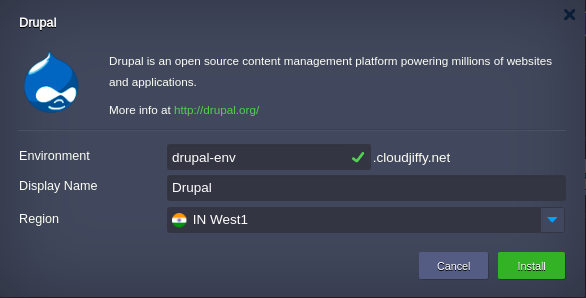
- Change the Environment name, Display name, and also the region as per your requirement click the Install button to start the application installation in the CloudJiffy environment. Once the installation starts, you will see a processing screen like below.
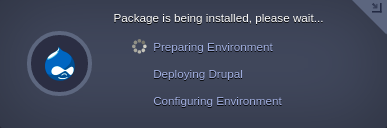
- After the successful installation, you will see a screen like below which confirms the successful installation of Drupal CMS and it also has links to the environment.
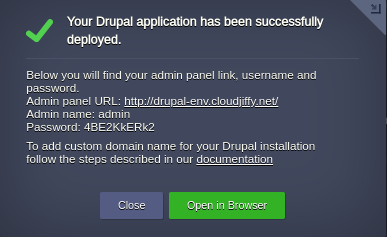
All the necessary credentials will be sent to your email after the environment is created please keep those in handy.
Now your server is up and running.
Step 4: Click on the environment name link to access the server’s default page.
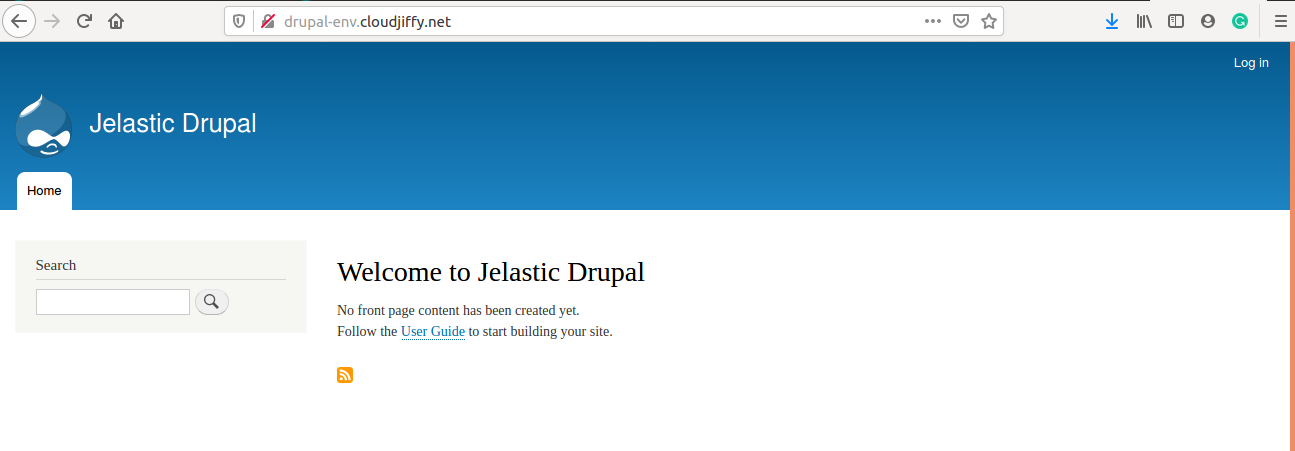
Step 5: Click on the Login link from the top upright and enter the credentials which you have received from Coudjiffy.
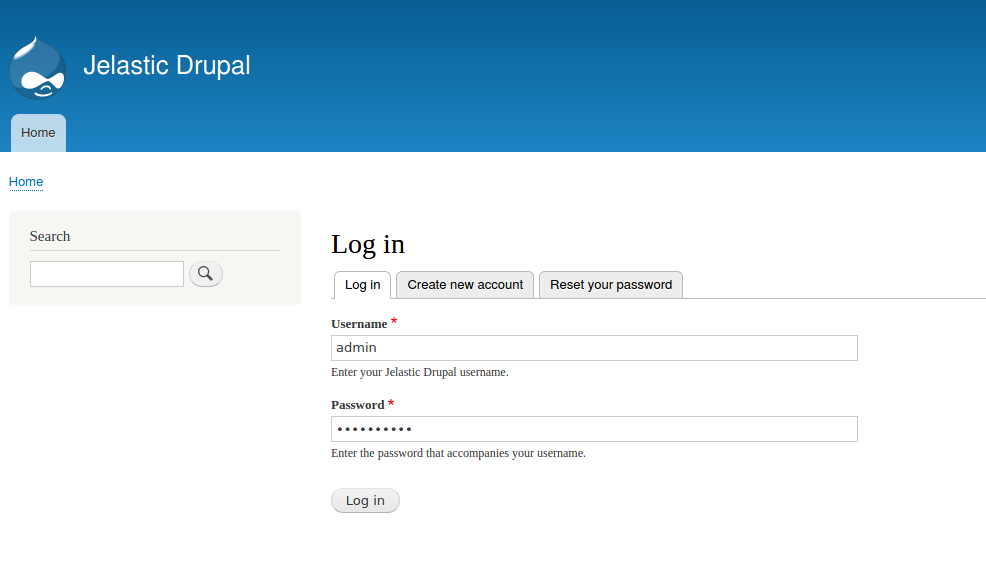
After entering the credential, click on the Login button to enter into your Drupal admin panel.
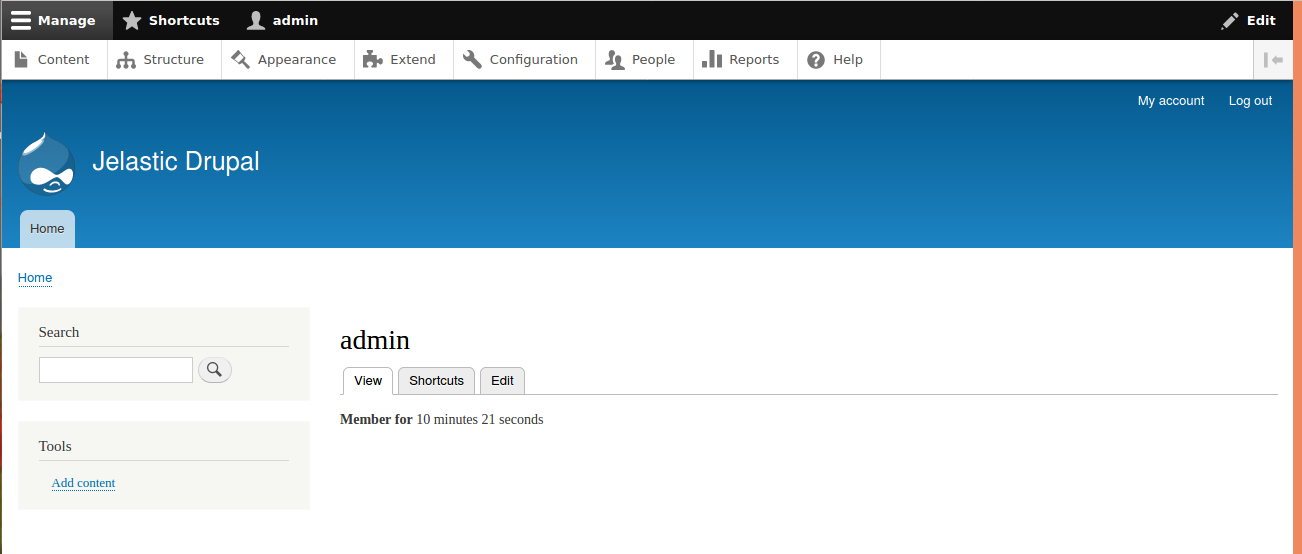
Drupal is a perfect option for large scale projects with high traffic. It can be used to easily manage every aspect of your website, from adding content and images to updating a product catalog, processing credit card payments, or taking online reservations right in the cloud.
Don’t have a CloudJiffy account? Visit https://cloudjiffy.com and click on Free Signup for a free 14 days trial.
