How to Deploy OwnCloud to Cloudjiffy Paas
OwnCloud represents an open-source and free file cloud storage. It can be easily used for data sharing and synchronization, as well as just for storing documents.
You can have an OwnCloud instance up and running within minutes using the Cloudjiffy marketplace option.
Salient Features:
- Full control of your data 24*7 throughout the year.
- Control of who can access your data.
- Easy, flexible, and secure way to share files and folders.
- Collaborate efficiently with a single point of access.
Why use it on CloudJiffy?
- Easy to manage.
- One-Click Installation.
- Charges based purely on consumption (Pay As You Consume pricing) Thus helps you save cost.
- Real-time scaling with an increase in users.
- Data replication and backup solution to keep your data safe.
- Highly secure infrastructure.
- Inbuilt CDN to cater to a worldwide audience.
How to install OwnCloud on CloudJiffy?
STEPS
Step 1: Login to CloudJiffy.
Go to https://app.cloudjiffy.com/
Login using your credentials.
Step 2: Go to the Marketplace tab on the top of the interface.

Step 3: A new window displaying the Apps will open, and search for OwnCloud and install it.
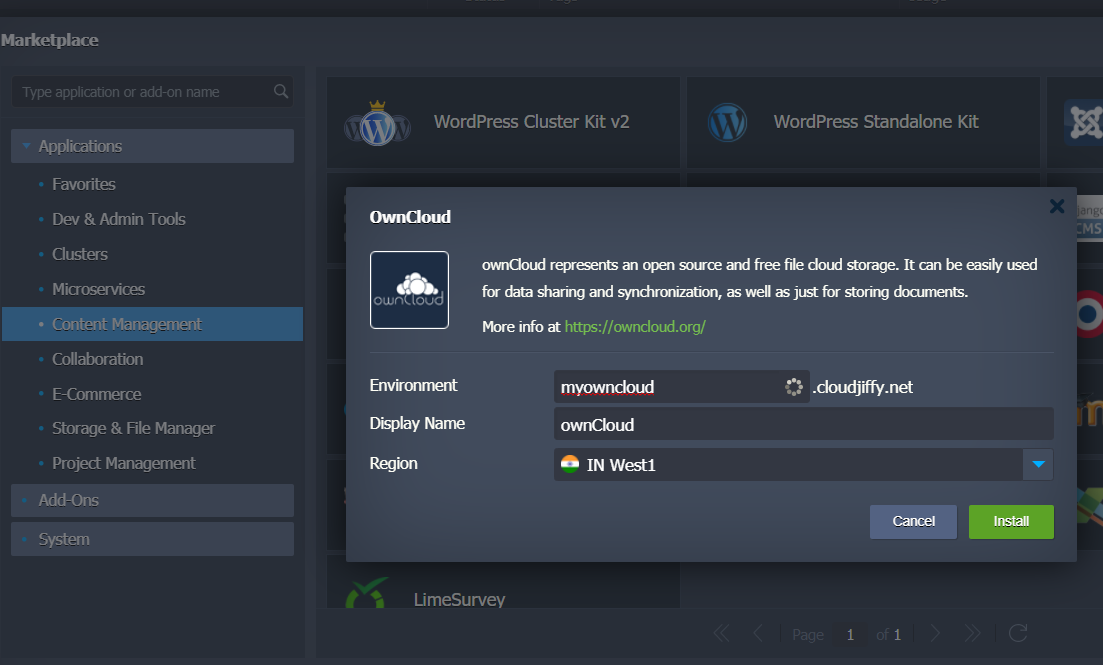
Please change the Environment name, Display name, and also the region as per your requirement click the Install button to start the application installation in the CloudJiffy environment. Once the installation starts, you will see a processing screen like below.
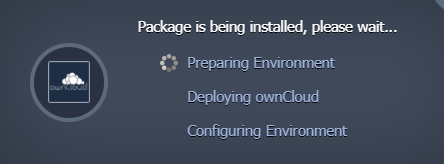
After the successful installation, you will see a screen like below which confirms the successful installation of OwnCloud and it also has links to the environment.
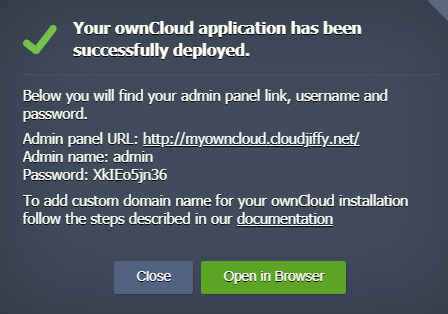
All the necessary credentials will be sent to your email after the environment is created please keep those in handy.
Now your server is up and running.
Step 4: Click on the environment name link to access the server’s default page (or)
Press the Open in browser button for your environment.
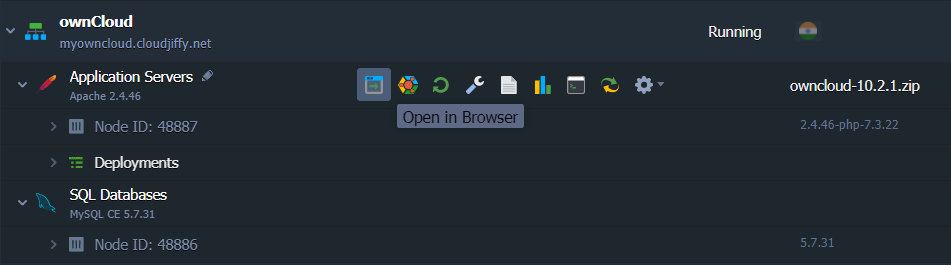
Step 5: In the opened window login to the Administrator account by specifying the username and password. Then click on the Login button.
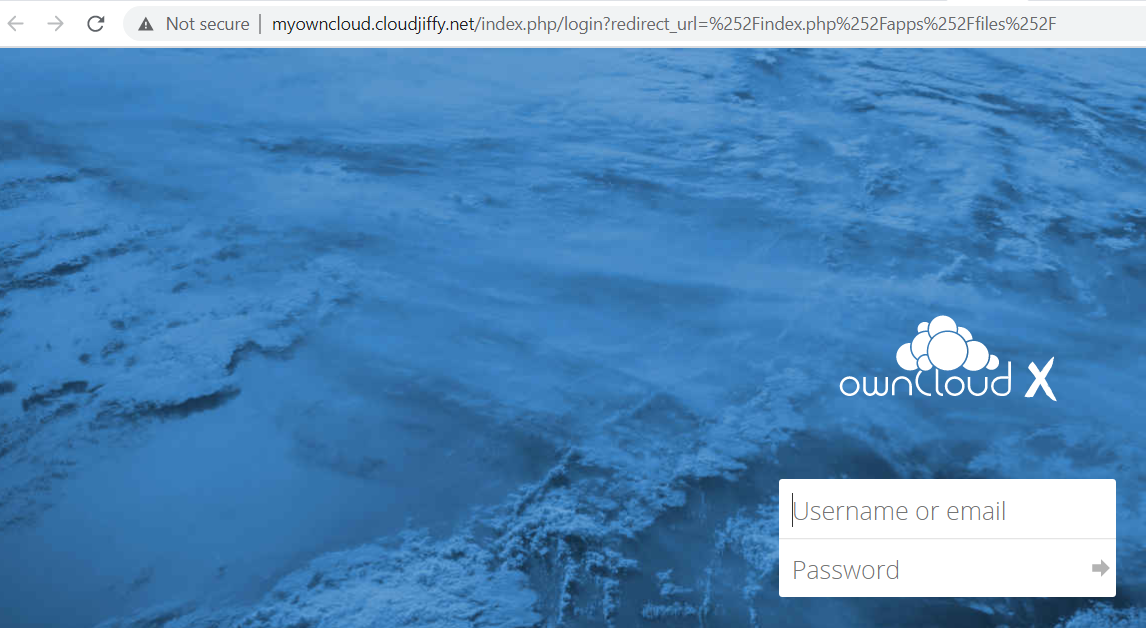
Congrats! Now you can use your personal ownCloud storage hosted with Cloudjiffy.
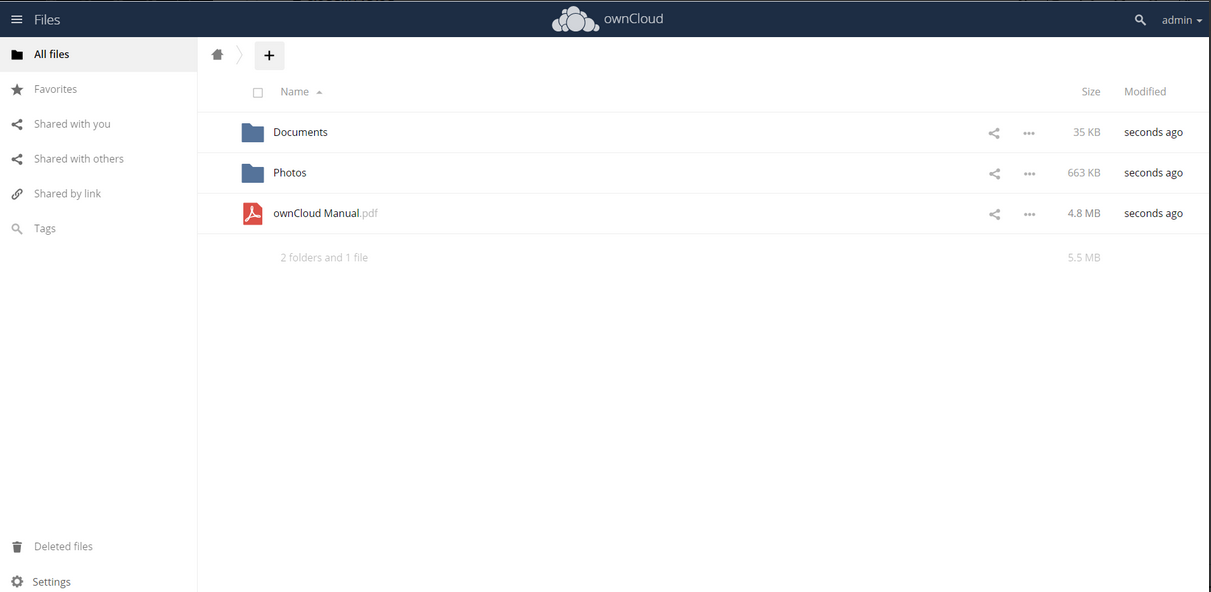
Don’t have a CloudJiffy account? Visit https://cloudjiffy.com and click on Free Signup for free 14 days trial.
