Spring Boot Thin Jar Builder for Running Java Microservices
Today we’d like to continue the topic about building microservices and move from Fat (Uber) Jar to Thin Jar for Spring Boot projects. Thin Jar represents a compiled and packaged application code (business logic) of the project together with the third-party libraries it depends on.
Compared to Fat, it does not contain application server runtime by default, so the size of a Thin archive is much smaller. The runtime and dependencies are automatically downloaded during the first launch and stored locally in ~/.m2/repository.
To showcase the process of building Thin Jar for running microservice architecture, we’ll use a preconfigured package of Maven and popular Spring Boot framework inside Java Engine.
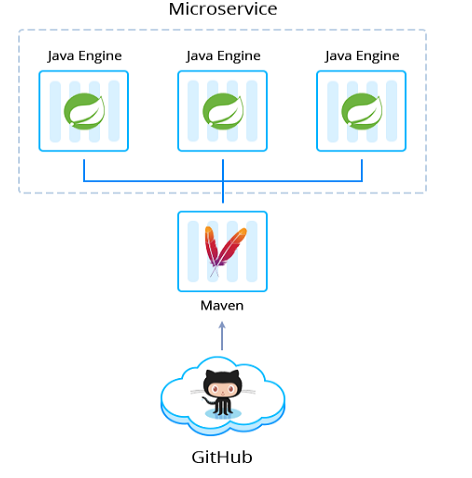
Why use it on CloudJiffy?
- Easy to manage
- One-Click Installation
- Charges based purely on consumption (Pay As You Consume pricing) Thus helps you save cost
- Real-time scaling with an increase in users
- Data replication and backup solution to keep your data safe.
- Highly secure infrastructure
- Inbuilt CDN to cater to a worldwide audience
How to Install Spring Boot Thin Jar Builder on Cloudjiffy Paas
Get started by accessing Cloudjiffy dashboard.

Find the Spring Boot Thin Jar Builder in the Marketplace and click Install.
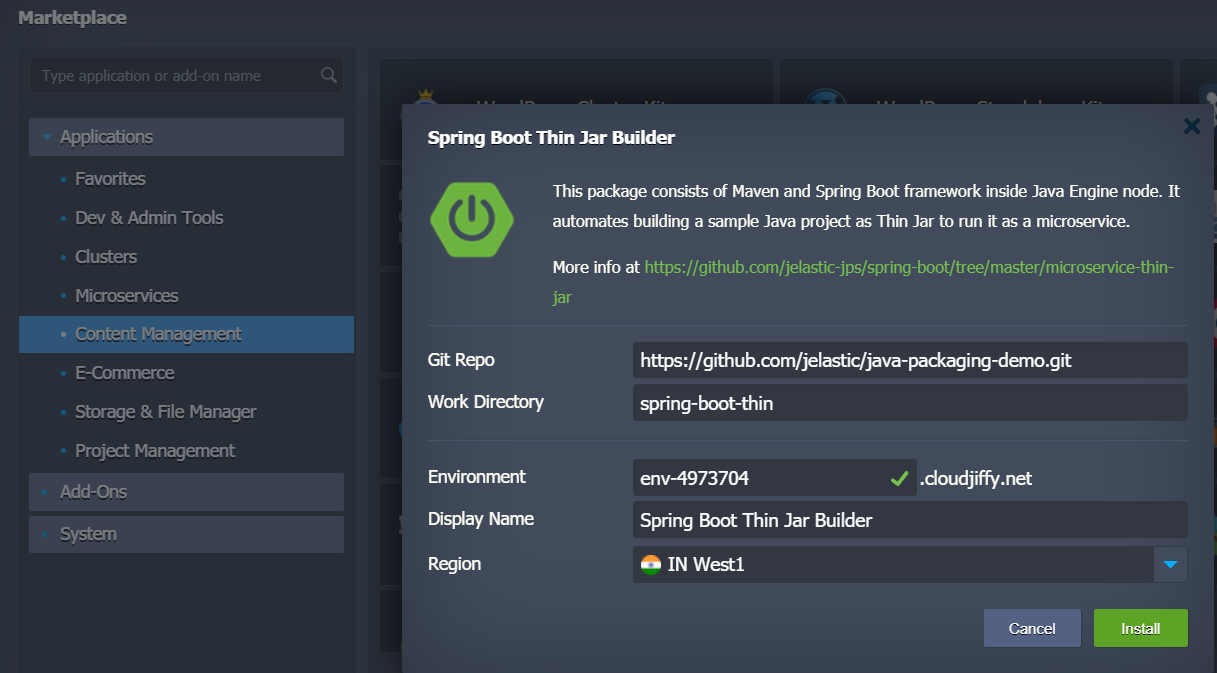
If required, change the installation settings such as environment name or Git repository link to a custom Spring Boot project. Then press Install.
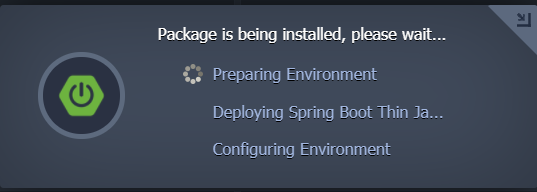
When the installation and building of the project are completed, a corresponding message appears. You still need to wait a few minutes to deploy to be finished (feel free to track the process in the Tasks panel). In the default implementation, the deployment is done under API/greeting context.
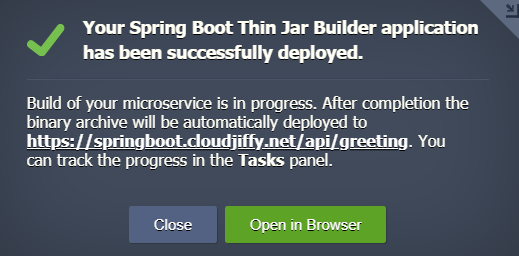
In a few minutes, you can make sure that the application is up and running by pressing the Open in browser button.
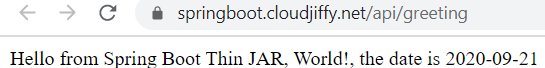
Topology for Spring Boot Thin looks as in the picture below.
That’s all, feel free to run as many microservices as required for your project without any complexity while building them.
Don’t have a CloudJiffy account? Visit https://cloudjiffy.com and click on Free Signup for free 14 days trial.
