Deploy Graylog to Cloudjiffy PaaS

Graylog is a leading centralized log management solution built to open standards for capturing, storing, and enabling real-time analysis of terabytes of machine data. It gives a better user experience by making analysis ridiculously fast and efficient using a more cost-effective and flexible architecture.
Thousands of IT professionals rely on Graylog’s scalability, comprehensive access to complete data, and exceptional user experience to solve security, compliance, operational, and DevOps issues every day. Purpose-built for modern log analytics, Graylog removes complexity from data exploration, compliance audits, and threat hunting so you can quickly and easily find meaning in data and take action faster.
Salient Features:
- Full control of your data 24*7 throughout the year.
- Control of who can access your data.
- Easy, flexible and secure way to share files and folders.
- Collaborate efficiently with a single point of access.
- It supports multiple operating systems and data storage.
- Build complex alerts using the log.
- immediate operational agility and greater efficiency
- Build and combine multiple searches for customized reporting.
Why use it on CloudJiffy?
- Easy to manage.
- One-Click Installation.
- Charges based purely on consumption (Pay As You Consume pricing) This helps you save cost.
- Real-time scaling with an increase in users.
- Data replication and backup solution to keep your data safe.
- Highly secure infrastructure.
- Inbuilt CDN to cater to a worldwide audience.
You can have a Graylog instance up and running within minutes using the Cloudjiffy marketplace option.
How to install Graylog on CloudJiffy?
STEPS
Step 1: Login to CloudJiffy.
Go to https://app.cloudjiffy.com/
Login using your credentials.
Step 2: Go to the Marketplace tab on the top of the interface.

Step 3: A new window displaying the Apps will open, and search for Graylog and install it.
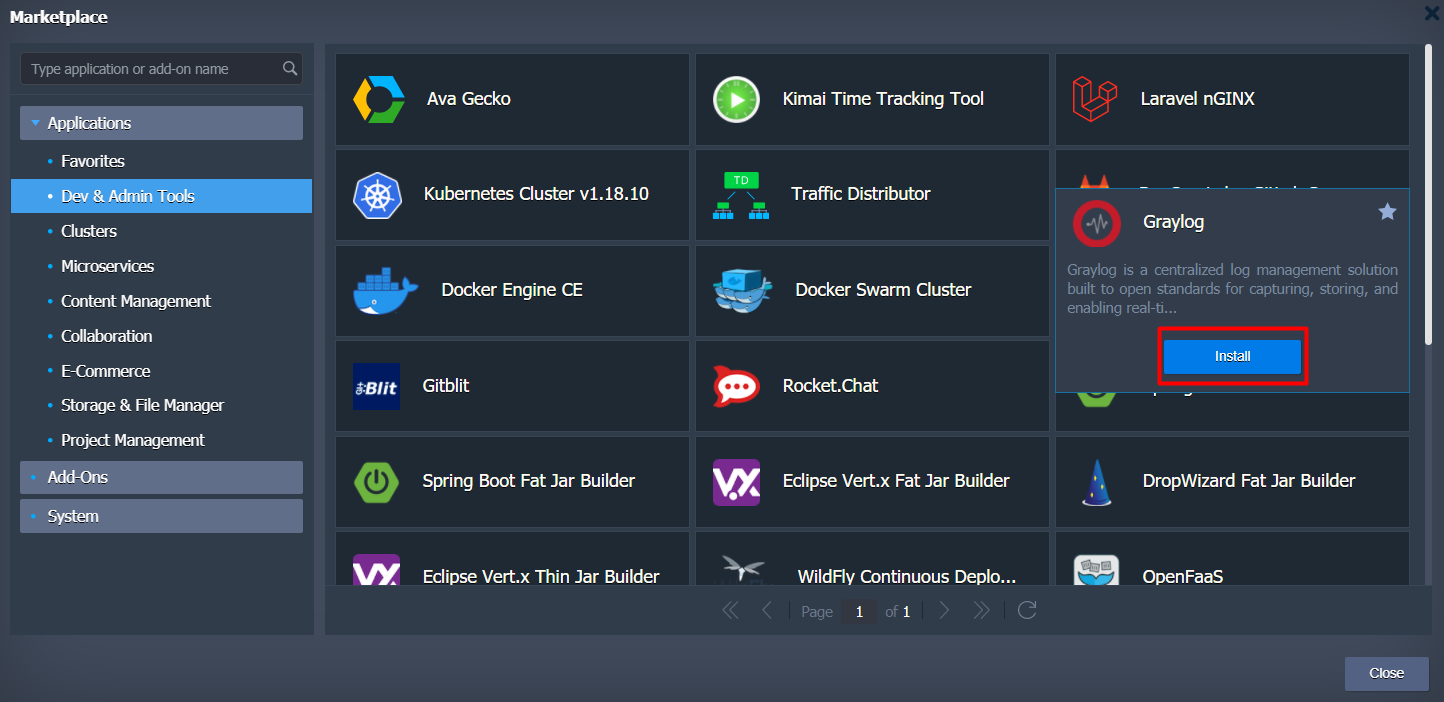
Change the Environment name, Display name, and also the region as per your requirement. Click the Install button to start the application installation in the CloudJiffy.
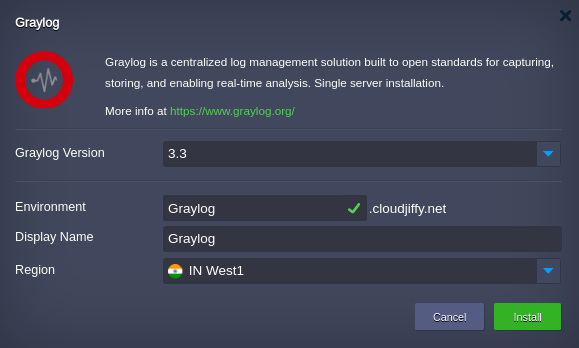
After the successful installation, you will see a screen like below which confirms the successful installation of Graylog and it also has links to the environment.
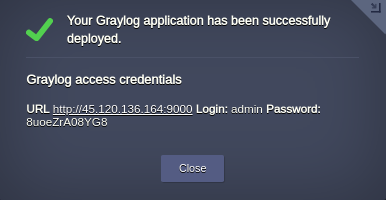
All the necessary credentials will be sent to your email after the environment is created please keep those in handy.
Now your server is up and running.
Step 4: Click on the environment name link to access the server’s default page
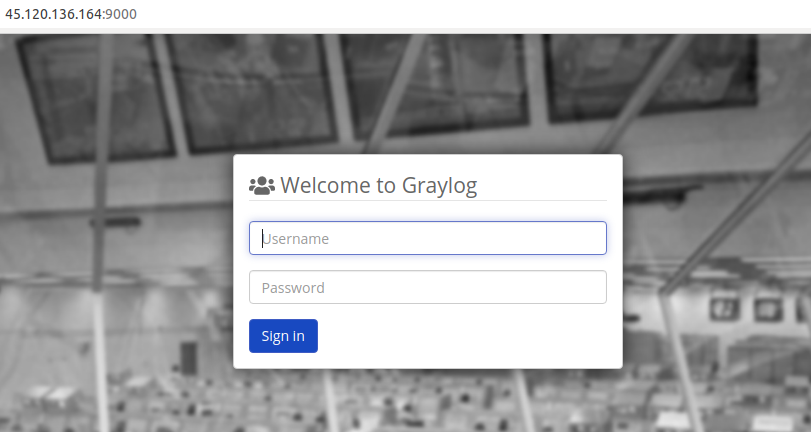
Step 5: In the opened window log in to the administrator account by specifying the username and password. Then click on the Sign In button.
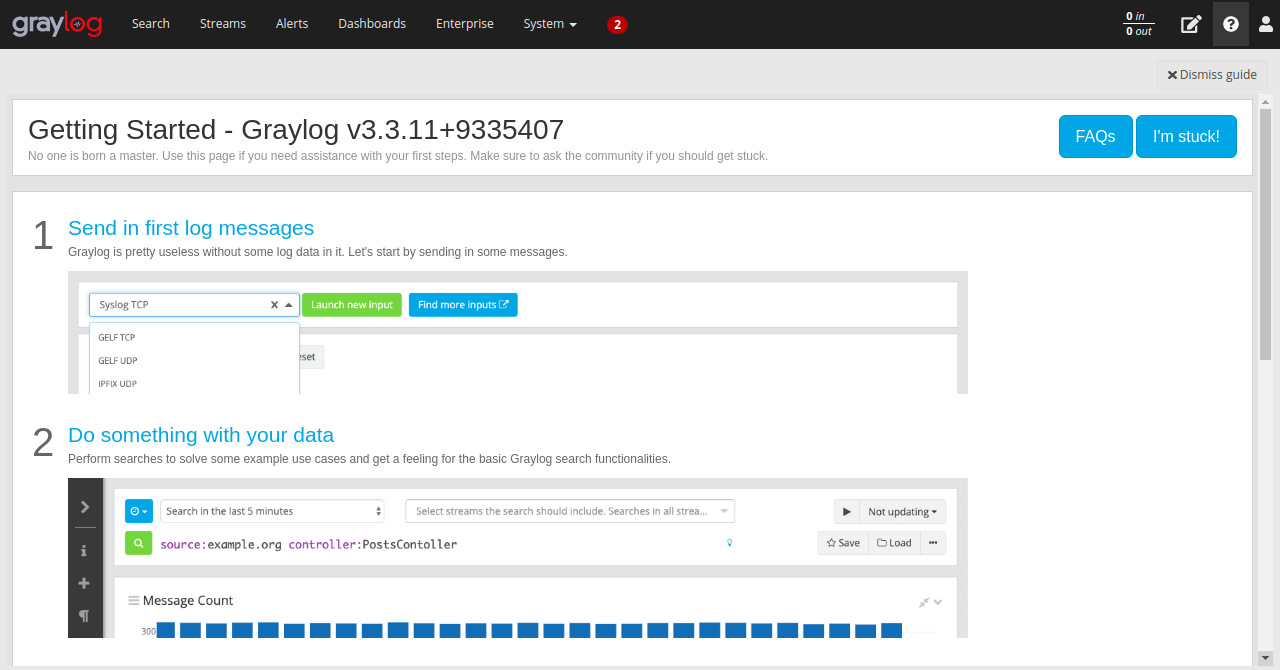
Congrats! Now you can use your personal Graylog hosted with Cloudjiffy.
Don’t have a CloudJiffy account? Visit https://cloudjiffy.com and click on Free Signup for a free 14 days trial.
