MODX CMS at CloudJiffy

MODX is a powerful and flexible adaptive content management system and web application framework. It can be used for not just publishing content on the Internet but intranets and powering mobile applications and more. MODX CMS is known to offer complete Creative Freedom for developers and designers.
It is easy to use, device-independent, perfect for multisite and localization, secure, search engine friendly, and best of all, completely free. MODX CMS also encourages you to customize and modify the Manager interface for a tailored website management user experience. It is backed by a wonderful and supportive community as well as a network of global MODX Professionals, and the MODX company itself. Thousands of organizations, large and small, from all over the world have built their sites using MODX. In 2012, MODX was voted as Critic’s Choice for Best Open Source CMS by CMS Critic.
With MODX CMS you can:
- Create custom content fields and inputs, without touching code.
- Configure the management UI and display exactly what’s needed for every type of user.
- Output anything, exactly as you wish, without complex themes or mixed mark-up and code.
Let’s see how to deploy this amazing CMS to the cloud in a few minutes!
Why use it on CloudJiffy?
- Easy to manage.
- One-Click Installation.
- Charges based purely on consumption (Pay As You Consume pricing) This helps you save cost.
- Real-time scaling with an increase in users.
- Data replication and backup solution to keep your data safe.
- Highly secure infrastructure.
- Inbuilt CDN to cater to a worldwide audience.
Environment Creation
Through the Cloudjiffy web interface, a “MODX” instance can be automatically deployed in a few clicks.
STEPS
Step 1: Login to CloudJiffy.
Go to https://app.cloudjiffy.com/
Login using your credentials.
Step 2: Click on “Marketplace” to view the list of applications that can be installed automatically.

Step 3: A new window displaying the Apps will open, Select the “MODX” instance and click on “Install”.
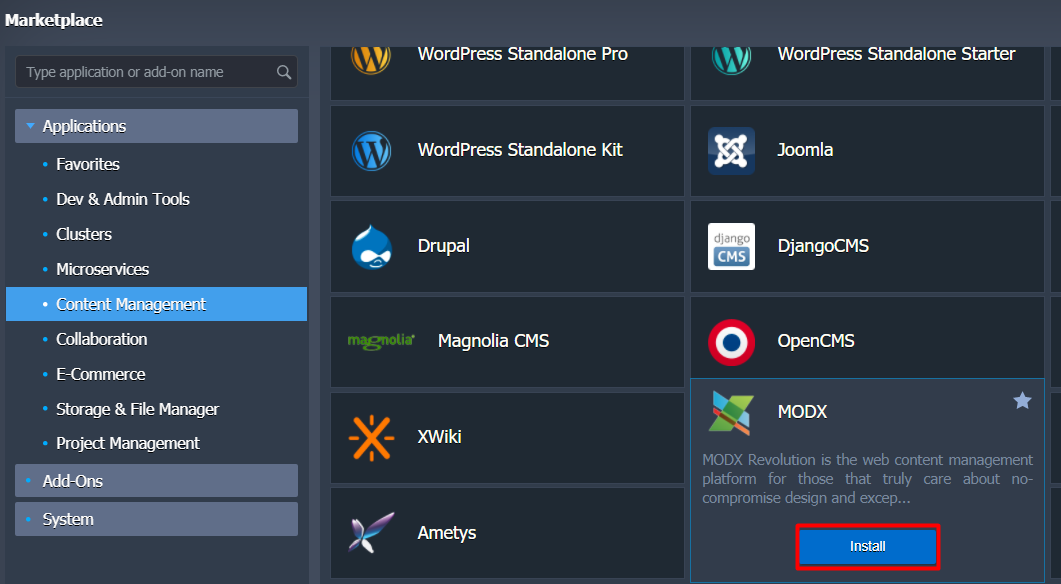
Step 4: In the opened installation dialog box:
- type Environment name to be used as its internal hostname
- optionally, specify environment Display Name (so-called alias, for being shown within dashboard and SSH terminal)
- select an environment Region (if multiple ones are available)
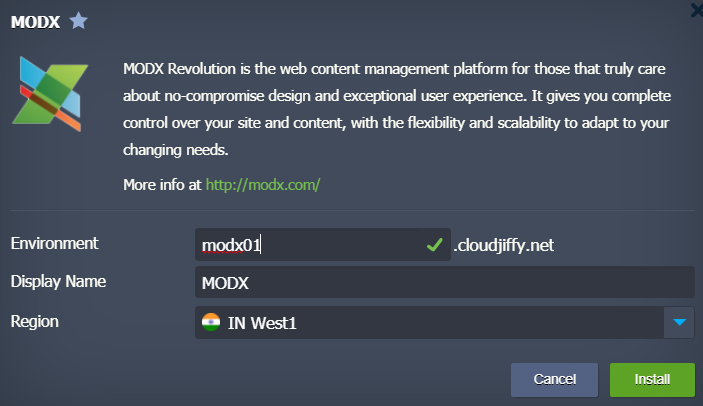
Click Install and wait a bit to be shown a notification message on this process completes. In a minute, you’ll see a popup frame informing you about the successful package installation.
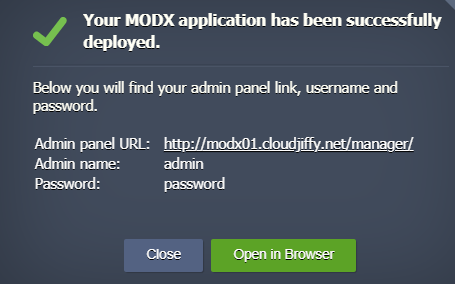
Now you can open your application in a web browser.
Click the Open in Browser button or you can also browse from your environment.
Login using the access credentials shared with you.
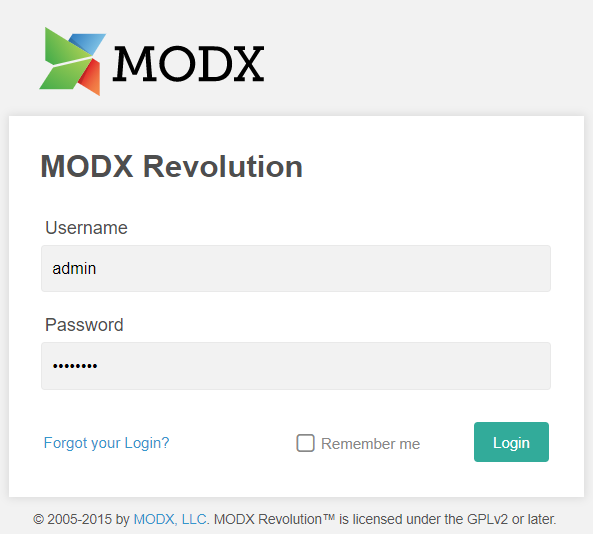
After login with the admin credentials, you will see the below home screen
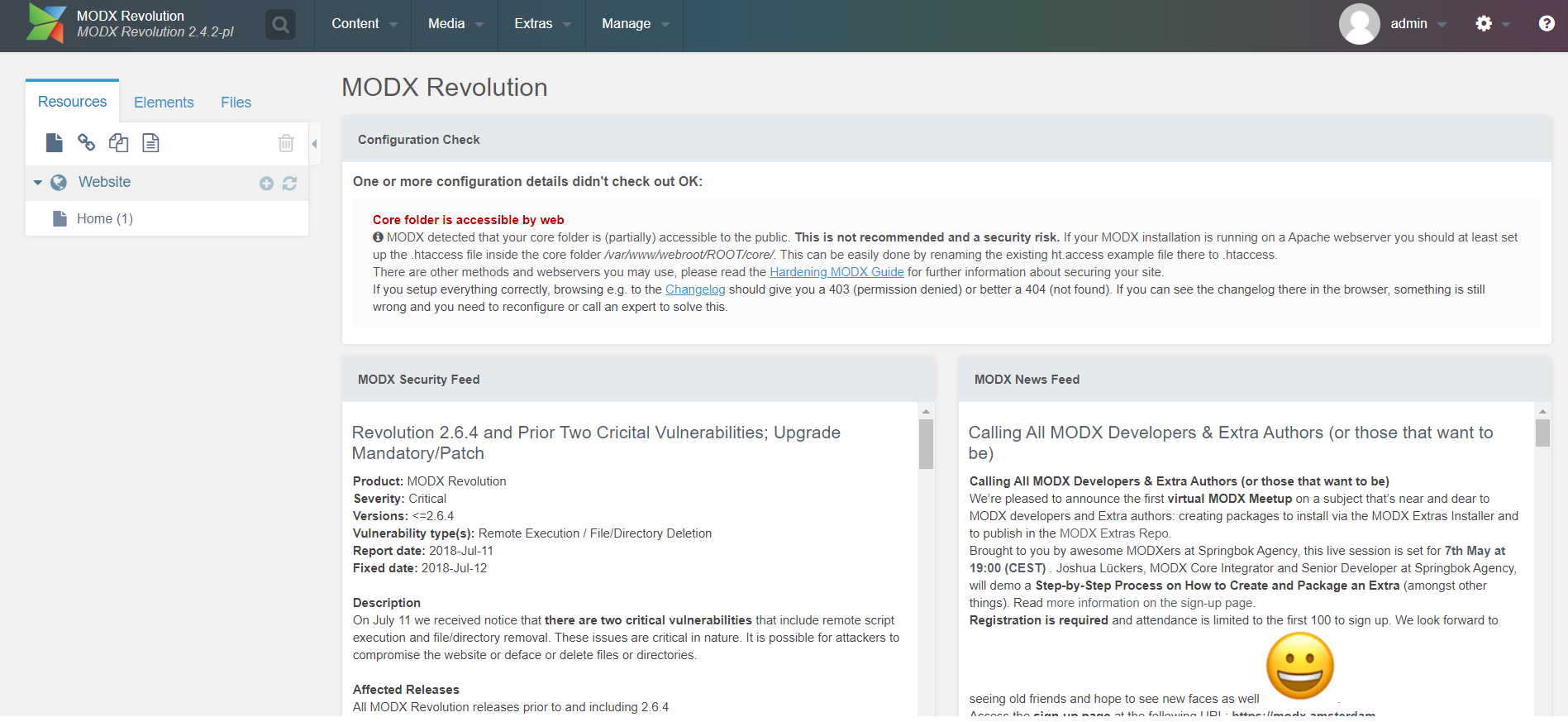
As you can see, the deployment procedure is very straightforward using Cloudjiffy. Now, you can start creating and managing your sites with a wide variety of tools provided by MODX CMS.
Don’t have a CloudJiffy account? Visit https://cloudjiffy.com and click on Free Signup for a free 14 days trial.
