XWiki Installation on CloudJiffy
XWiki is a free wiki software platform written in Java with a design emphasis on extensibility.
Salient Features are:
- Users and group management.
- Scalability and performance.
- Authentication.
- Import and export pages in multiple formats are available.
- Content organization by grouping domains.
- Create or use add-ons in the form of Applications.
- Authentication
Let’s deploy XWiki to Cloudjiffy PaaS right now!
Why use it on CloudJiffy?
- Easy to manage.
- One-Click Installation.
- Charges based purely on consumption (Pay As You Consume pricing) This helps you save cost.
- Real-time scaling with an increase in users.
- Data replication and backup solution to keep your data safe.
- Highly secure infrastructure.
- Inbuilt CDN to cater to a worldwide audience.
XWiki Automatic Installation
You can automatically get a preconfigured ready-to-work XWiki instance up and running within minutes using Cloudjiffy Marketplace.
- Log in to your Cloudjiffy account and click the Marketplace button at the top of the dashboard.

- Search for the XWiki solution in the opened window.
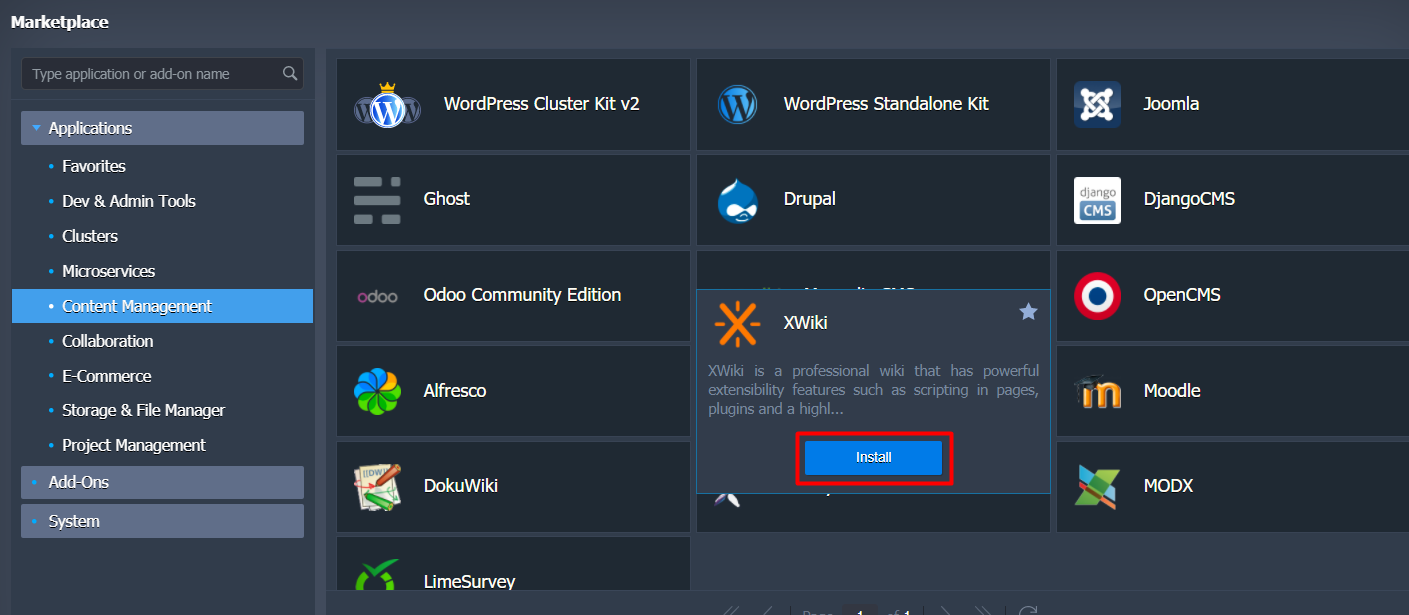
Hover over the located package and click Install.
- Within the appeared installation frame, you can adjust the following fields:
- Environment – set your environment name
- Display Name – define a preferable alias
- Region – select the environment region (if multiple are available)
Proceed with the Install button.
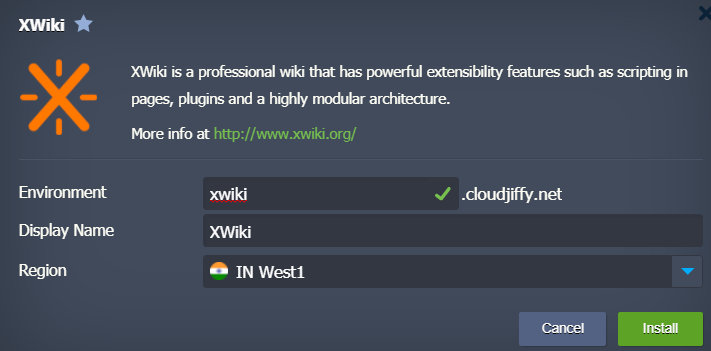
- That’s it! In just a few minutes your XWiki application will be installed.
That’s all the configurations you need! Just click the Install button and in a minute you’ll get a reliable environment with the instance up and running.
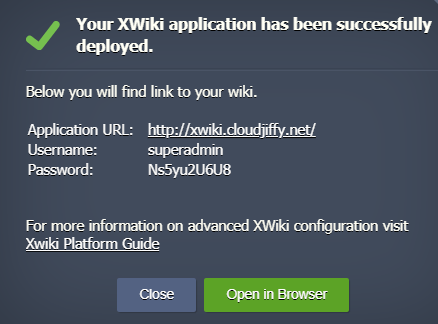
Click on the Open in Browser button, You will be redirected to the default page.
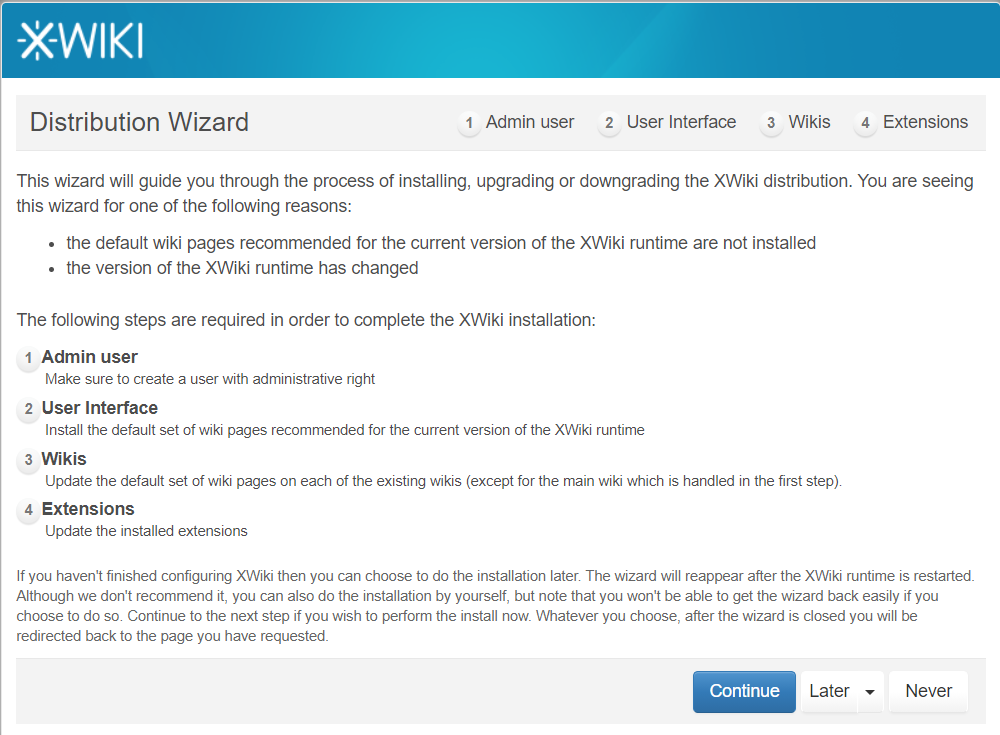
Don’t have a CloudJiffy account? Visit https://cloudjiffy.com and click on Free Signup for a free 14 days trial.
