BookStack at Cloudjiffy PaaS
BookStack is a simple, self-hosted, easy-to-use platform for organizing and storing information. Bookstack was built with simplicity in mind.
Features:
1. Free and Open Source:
BookStack is fully free and open, MIT licensed.
2. Ease, Simple Interface:
BookStack was built with Simplicity in mind. It has a simple page editor with a WYSIWYG interface and all content is broken into three simple real-world groups:
i. Books
ii. Chapters
iii. Pagers
3. Searchable and Connected:
Contents in BookStack are fully searchable. You can link directly to any paragraph and keep your documentation connected. You are able to search at book level or across all books, chapters & pages.
4. Configurable:
You can configure BookStack specific to your needs. You can also change the name, Logo, and registration options and also control the visibility
5. Simple Requirements:
Built using PHP, on top of the Laravel framework and MySQL to store data. Performance has been given a high priority.
6. Powerful Features:
Features like cross-book sorting, page revisions and image management are some of the other features that is focused on. Full role and permission system allows you to lock down content and actions as required.
7. Multi-Lingual:
Users can choose their preferred languages from EN, FR, DE, ES, IT, JA, NL, PL, RU, and more.
8. Optional Markdown Editor:
If you prefer to write in Markdown then BookStack supports you. A markdown editor is provided and includes a live-preview as you write your documentation.
9. Integrated Authentication:
As well as the default email/password login social providers such as GitHub, Google, Slack, and more can be used. Okta and LDAP options are available for enterprise environments.
Why use it on CloudJiffy?
- One-Click Installation
- Easy to manage
- Charges based purely on consumption (Pay As You Consume pricing) Thus helps you save cost
- Real-time scaling with an increase in users
- Data replication and backup solution to keep your data safe.
- Highly secure infrastructure
- Inbuilt CDN to cater to a worldwide audience
Requirements:
BookStack has the following requirements:
- PHP >= 7.2
- Extensions: OpenSSL, PDO, MBstring, Tokenizer, GD, MySQL, Tidy, SimpleXML & DOM
- MySQL >= 5.6
- Composer
Note: After enabling extensions in the php.ini file, restart the app server.
To enable extensions refer to the below link:
https://cloudjiffy.com/portal/knowledgebase/152/Extensions-in-PHP.html
How to install BookStack on CloudJiffy?
STEPS:
1. Create Environment with Apache and DB Server
Click on New Environment > Select Apache and DB server
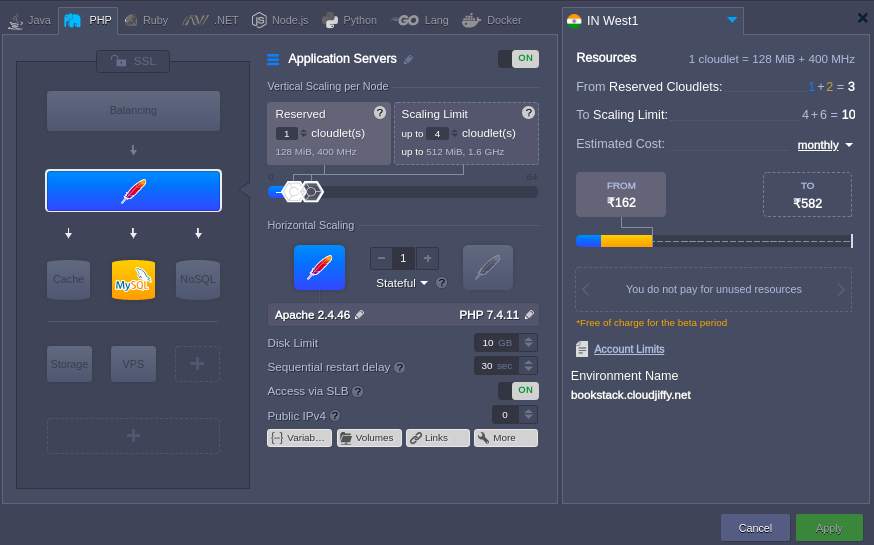
Note: You will get the PHPMyAdmin link and its credentials on the registered email id. Create the database.
2. Installation of Bookstack
Take the web ssh of an application server and run the below command:
cd /var/www/webroot/ROOT
git clone https://github.com/BookStackApp/BookStack.git –branch release –single-branch
cd BookStack/
composer install –no-dev
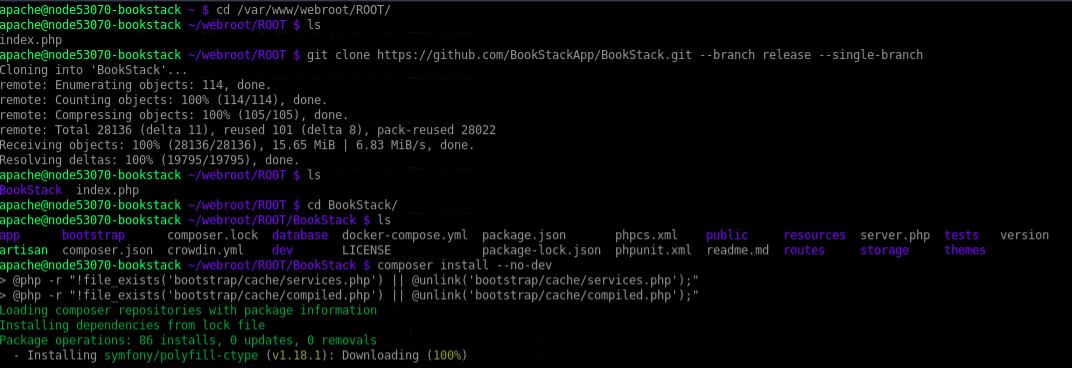
3. Configuration
- All system configuration variables are stored in a single .env file in your project’s root. To get started, copy over the .env.example file to a new .env file:
cp .env.example .env
In the .env file fill the database credentials and mail details.
- Run the below command to generate a unique application key.
php artisan key:generate
- Set the webroot on your server to point to the BookStack public folder.
cd /etc/httpd/httpd.conf
Document ROOT should be: /var/www/webroot/ROOT/BookStack/public
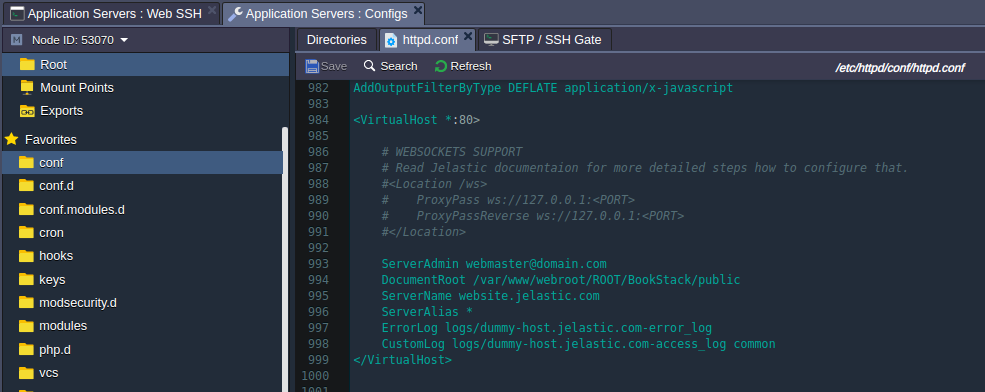
- Run the below command to update the database.
php artisan migrate
4. Login to Bookstack
Browse the link – http://bookstack.cloudjiffy.net/
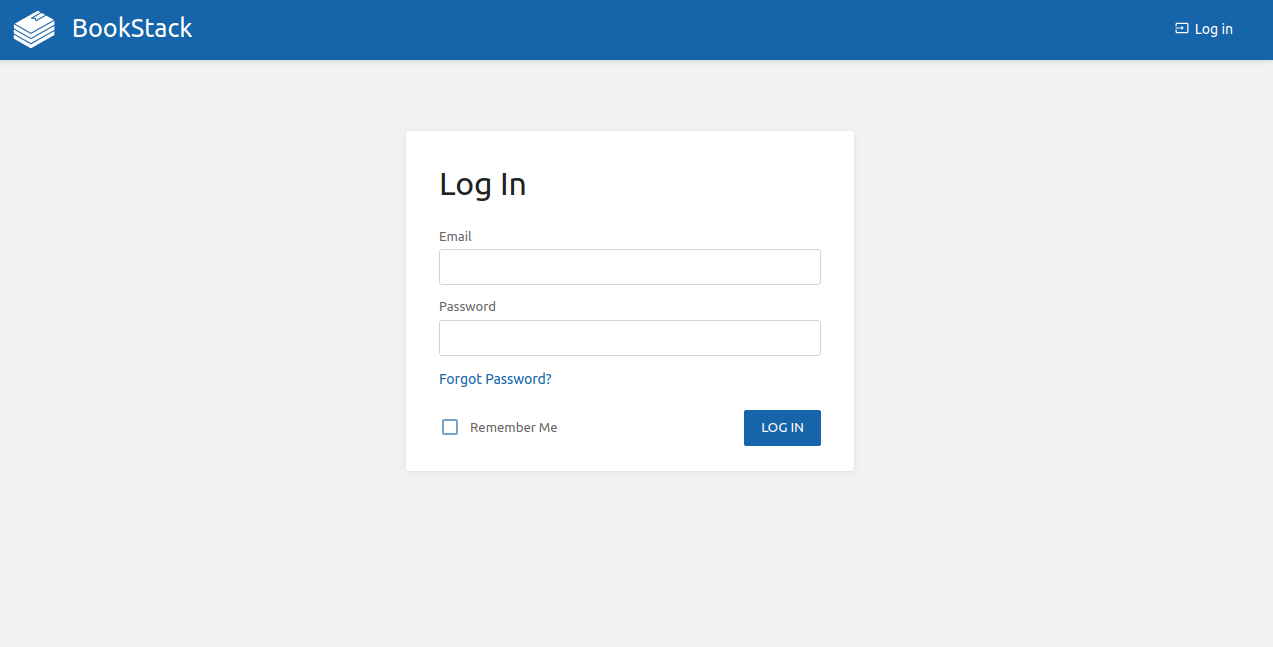
You can now login using the default admin details:
Email: admin@admin.com
Password: password
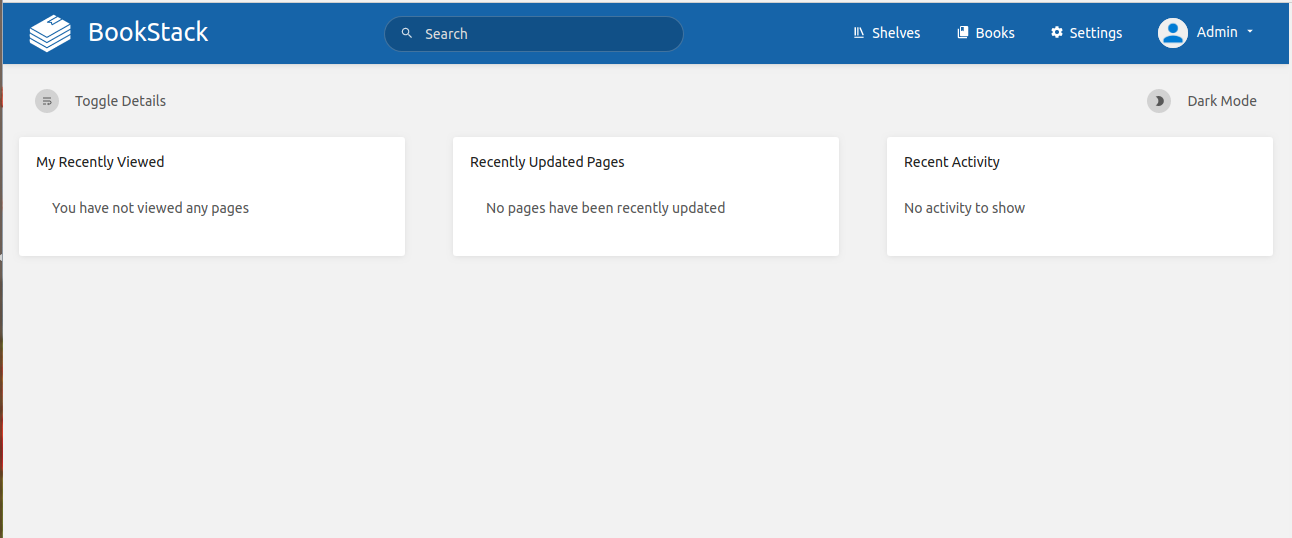
You should change these details immediately after logging in for the first time.
Don’t have a CloudJiffy account? Visit https://cloudjiffy.com and click on Free Signup for a free 14 days trial.
