Highly Available and Auto-Scalable Magento Cluster v2

Magento is one of the best eCommerce CMS systems available today. Based on numerous IT technologies, it has a flexible modular architecture and an agile ecosystem that can be continually adapted, customized, and extended for an e-commerce website, benefiting from a large variety of embedded features like data catalog management, marketing tools, analytics, SEO engine optimization, reporting, etc. Choosing the right platform is the only first step.
The other, equally important, side of the coin is how to ensure the eCommerce system is constantly available for lots of concurrent users. The answer is in proper system architecture and in the ability to be scalable both vertically and horizontally.
Thus, to enable you to launch such a solution with minimal effort, the Cloudjiffy team has developed a dedicated auto-scalable clustered Magento package.
Being deployed in a single-click manner, the Magento Cluster runs a complex container-based failover topology.
Below you’ll find some details on each cluster component’s functions, preconfigured auto-scaling settings, and a simple step-by-step Magento user guide describing how to get your own highly-available clustered Magento CMS up and running within the Cloud in several minutes.
Magento Cluster Topology
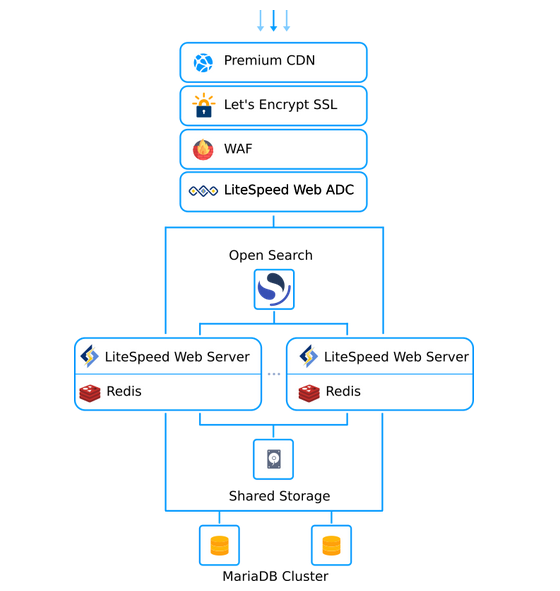
Premium Magento is a PHP based eCommerce platform that is packaged as an advanced, highly-reliable, and auto-scalable cluster on top of certified Jelastic stack templates with the following topology and peculiarities:
- Premium CDN – integration with the Edgecast CDN network provides a lightning-fast user experience and ensures higher search engines rank with advanced caching and acceleration strategies, massive bandwidth capacity, HTTP/3 support
- Let’s Encrypt SSL the add-on provides automation for all the SSL certificate management operations – trusted certificate issuing, custom domain validation, automatic certificate renewal
- LiteSpeed Web ADC advanced load balancer with flexible traffic distribution algorithm (to optimize performance), modern HTTP/3 protocol support, and ESI dynamic cache (to serve dynamic requests directly reducing the number of requests to backend servers)
- LiteSpeed Web Server a high-performance web server with a wide feature set, such as HTTP/3 support, ESI cache, CSS and JavaScript optimization, image optimization, browser and object cache support, CDN support, built-in WAF, Geo-DNS, CAPTCHA, IP throttling, cutting-edge anti-DDoS protection, etc.
- Web Application Firewall (WAF) a security feature for the LiteSpeed Web Server stacks that comes with Layer-7 Anti-DDoS Filtering, IP level bandwidth, and request rate throttling
- LiteMage Cache enhanced caching solution for dynamic assets that allows storing them as static ones to significantly speed up the requests serving
- MariaDB Cluster the primary-primary replication topology offers better performance for storing dynamic content and a simpler failover procedure
- Redis a high-performance RAM-allocated caching solution that is running inside the LiteSpeed Web Server container to store already loaded database query results and serve them up faster per request
- OpenSearch a community-driven, open-source search engine (based on the Jelastic OpenSearch certified template) that provides a distributed, multitenant-capable full-text search
- Data Storage node for media files
Installation Process
Before the installation, the package provides a dialog that includes customization options for the Magento cluster.
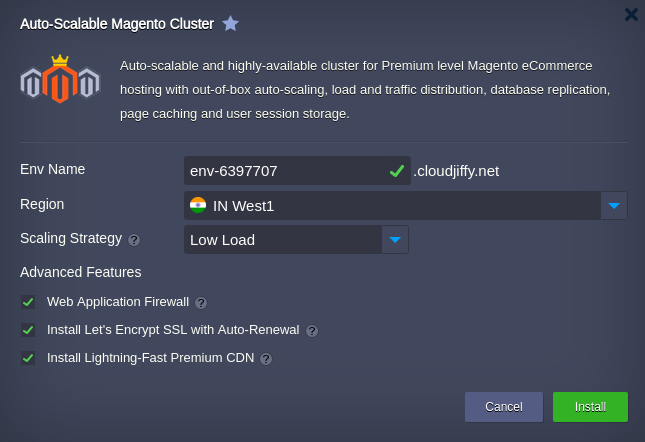
Based on the expected cluster load level, select the Scaling Strategy to determine the automatic horizontal scaling options (can be re-adjust manually):
Low Load
- adds 1 application server node if the workload is higher than 70%
- removes 1 application server node if the workload goes below 20%
Medium Load
- adds 1 application server node if the workload is higher than 50%
- removes 1 application server node if the workload goes below 20%
High Load
- adds 2 application server nodes if the workload is higher than 30%
- removes 1 application server node if the workload goes below 10%
Choose the required Advances Features for your cluster:
- Web Application Firewall – enables security option for malicious requests filtering (the feature available with the LiteSpeed Web Server only).
- Install Let’s Encrypt SSL with Auto-Renewal – installs the Let’s Encrypt add-on to issue a trusted SSL certificate for a custom domain. The add-on also manages domain validation, certificates renewal, and SSL-related notifications.
- Install Lightning-Fast Premium CDN – installs the Premium CDN add-on to integrate Edgecast CDN into the Magento application.
Finalize customization with general details: Environment – preferred environment name Display Name – any alias for the environment (optional) Region – select the environment region (if several are available on the platform)
Click Install and wait several minutes for the Jelastic PaaS to configure everything for you.
Once the deployment is finished, you’ll see the appropriate success pop-up.

So now you can just click on the Open in browser button within the shown frame and start filling your highly available and reliable Magento installation with the required content, being ready to handle as much users as your service requires.
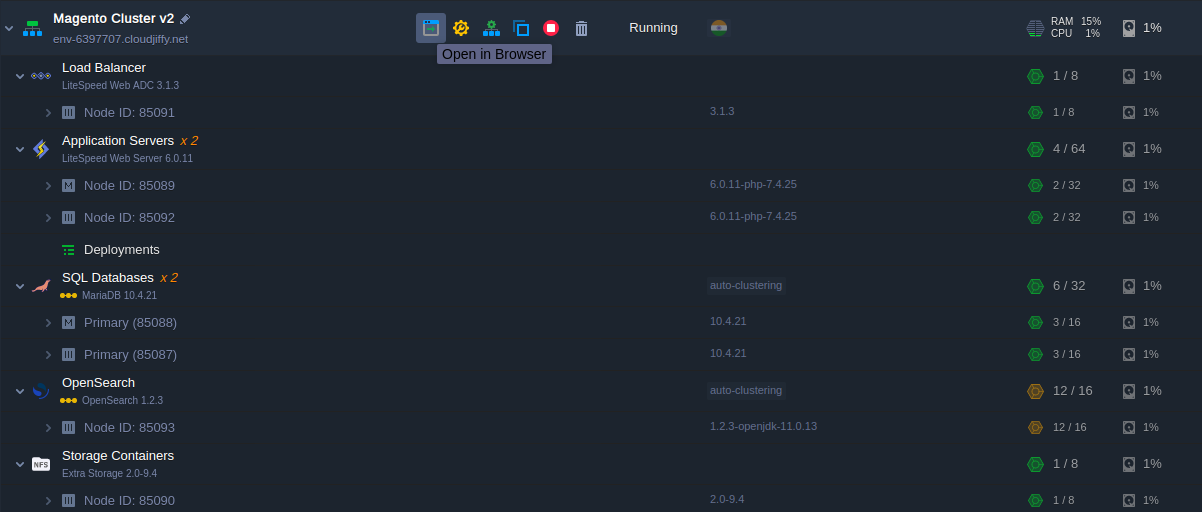
Don’t have a CloudJiffy account? Just visit our website and click on ‘Free Signup’ and get a trial for 14days.
