Install LimeSurvey on CloudJiffy
LimeSurvey is an online survey tool. It is a most versatile survey tool for novice and experienced professionals. It helps you to understand people better about their feedback. It helps the clients to find out more about opinions, interests, and the reasons behind their decisions. All these features can be availed without much work from the client end.
LimeSurvey is the right solution when it comes to creating online surveys and questionnaires – for universities, opinion research institutes, and large companies, as well as for private individuals.
LimeSurvey is available to anyone:
- Solutions for customer surveys.
- Solutions for market researchers.
- Solutions for students.
- Solutions for universities.
Why use it on CloudJiffy?
- Easy to manage.
- One-Click Installation.
- Charges based purely on consumption (Pay As You Consume pricing) This helps you save cost.
- Real-time scaling with an increase in users.
- Data replication and backup solution to keep your data safe.
- Highly secure infrastructure.
- Inbuilt CDN to cater to a worldwide audience.
Environment Creation
Through the Cloudjiffy web interface, a “LimeSurvey” instance can be automatically deployed in a few clicks.
STEPS
Step 1: Login to CloudJiffy.
Go to https://app.cloudjiffy.com/
Login using your credentials.
Step 2:Click on “Marketplace” to view the list of applications that can be installed automatically.

Step 3: A new window displaying the Apps will open, Select the “LimeSurvey” instance and click on “Install”.
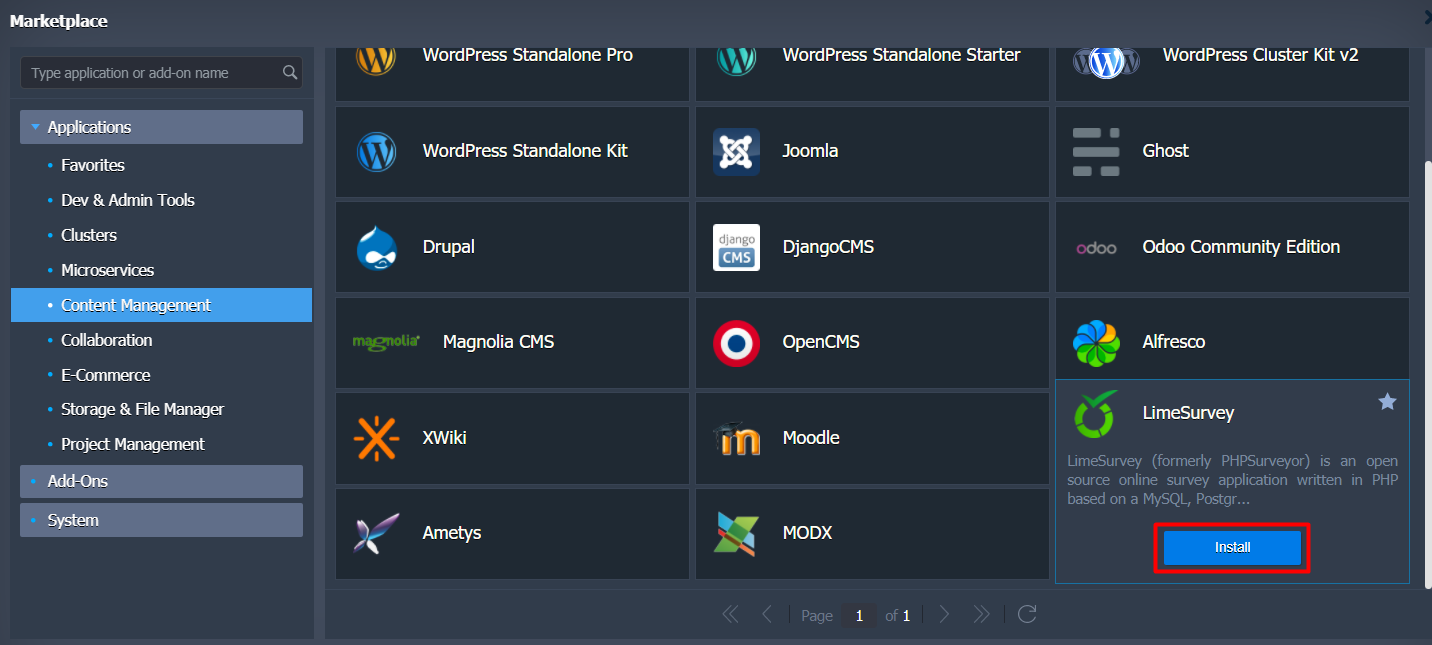
Step 4: In the opened installation dialog box:
- type Environment name to be used as its internal hostname
- optionally, specify environment Display Name (so-called alias, for being shown within dashboard and SSH terminal)
- select an environment Region (if multiple ones are available)
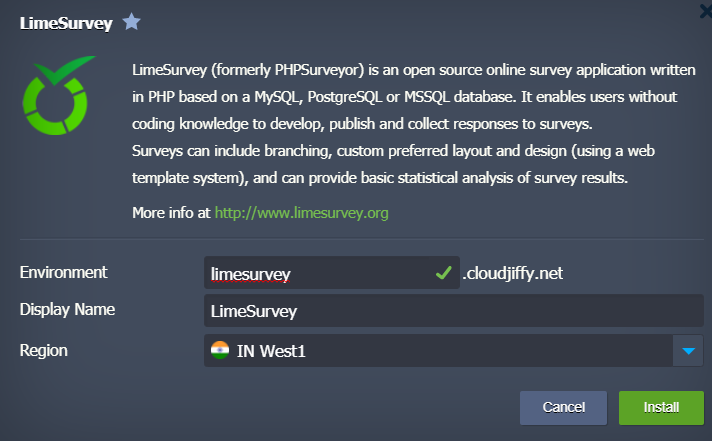
Click Install and wait a bit to be shown a notification message on this process completes. In a minute, you’ll see a popup frame informing you about the successful package installation.
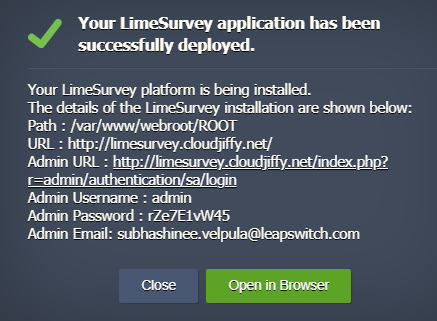
Now you can open your application in a web browser.
Click the Open in Browser button or you can also browse from your environment.
Login using the access credentials shared with you.
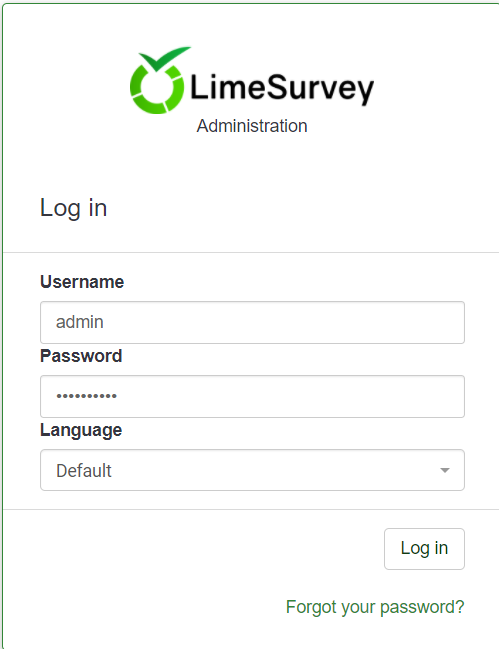
After login with the admin credentials, you will see the below home screen:

As you can see, the deployment procedure is very straightforward using Cloudjiffy. Now, you can start creating and managing your sites with the wide variety of tools provided by LimeSurvey.
Don’t have a CloudJiffy account? Visit https://cloudjiffy.com and click on Free Signup for a free 14 days trial.
